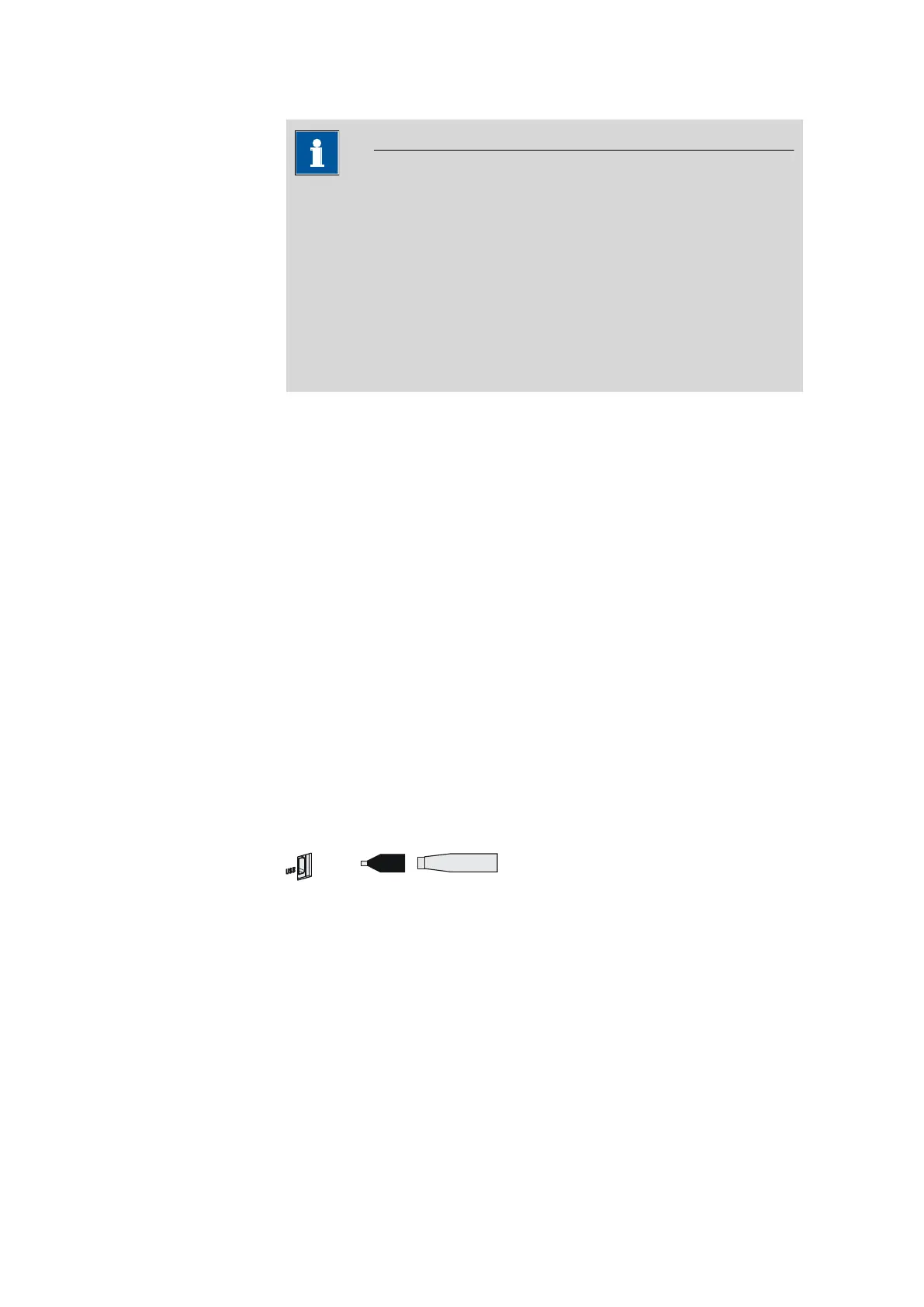3.5 Connecting a keyboard, printer and other USB devices
■■■■■■■■■■■■■■■■■■■■■■
12
■■■■■■■■
876 Dosimat plus
NOTICE
Most of the USB devices need a so-called hub in order to work cor-
rectly.
A USB hub is a distributor to which several USB devices can be con-
nected. USB hubs are available in specialty stores in a number of differ-
ent models.
The USB (OTG) connector of the 876 Dosimat plus has no such hub.
The 6.2147.000 numerical USB keypad has a USB hub and two USB
connectors.
The following devices can only be connected to a 6.2147.000
numerical keypad or to a USB hub:
■ Printer (with USB connector, use the 6.2151.020 connecting cable)
■ Barcode reader (with USB cable)
■ Mouse (PC mouse with USB cable, for navigating in the dialog)
The following devices can only be connected to a USB hub:
■ PC keyboard (with USB cable, for the comfortable input of letters and
numbers)
■ Keypad with numerical keypad (with USB cable)
If you wish to connect several different instruments without own
power supply, then you must possibly use a USB hub with own power
supply (self powered). The USB (OTG) connector of the 876 Dosimat plus
is not designed for supplying power to several devices with elevated elec-
tricity requirements.
Also observe the instructions in chapter 8.4, page 55.
Examples:
USB MINI (OTG)-USB
USB stick
6.2151.100
Figure 8
Connecting the USB stick
