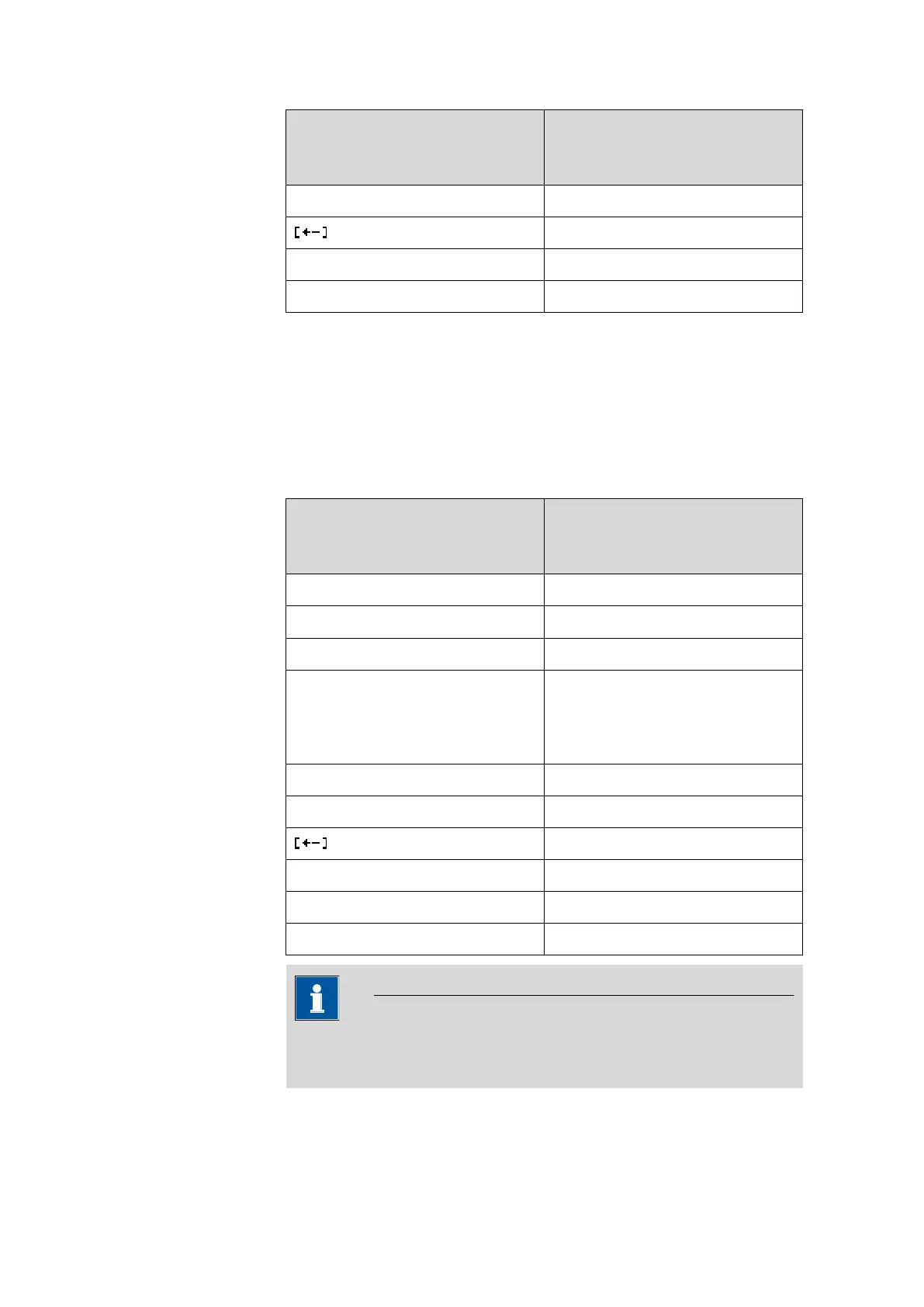8.4 USB devices
■■■■■■■■■■■■■■■■■■■■■■
56
■■■■■■■■
876 Dosimat plus
Key of the 876 Dosimat plus
or function in the editing dia-
log
Key on the numerical USB
keypad
[OK] [Enter]
[BS] (backspace)
Clear [Del]
Accept [Home]
8.4.2 Key assignment of a USB keyboard
A commercially available USB keyboard can be connected to make it eas-
ier to enter text and numbers.
The respective editing dialog must be opened for the text input and
numerical input.
Table 2
Key assignment
Key of the 876 Dosimat plus
or function in the editing dia-
log
Key on the USB keyboard
[BACK] [Esc]
[⇧] [⇩] [↑] [↓]
[⇦] [⇨] [←] [→]
[OK] [↲] (enter key)
or
[Enter] on the numerical keypad
[STOP] [Ctrl] + [S]
[START] [Ctrl] + [G]
[←] (backspace)
Clear [Delete]
Cancel [Ctrl] + [Q]
Accept [Esc]
NOTICE
The lettering of the USB keyboard may differ from above lettering,
depending on the country-specific keyboard used.