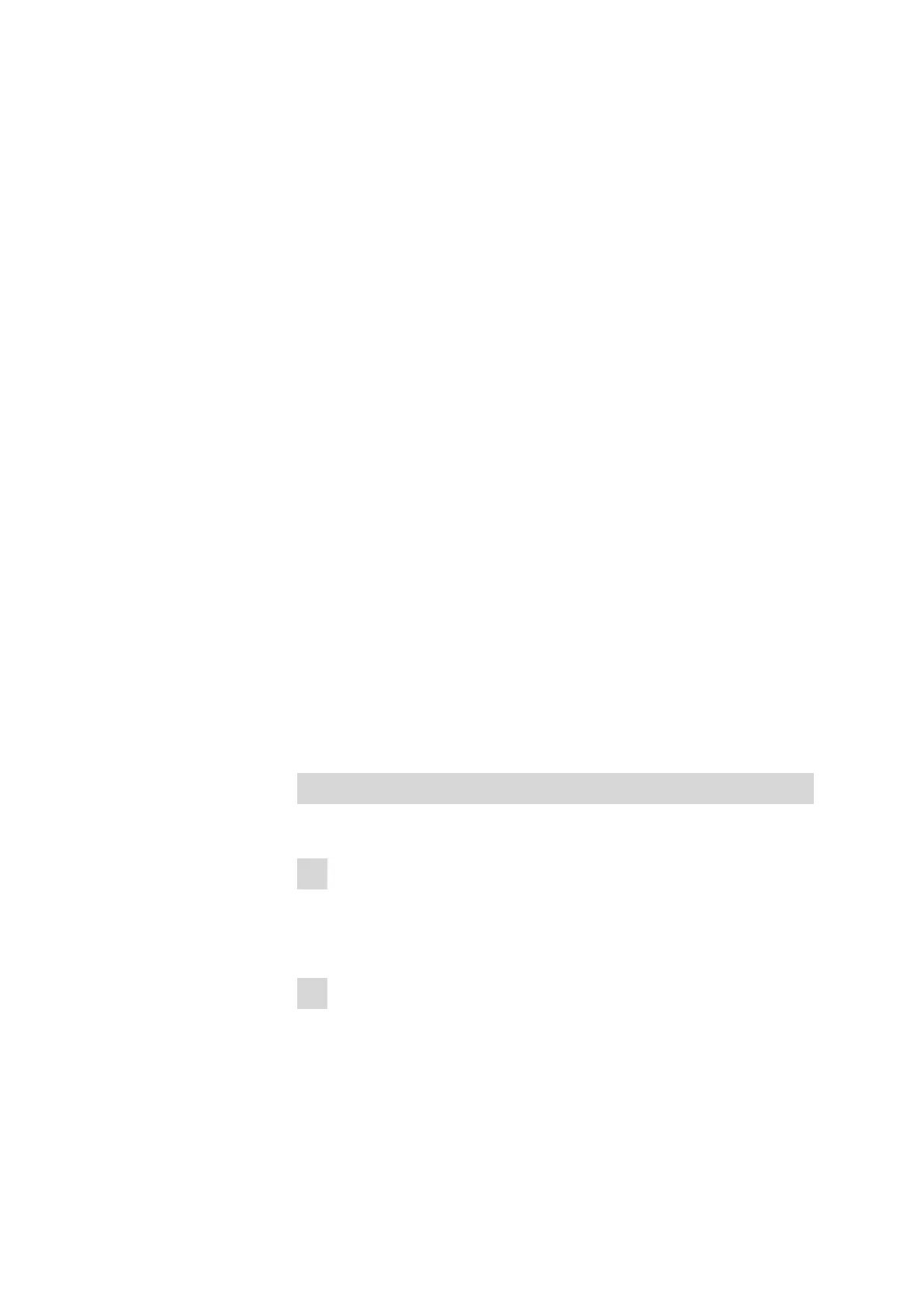■■■■■■■■■■■■■■■■■■■■■■
5 System settings
876 Dosimat plus
■■■■■■■■
39
5.5 Instrument diagnosis
5.5.1 Loading program versions and language files
Menu ▶ System ▶ Diagnosis
New program versions or language files can be loaded from a USB flash
drive. The corresponding file must be saved on the USB flash drive in a
directory with the instrument number (e.g. 848 or 863).
You can distinguish between language files and program files by noting
how the file name is constructed.
Program files
They are instrument-specific. The file name has the following structure:
5XXXyyyy.bin where
XXX =
yyyy =
Instrument type (e.g. 848 for the 848 Titrino plus)
Program version
Language files
They can be recognized by means of the two-digit language code in the
file name. A language file contains the dialog texts for various instrument
types. It is not instrument-specific. The file name has the following struc-
ture:
5848xxxxYY.bin where
xxxx =
YY =
Version number
Language, e.g. DE (German), FR (French), ES (Spanish)
Loading a file
Proceed as follows:
1
Connecting the USB flash drive
■ Plug in the USB flash drive with the 6.2151.100 adapter (USB
MINI (OTG) - USB A) at the instrument's USB port.
■ Switch on the instrument.
2
Opening the update dialog
■ Under Menu ▶ System ▶ Diagnosis, select the menu item
Software update.
■ Press [OK].