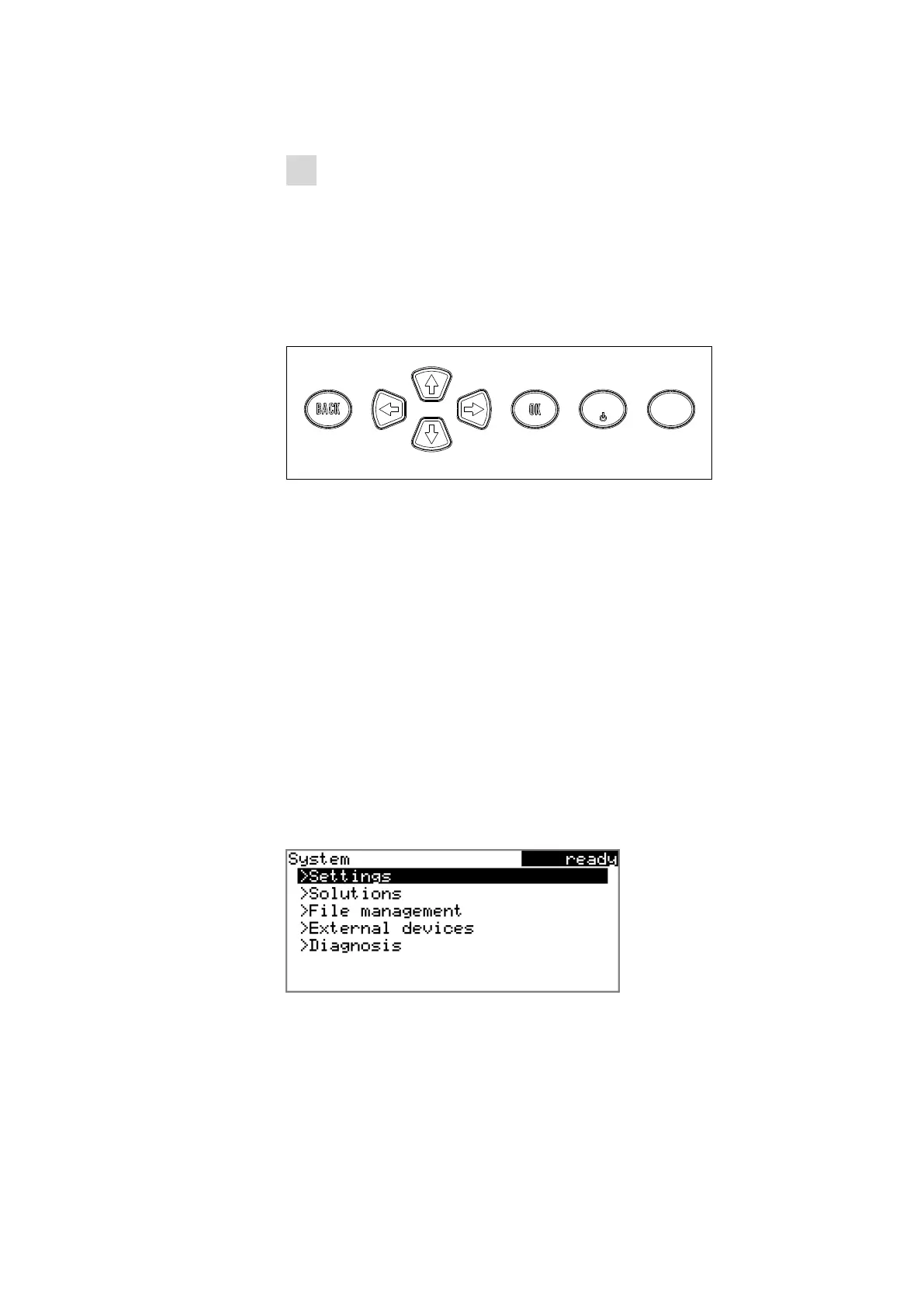4.2 Fundamentals of operation
■■■■■■■■■■■■■■■■■■■■■■
18
■■■■■■■■
876 Dosimat plus
Proceed as follows:
1
■ Keep the red [FILL] key pressed down for at least 3 s.
A progress bar is displayed. If the key is released during this time,
then the instrument will not be switched off.
4.2 Fundamentals of operation
4.2.1 The keypad
Figure 15
Keypad 876 Dosimat plus
BACK Apply the input and exit the dialog.
⇧ ⇩ Move the selection bar either up or down by one
line at a time. Select the character to be entered
in the text editor.
⇦ ⇨ Select the character to be entered in the text and
number editor. Select the individual functions in
the function bar.
OK Confirm the selection.
FILL Stop an ongoing method run or a manual func-
tion. Switch the instrument on or off.
GO Start a method run or a manual function.
4.2.2 Structure of the dialog windows
The current dialog title is displayed on the left-hand side of the title bar.
The current status of the system is displayed in the upper right-hand cor-
ner:
ready The instrument is in normal status.
