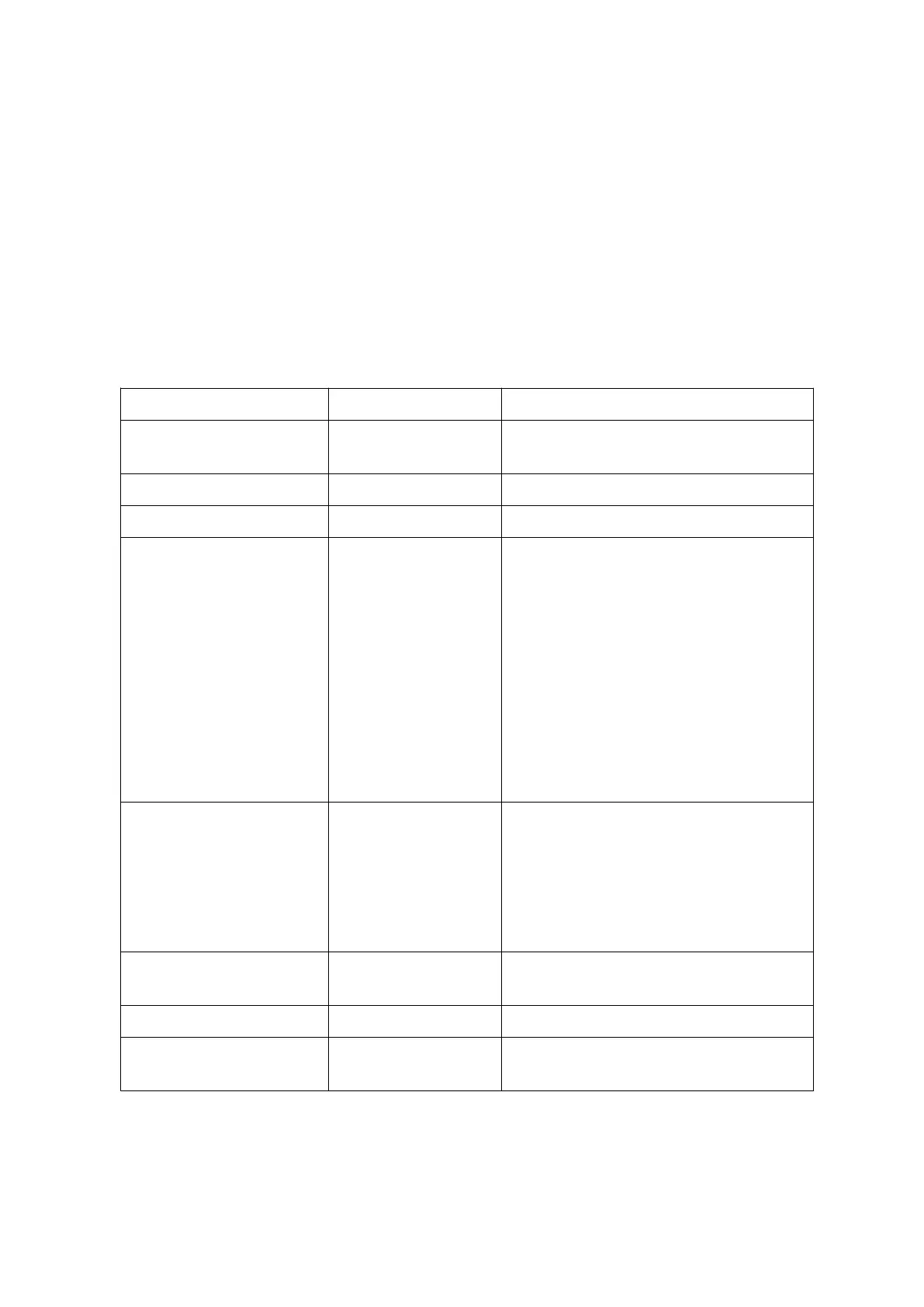■■■■■■■■■■■■■■■■■■■■■■
8 Appendix
876 Dosimat plus
■■■■■■■■
63
On the 876 Dosimat plus, adjust the interface parameters under
Menu ▶ System ▶ External devices ▶ COM2 settings.
Transfer protocol
The data communication is synchronous. On each command there is an
acknowledgement by the instrument.
A command must be sent to the instrument with the control characters
CR LF as terminator. The acknowledgements of the instrument will also
be transferred with CR LF as terminator.
The instrument does not send spontaneous messages.
8.8.1 Commands and variables
Command
Function Comment
$G Start/Continue Corresponds to the key [START] or [Con-
tinue]
$S Stop Corresponds to the key [STOP]
$H Hold Hold the method run
$D Scan instrument sta-
tus
Acknowledgements: Ready;0, Busy;0 or
Hold;0 (0 = no message)
If a message on the instrument requires
the interaction of the user, the acknowl-
edgement of the status scan displays the
corresponding message number. Example:
Busy;010-119
= "Check buret unit"
The message can be confirmed with [OK]
or [Cancel], see below.
$A
Confirm message Confirm the message on the instrument
with [OK]
A mandatory status scan providing the
message number must take place immedi-
ately before confirming the message, see
above.
$A(OK), $A(CANCEL) Confirm message Confirm the message with [OK] or [Can-
cel]
$A(YES), $A(NO) Confirm message Confirm the message with [Yes] or [No]
$L(method name) Load method The method name has to be known and
unique.