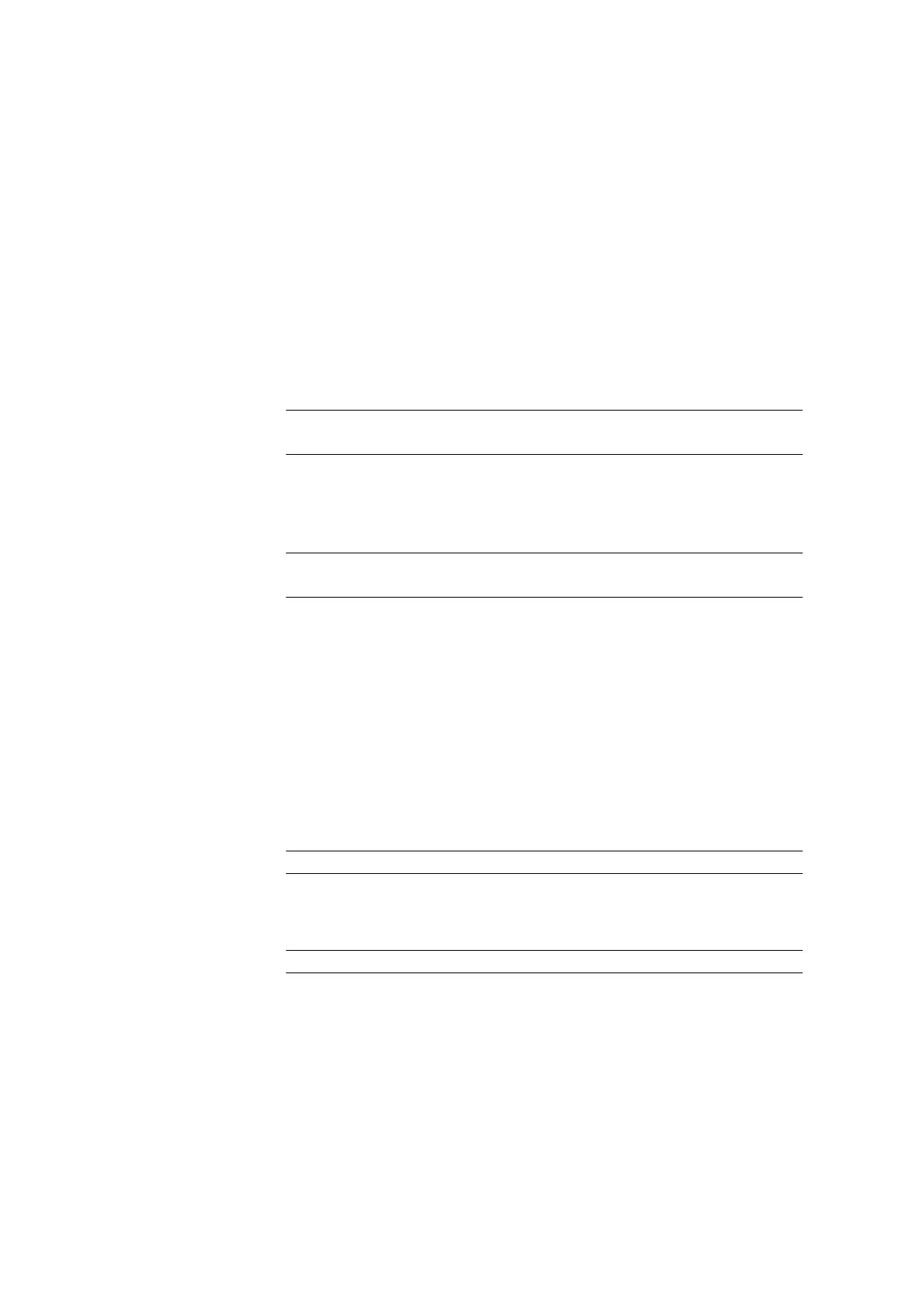5.1 Basic settings
■■■■■■■■■■■■■■■■■■■■■■
30
■■■■■■■■
876 Dosimat plus
5 System settings
5.1 Basic settings
Menu ▶ System ▶ Settings
This chapter contains a description of general instrument settings.
User name
A user name can be entered here for the report. This parameter will only
be printed if a user has been defined.
Entry max. 12 characters
Default value empty
Instrument name
A instrument name can be entered here for the report. This parameter will
only be printed if a designation has been defined.
Entry max. 10 characters
Default value empty
Serial number
Serial number of the instrument. This is printed as a part of the instrument
identification in the report header.
Program version
Version number of the instrument software. This is printed as a part of the
instrument identification in the report header.
Time
Current time. Only valid numbers can be entered.
Format: hh:mm:ss
Date
Current date. Only valid numbers can be entered.
Format: YYYY:MM:DD
Language
Setting the dialog language. An additional language can be selected
besides English.
