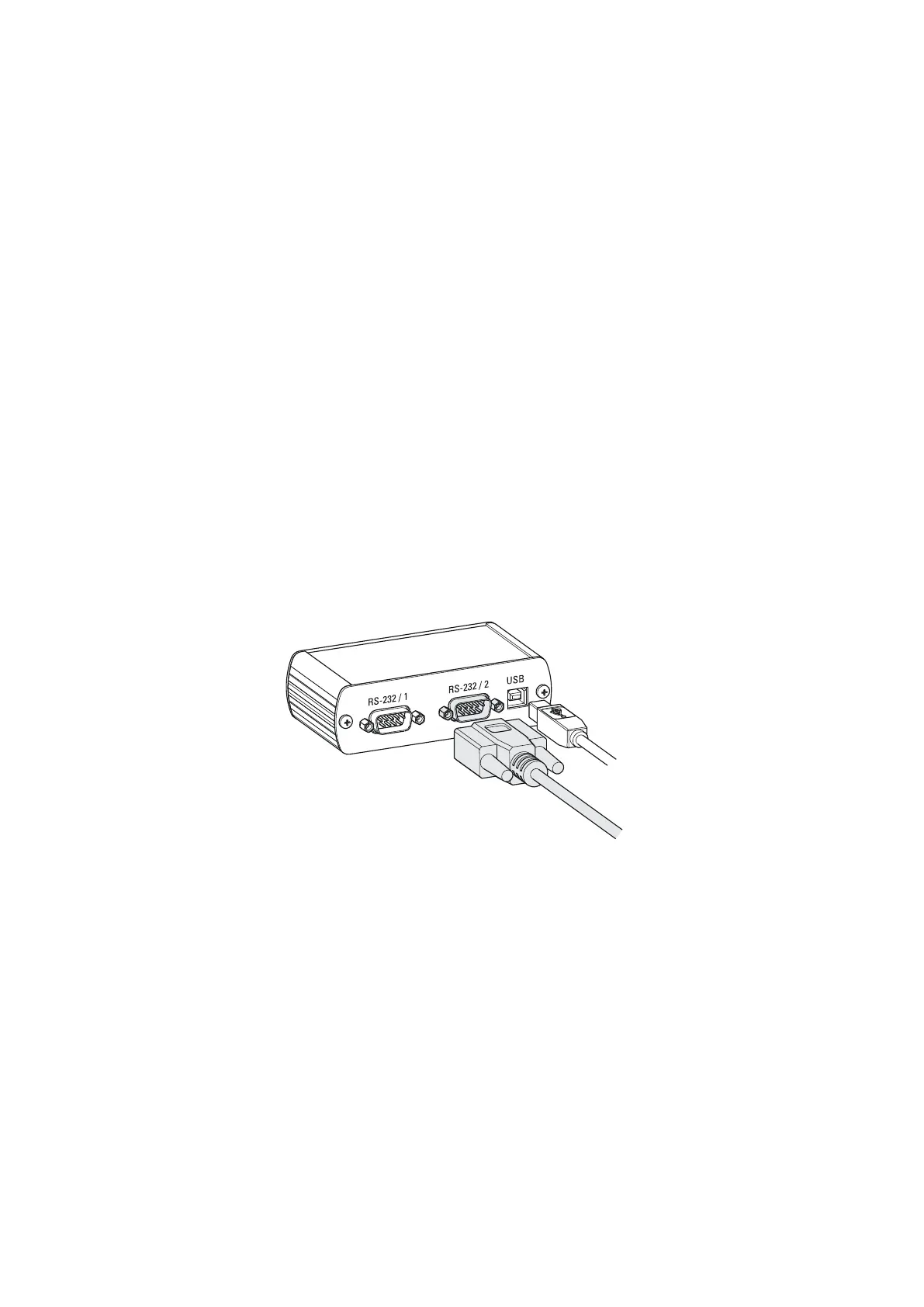8.8 Remote control via an RS-232 connection
■■■■■■■■■■■■■■■■■■■■■■
62
■■■■■■■■
876 Dosimat plus
During a method run, modifying certain parameters is possible as it is in
manual dosing.
The instrument shows the "Hold" status during pulse control.
Deactivated parameters
Parameters which directly affect the dosing are inactive during pulse con-
trol operation. This includes:
■ Dosing rate
■ Dosing ramp
8.8 Remote control via an RS-232 connection
The 876 Dosimat plus can be remote controlled via an RS-232 connection.
For this, a 6.2148.030 RS-232/USB Box is necessary. Connect the
RS-232/USB Box to the USB interface of the instrument.
The RS-232/USB Box has two connectors for RS-232 instruments. The
RS-232 remote control functions only through the connector RS-232/2.
The connector RS-232/1 is designed for connection with a balance. Con-
nect the RS-232/2 connector of the RS-232/USB Box to a serial interface
(COM interface marked with the symbol IOIOI) of a PC. Use a
6.2134.040 connection cable.
Figure 24
Connecting the RS-232/USB Box to the PC
Interface parameters
We recommend the following parameters for the RS-232 interface
COM2:
■ Baud rate: 19200
■ Data bits: 8
■ Stop bits: 1
■ Parity: none
■ Handshake: software
