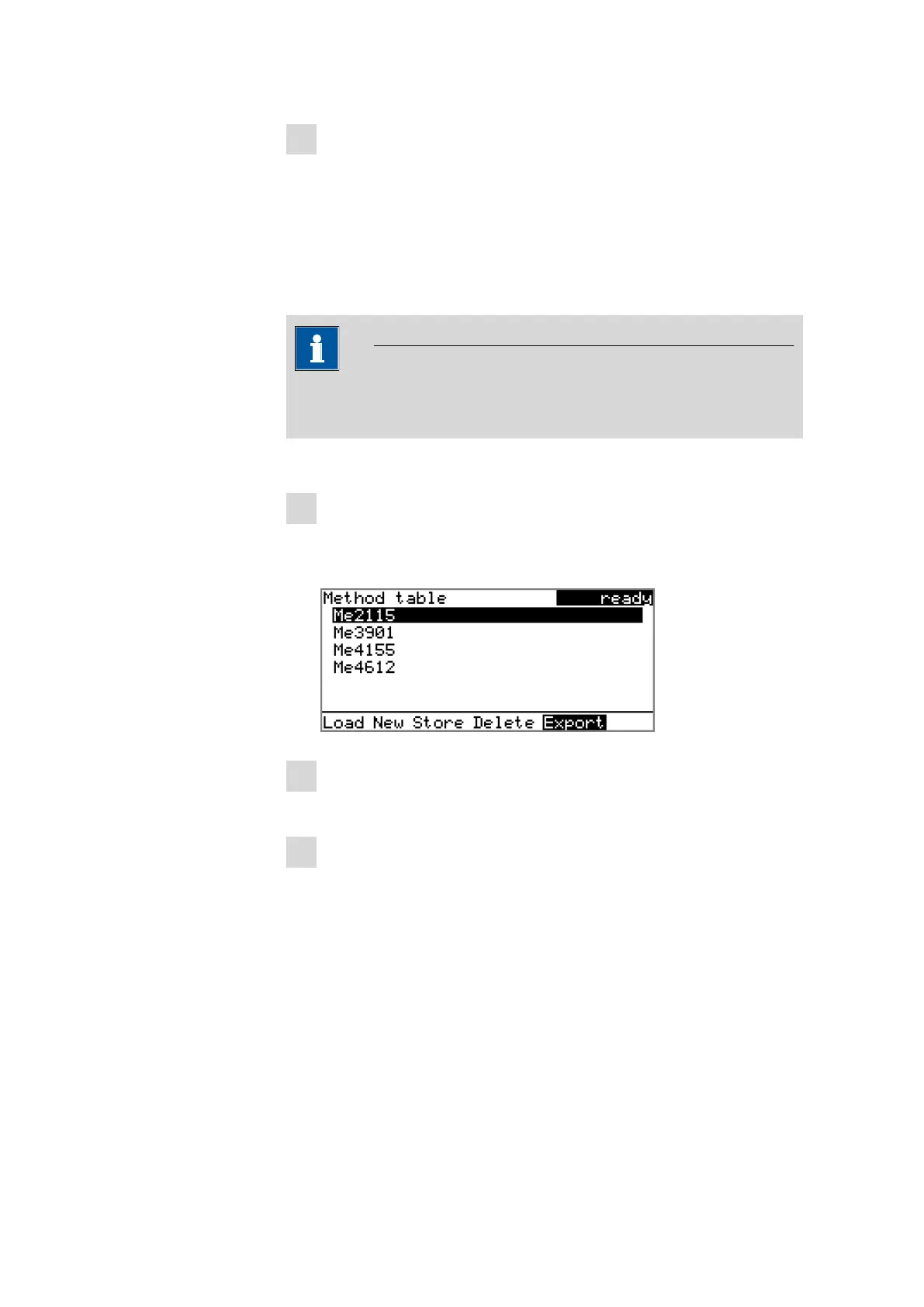4.3 Methods
■■■■■■■■■■■■■■■■■■■■■■
24
■■■■■■■■
876 Dosimat plus
3
Load the method
■ In the function bar, select Load and press [OK].
The method is now loaded and is displayed in the main dialog under
Method.
4.3.5 Exporting a method
The methods can be exported to a connected USB flash drive.
NOTICE
This function is possible only if a USB flash drive is connected as an
external storage medium.
To export a method, proceed as follows:
1
Opening the method table
■ In the main dialog, select Method and press [OK].
The method table with the stored methods opens:
2
Selecting the method
■ Select the desired method.
3
Exporting the method
■ In the function bar, select Export and press [OK].
The method is being exported. The directory structure on the USB
flash drive is listed in chapter 5.3, page 35.