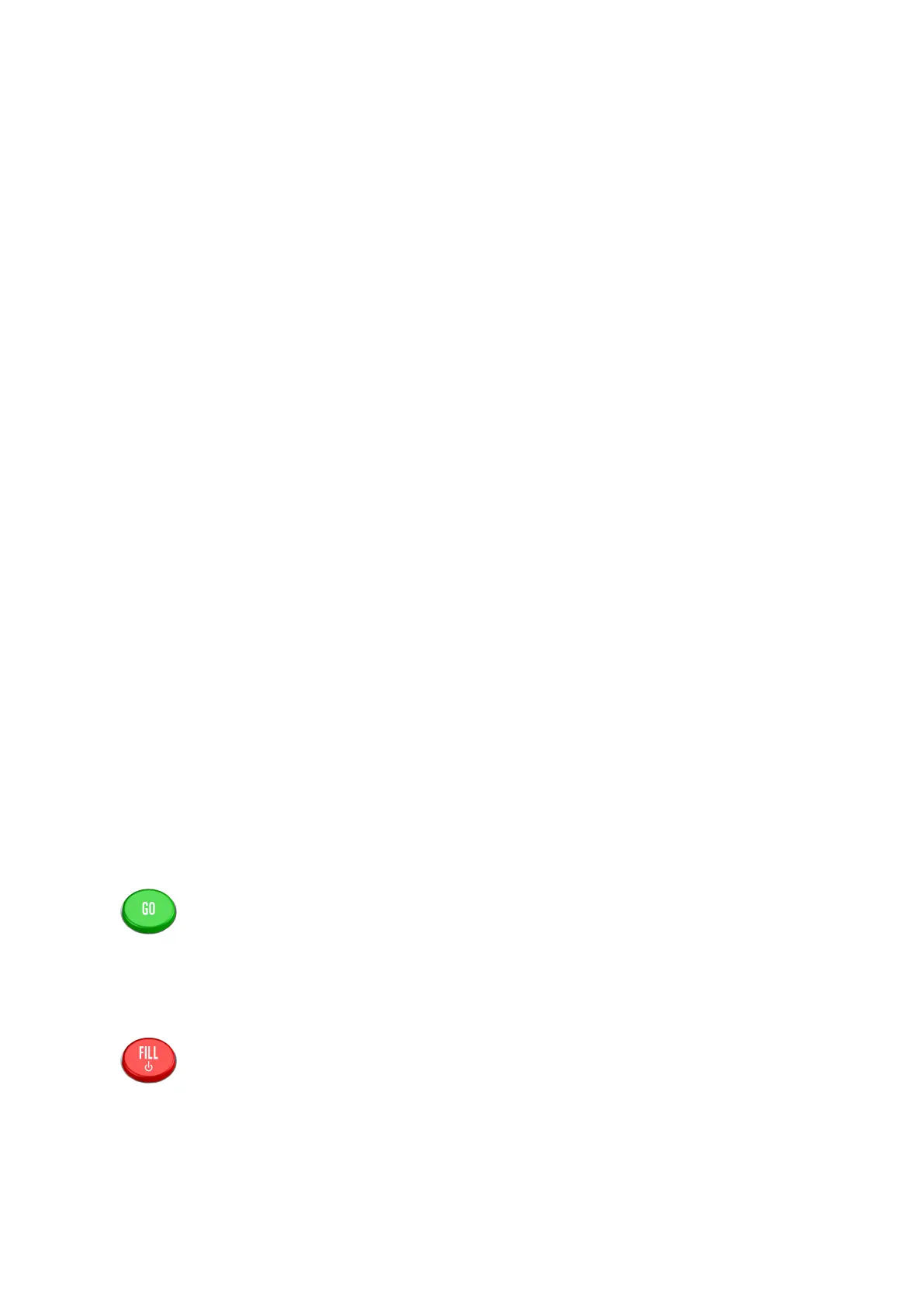■■■■■■■■■■■■■■■■■■■■■■
6 Parameters and dosing modes
876 Dosimat plus
■■■■■■■■
41
6 Parameters and dosing modes
6.1 Manual dosing (DOS)
6.1.1 General description
Use
The dosing mode DOS is particularly suited for carrying out manual titra-
tions with an indicator. A result can be calculated and a result report can
be printed automatically from the dosed volume. Various variables of the
calculation can be defined as parameters in advance. The parameters in
their entirety can be saved as methods and then used if needed. We rec-
ommend creating various methods based on the type of titration or sam-
ple.
Solutions and buret units
For dosing, buret units with or without integrated data chip can be used.
The solution data (e.g. the concentration and the titer) is managed by the
876 Dosimat plus and can be used for the result calculation. This requires
the solution name to be specified under Menu ▶ Parameters.
Entering sample data
The sample data Sample size and Unit can be entered before and during a
determination in Menu ▶ Sample data.
If a balance is connected, a sample size and unit can be taken directly
from the balance before or during the determination. Usually, this is done
by pressing the [Print] key on the balance. Note that this requires that the
configuration of the balance's data transmission matches the settings in
the 876 Dosimat plus, see (see page 37). Details on configuring and send-
ing the sample size can be found in the operating instructions of your bal-
ance.
Performing a determination
Dosing is carried out in steps in dosing mode DOS by pressing the [GO]
key on the device or on the dosing handle. The parameter Dosing ramp
can be used to define whether dosing is to be carried out with uniform
dosing rates or whether a dosing step is to begin with a slowly increasing
dosing rate. The Volume parameter allows you define a fixed volume per
dosing step.
At the end of a determination, you can use the [FILL] key to re-fill the
dosing cylinder. This automatically calculates the result and prints a result
