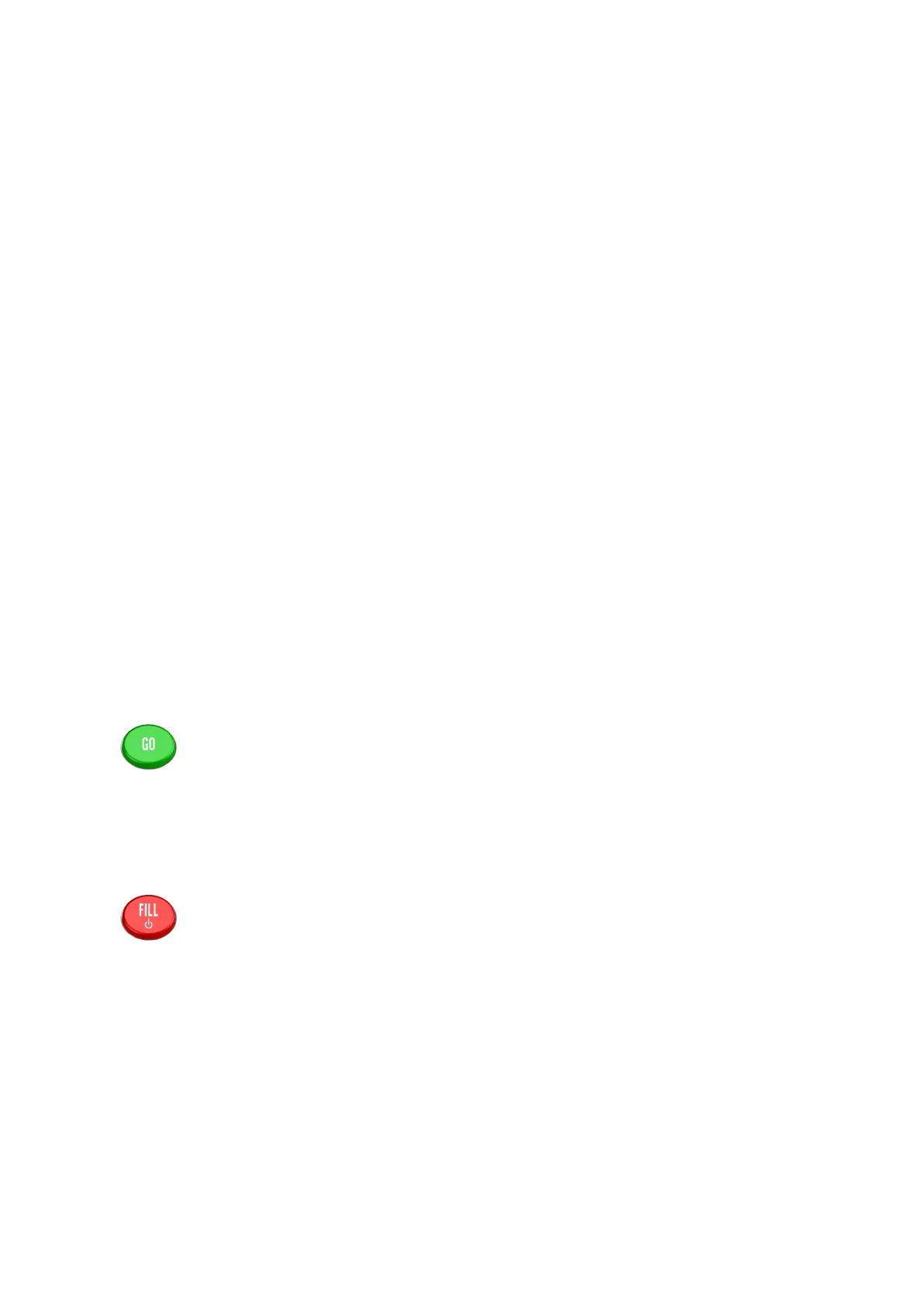■■■■■■■■■■■■■■■■■■■■■■
6 Parameters and dosing modes
876 Dosimat plus
■■■■■■■■
47
6.2 Extended dosing (XDOS)
6.2.1 General description
Usage
The XDOS dosing mode can be used for a variety of purposes.
Fixed volume dos-
ing
The volume and the dosing rate are specified.
Time-controlled
dosing
The volume and the time are specified.
Dosing according
to dosing rate
The dosing rate and the time are specified.
If continuous dosing without interruption is required, then the 876 Dosi-
mat plus can be operated together with an 805 Dosimat in tandem mode.
The parameters as a whole can be saved as a method and then later used
where required.
Solutions and buret units
Buret units with or without an integrated data chip can be used for dos-
ing. The solution data, such as the concentration and the titer of the solu-
tion, are managed by the 876 Dosimat plus and are documented at the
time of the output of the report. This requires that the name of the solu-
tion be specified under Menu ▶ Parameters.
Performing a dosing
Pressing the [GO] key causes the dosing to run automatically. Three dos-
ing criteria are applied for this process. The specified dosing criteria are
observed in all cases. The dosing criterion that is not defined in a specific
case (volume, time or dosing rate) is calculated by the instrument and
shown on the display. The dosing is optimized according to the specifica-
tions. Continuous dosing is ensured in tandem operation, if the dosing
and filling rates have been set accordingly.
The dosing can be canceled with the [FILL] key. If the Auto fill parameter
is switched on, then the dosing cylinder will be filled.
The dosing criteria are shown on the display. They can be deleted by
pressing the [FILL] key once again.
