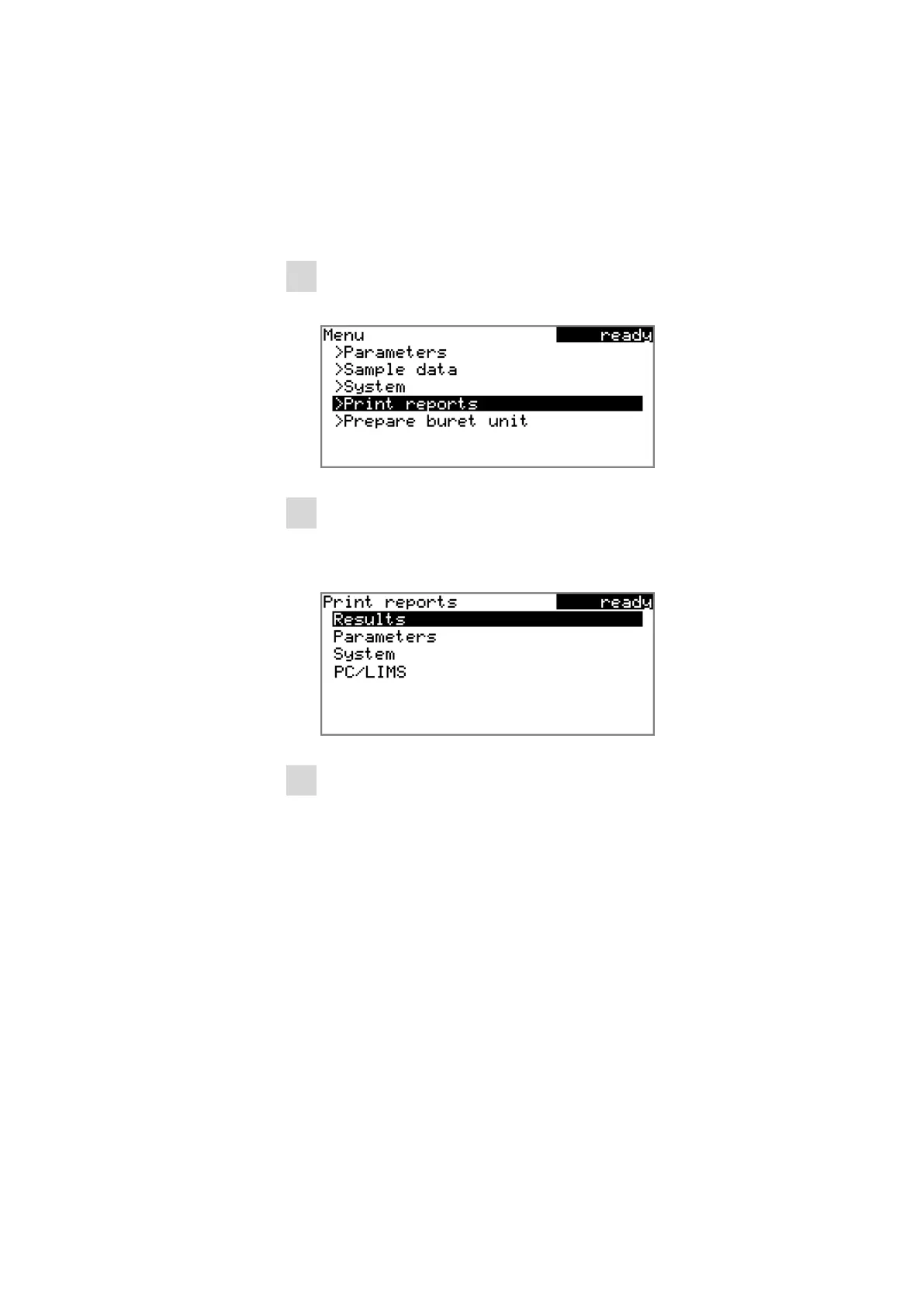4.7 Printing a report manually
■■■■■■■■■■■■■■■■■■■■■■
28
■■■■■■■■
876 Dosimat plus
4.7 Printing a report manually
Menu ▶ Print reports
Proceed as follows to print a report manually:
1
Opening the main menu
■ In the main dialog, select Menu and press [OK].
2
Opening the print dialog
■ Select the menu item Print reports and press [OK].
The dialog window with the available reports opens:
3
Selecting the report
■ Select the desired report and press [OK].
The report is printed out.
The following reports can be printed out manually:
Results Result report with determination properties,
sample data, calculated results, etc.
Parameters Report with all method parameters of the loaded
method.
System System report with system settings, solution list,
external devices, etc.
