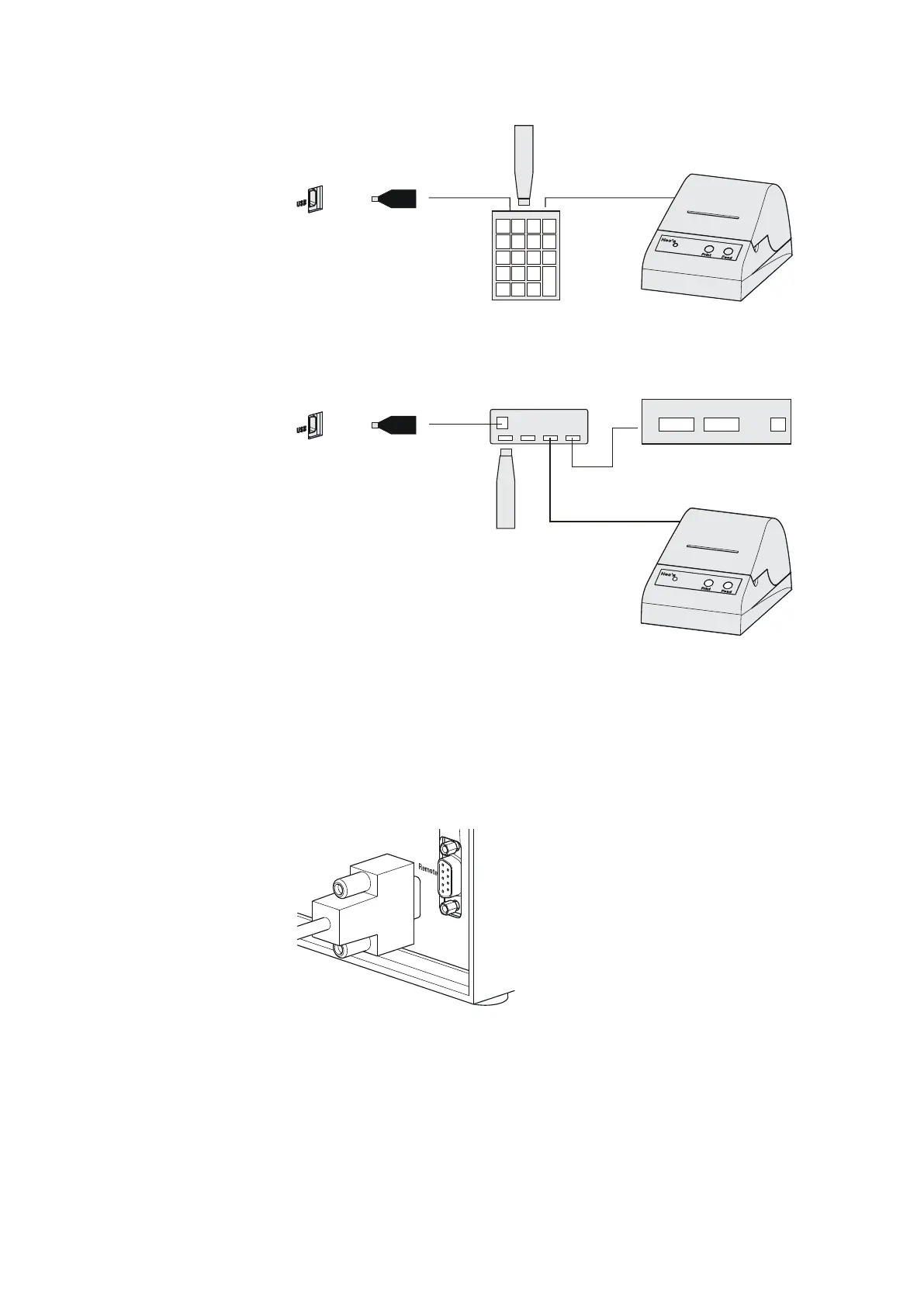■■■■■■■■■■■■■■■■■■■■■■
3 Installation
876 Dosimat plus
■■■■■■■■
13
USB MINI (OTG)-USB
USB stick
Keypad
6.2147.000
6.2151.100
Printer
Figure 9 Connecting the 6.2147.000 USB keyboard with USB stick and
printer
USB MINI (OTG)-USB
USB stick
USB-Hub
RS-232/USB Box
6.2148.030
6.2151.100
Printer
Figure 10 Connecting the USB hub with USB stick, printer and the
6.2148.030 RS-232/USB Box (for connecting balances).
3.6 Connecting instruments to the remote connector
The 876 Dosimat plus can be integrated in an automation system with the
aid of a remote cable.
Figure 11
Connecting a remote cable
A variety of different connecting cables are available for connecting
Metrohm instruments (e.g. sample changers) (see Optional Accessories
chapter).
