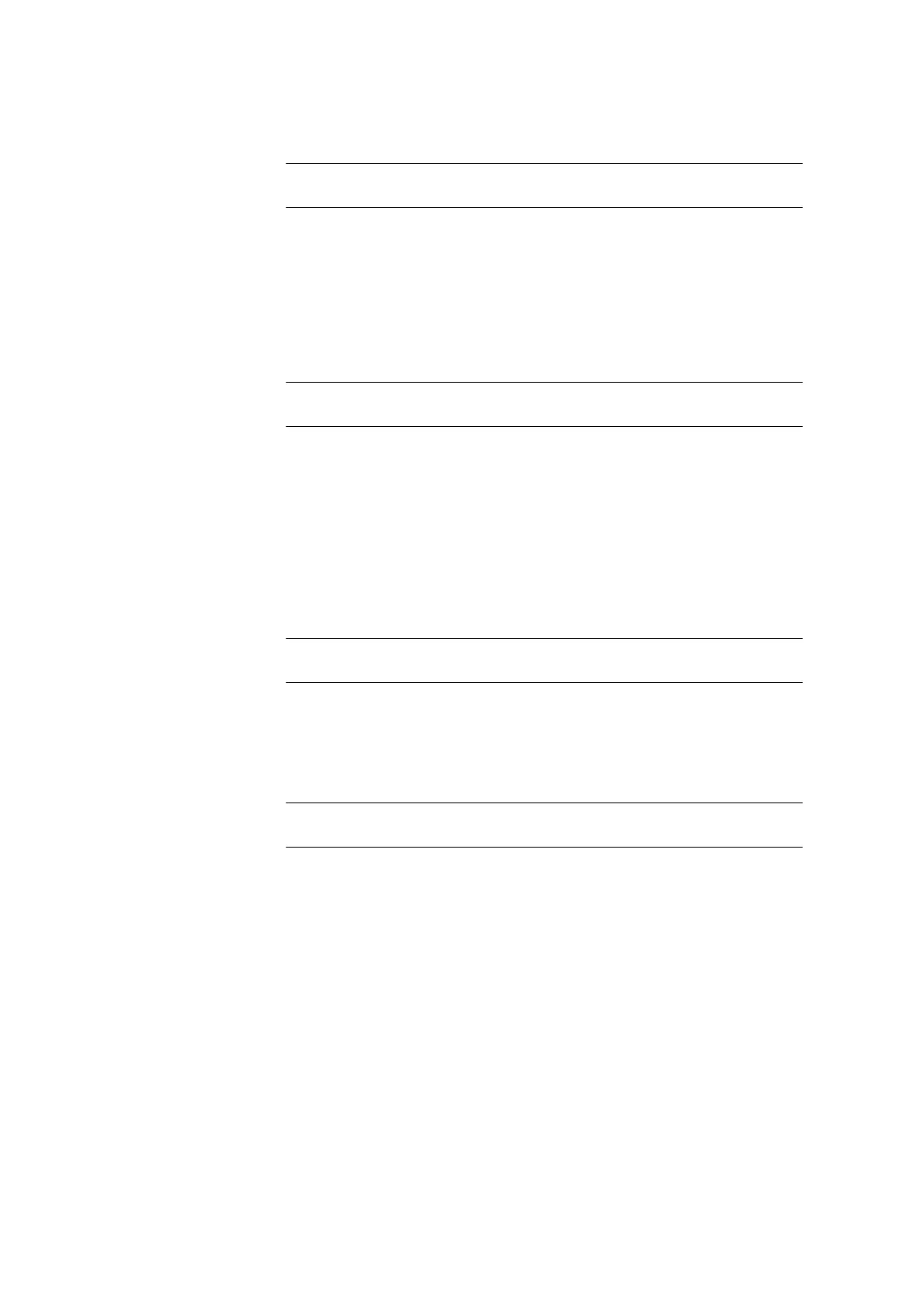6.1 Manual dosing (DOS)
■■■■■■■■■■■■■■■■■■■■■■
46
■■■■■■■■
876 Dosimat plus
The file name of the TXT file is constructed as follows: PC_LIMS_Report-
ID1-YYYYMMDD-hhmmss.txt.
Selection on | off
Default value off
6.1.6 Pulse control
Menu ▶ Parameters ▶ Pulse control
Pulse control
Activates/deactivates the pulse control. For details about the pulse control,
see chapter Pulse control, page 61.
Selection off | on
Default value off
on
If the pulse control is activated, dosing is controlled via the remote
interface. The [GO] key starts the pulse control and is deactivated
afterwards.
Autostart at power-on
If this setting is activated, the pulse control is activated upon switching on
the device or loading the method. Thus, it is not required to start the cor-
responding method manually.
Selection off | on
Default value off
Reset volume
If this setting is activated, the volume display is reset to 0.0000 mL after
filling the dosing cylinder. This setting does not apply to automatic inter-
mediate filling.
Selection off | on
Default value off
