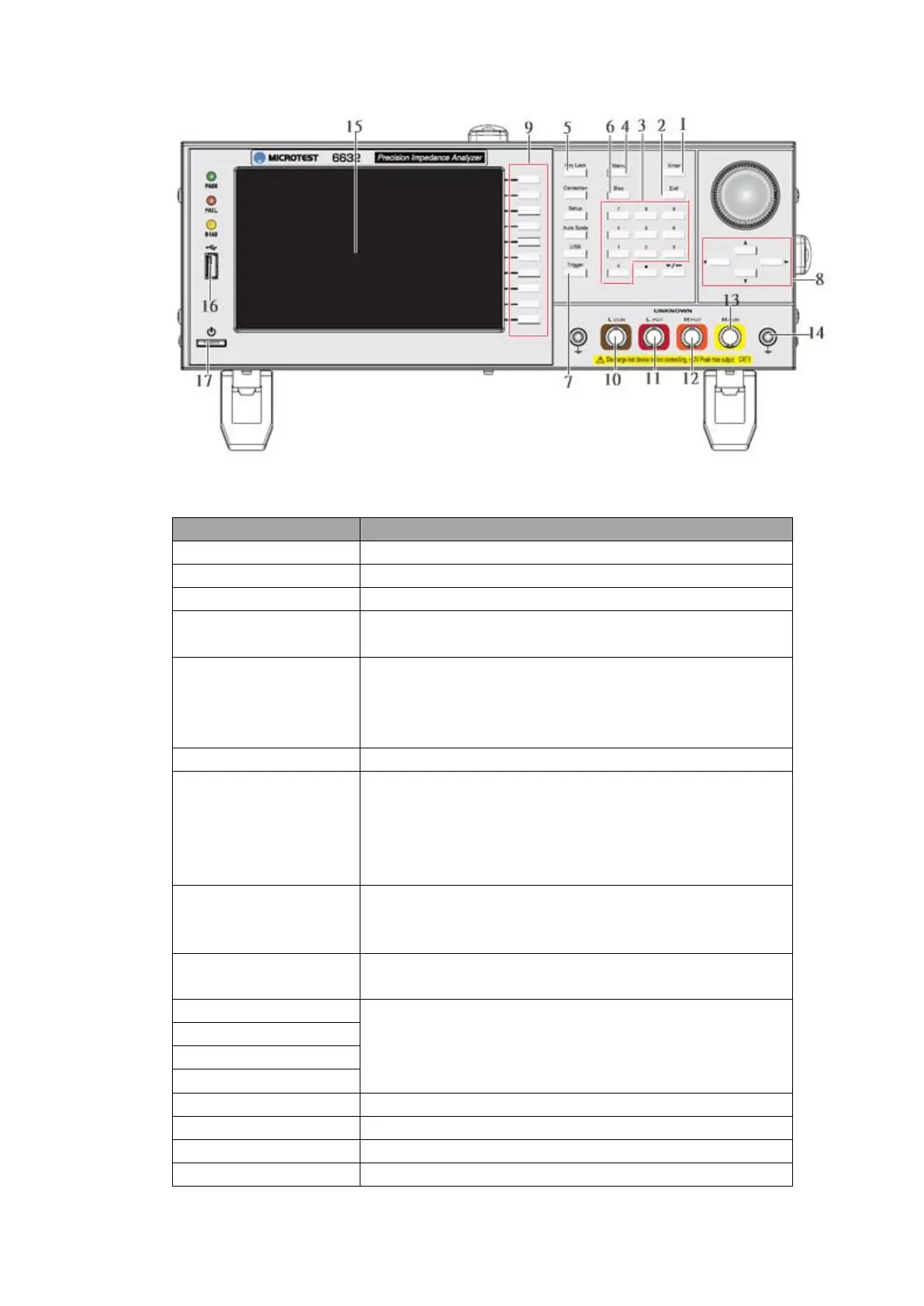8
3.2 Description of function keys on front panel
*Rear view (millimeters)
For selecting Meter, Multi-step, Trace, Trim and
System modes, etc.
GPIB computer remote control wire. Such key will be
locked to prevent from controlling the push key and
the computer by both sides. To use the keypad again,
press this key again.
For connecting the Bias unit and for executing on/off.
For starting the test. When the instrument is under
single-mode testing status, press “Trigger” to obtain
the result of such test and the instrument will stop the
testing action, waiting for next starting or other function
change.
For selecting menu items. The “Up/Down/Left/Right”
key set and control the cursor movement on the
screen.
For executing the function indicated for the position
corresponding to the Function key.
For accessing data and image.