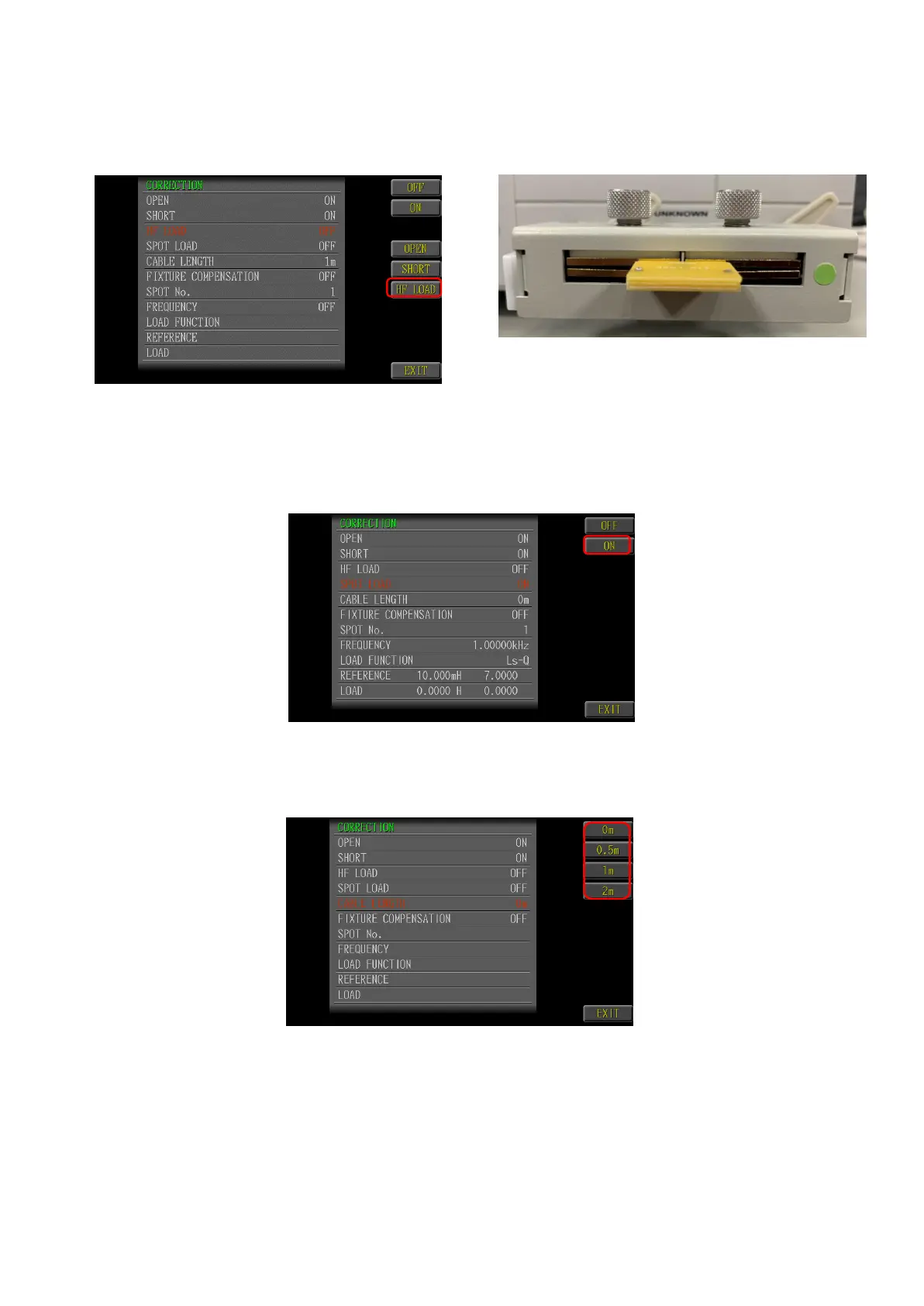50
7.3 HF LOAD
When the measured frequency exceeded 1MHZ, execution of high frequency load
correction is recommended.
Connect the FX-000C19 fixture to the instrument, place the STD-LOAD high frequency
correction disk and clamp it tightly in place, and then press high frequency correction.
7.4 SPOT LOAD
The fixed frequency point, frequency, load correction parameter and standard reference
value can only be set when fixed frequency load correction is set as <ON>.
7.5 CABLE LENGTH
Choose the length of the testing wire. There are 0, 0.5, 1, and 2 meters.
Four types of length can be chosen.