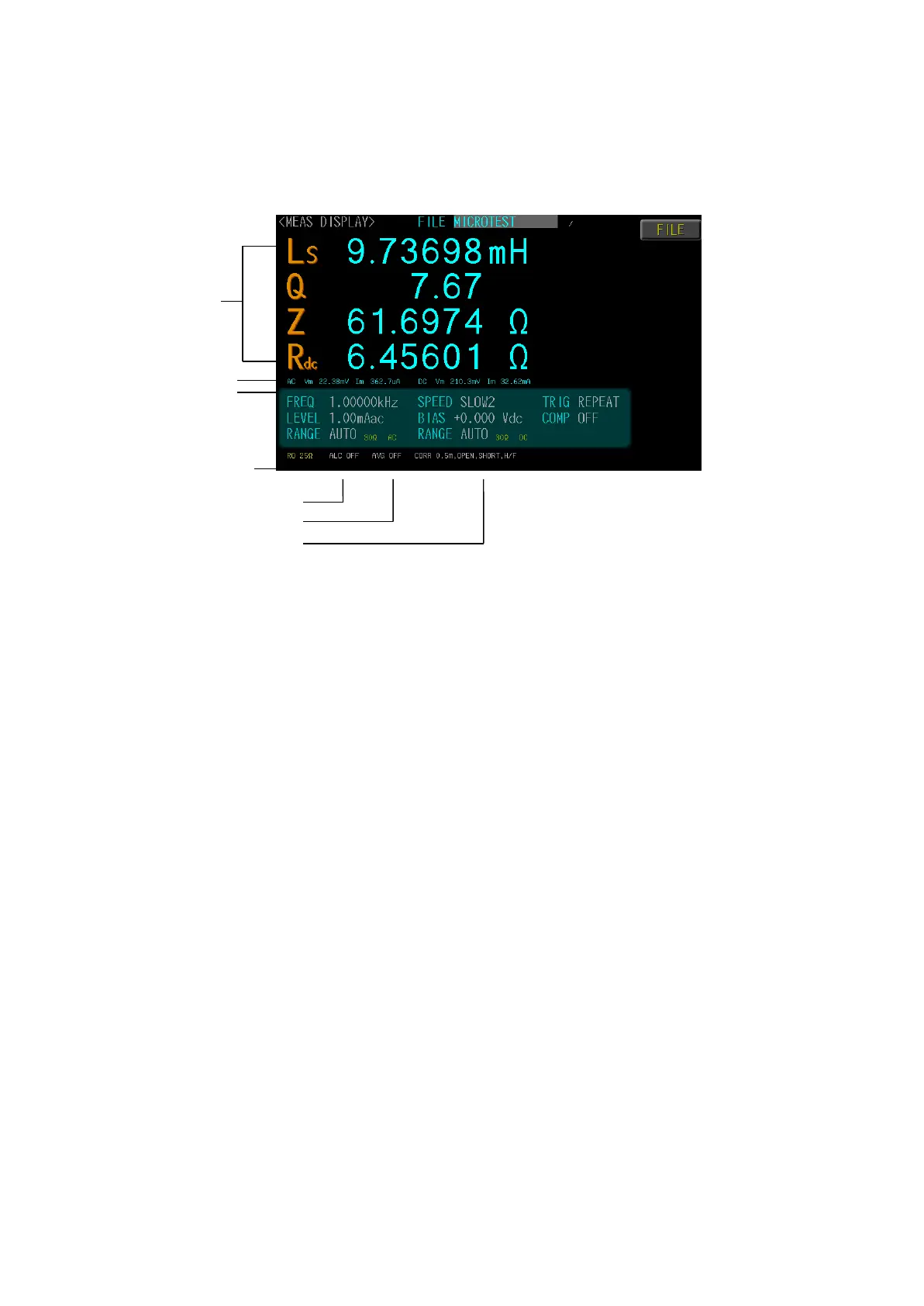17
4. Basic Measuring
4.1 Meter Mode
Press “Menu” key and then select “Meter” Mode for accessing the Meter Mode
page.
Measuring Value
Display Vm/Im
Statistics
Output Impedance100/25Ω
Auto Level Control
Average
Open/Short Calibration
4.2 FREQ(Frequency)
The frequency range is 10Hz~30MHz, and the resolution is set at 6 digits.
Press Input Digit key and then<Enter> to confirm the value or use the function
key↑↑↑,↑↑,↑,↓,↓↓,↓↓↓ to adjust the frequency value by rough or minor adjusting
method.
4.3 LEVEL
Select<Level> with<Direction> key. Press Input Digit key and then
<Enter> to confirm the value for setting the signal level. The voltage
range is 10mV~2Vrms, and the current range is 200µA~20mArms.
4.4 RANGE AC
Select<Range>with<Direction>key. It is preset as<Auto>. The measuring
range belongs to internal parameter, which will be based to search the bay
according to the measuring items. The range recommends setting as<Auto>in
order to obtain better measuring accuracy. The range actually measured will
be displayed at the lower-left corner of LCD panel. Further, there are also <1-
30Ω all frequency>, <2-300Ω frequency below 1.2 MHz>, <3-3KΩ frequency
below 120 KHz> and<4-30KΩ frequency below 12 KHz> ranges for option.
Faster measuring speed can be achieved when setting at “Range Hold”.
4.5 SPEED
Select <SPEED> with <Direction> key. The <MAX.>, <FAST>, <MED.>,
<SLOW> and <SLOW2> options are provided for the user to select according to
their actual need.