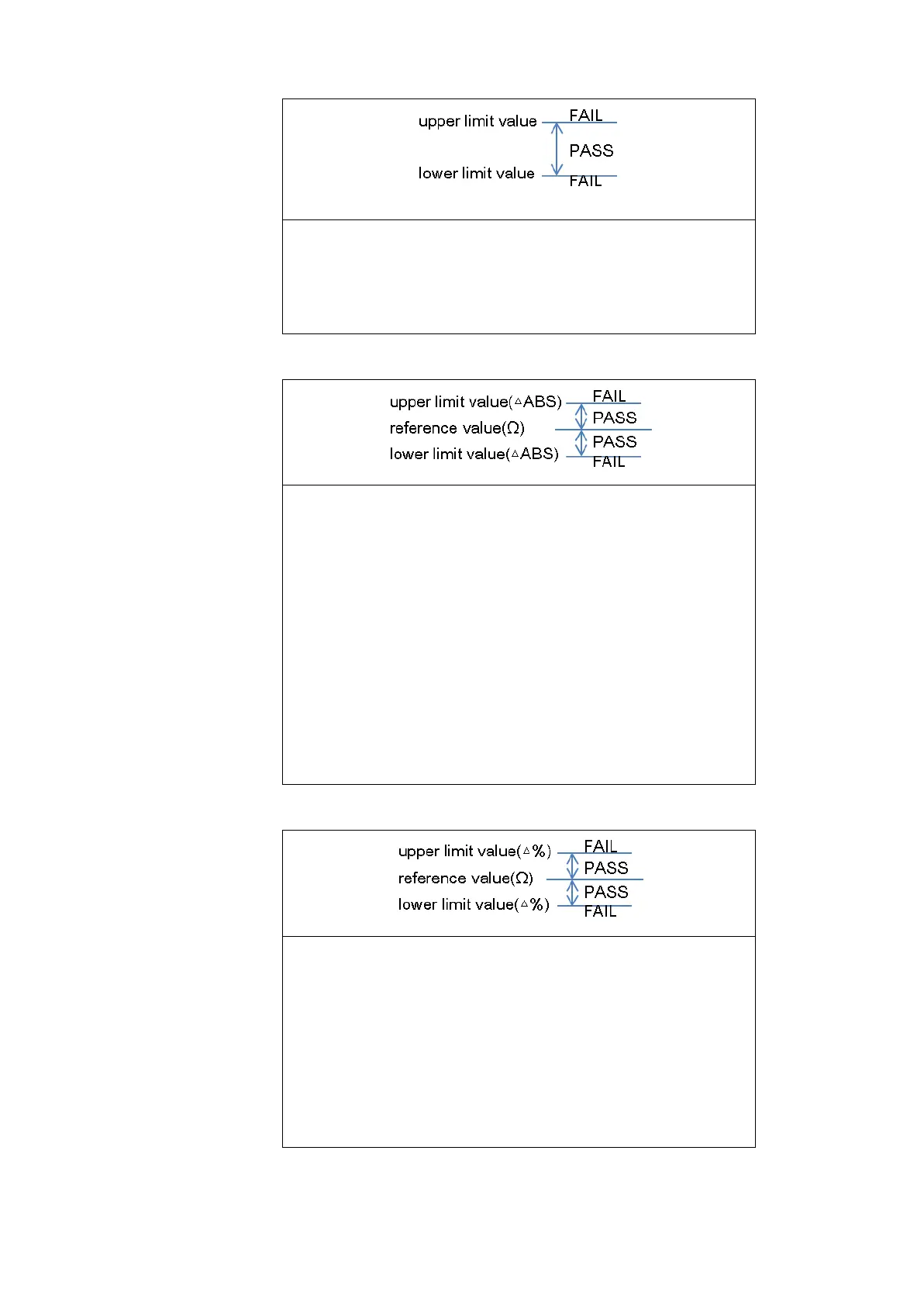27
4.18.2 COMP (Comparator) MODE & DISP (Display) Mode
ABS
Set absolute values for the upper limit and lower limit values
of the measurement parameters.
The measurement values displayed are the same of the
measurement parameters.
Enter reference values and then set absolute values
corresponding to the reference values as the upper limit and
lower limit values.
The measurement values displayed are displayed in
deviations (△Abs) from the reference value.
The following equation is used to calculate the comparison
UPPER/LOWER value
△Abs =
The following equation is used to display △Abs mode
△Abs =
Enter reference values and then set percentages
corresponding to the reference values as the upper limit and
lower limit values.
The measurement values displayed are displayed in
deviations (△%) from the reference value.
The following equation is used to calculate and display △%
△% =