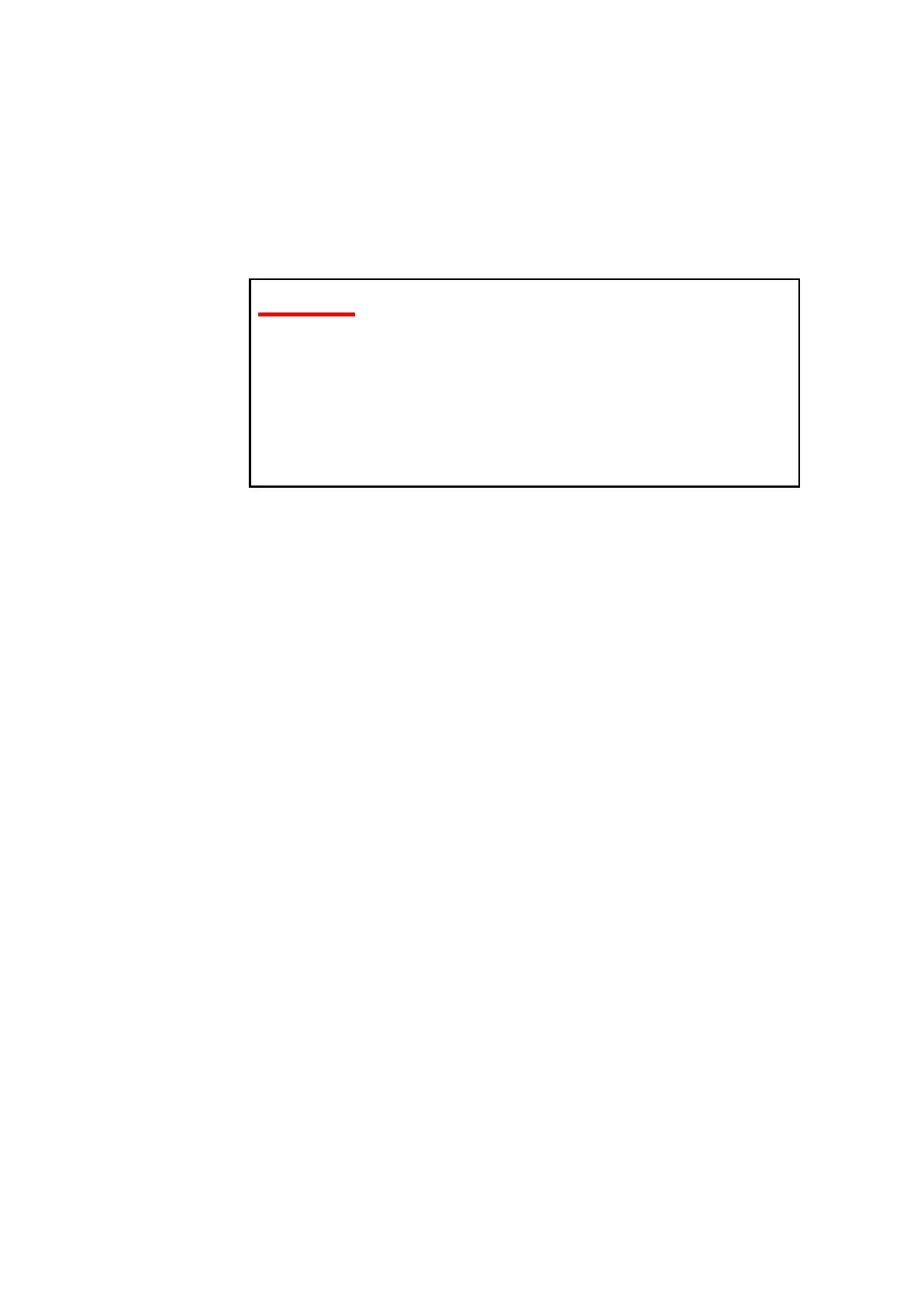32
4.20.5 USB FILE
Insert the USB flash drive into the USB port on the front panel of the
instrument, Select<USB FILE> function key to access the USB IA6632
folder.
4.20.6 COPY>USB
Insert the USB flash drive into the USB port on the front panel of the
instrument, Select<COPY>USB> to copy 6632 local file to USB flash
drive.
1. The METER mode setting file is saved to USB flash
drive root IA6632-->METER.
2. The Multi-steps mode setting file is saved to USB flash
drive root IA6632-->LIST.
3. It can only use <SAVE SCREEN>to save the METER
mode and the Multi-steps mode's test result as BMP
(graphics) file, the .bmp file is saved to USB flash drive
root IA6632-->SCREEN.
4. The SWEEP mode measurement data and screen
graphics is save to USB flash drive root-->SWEEP