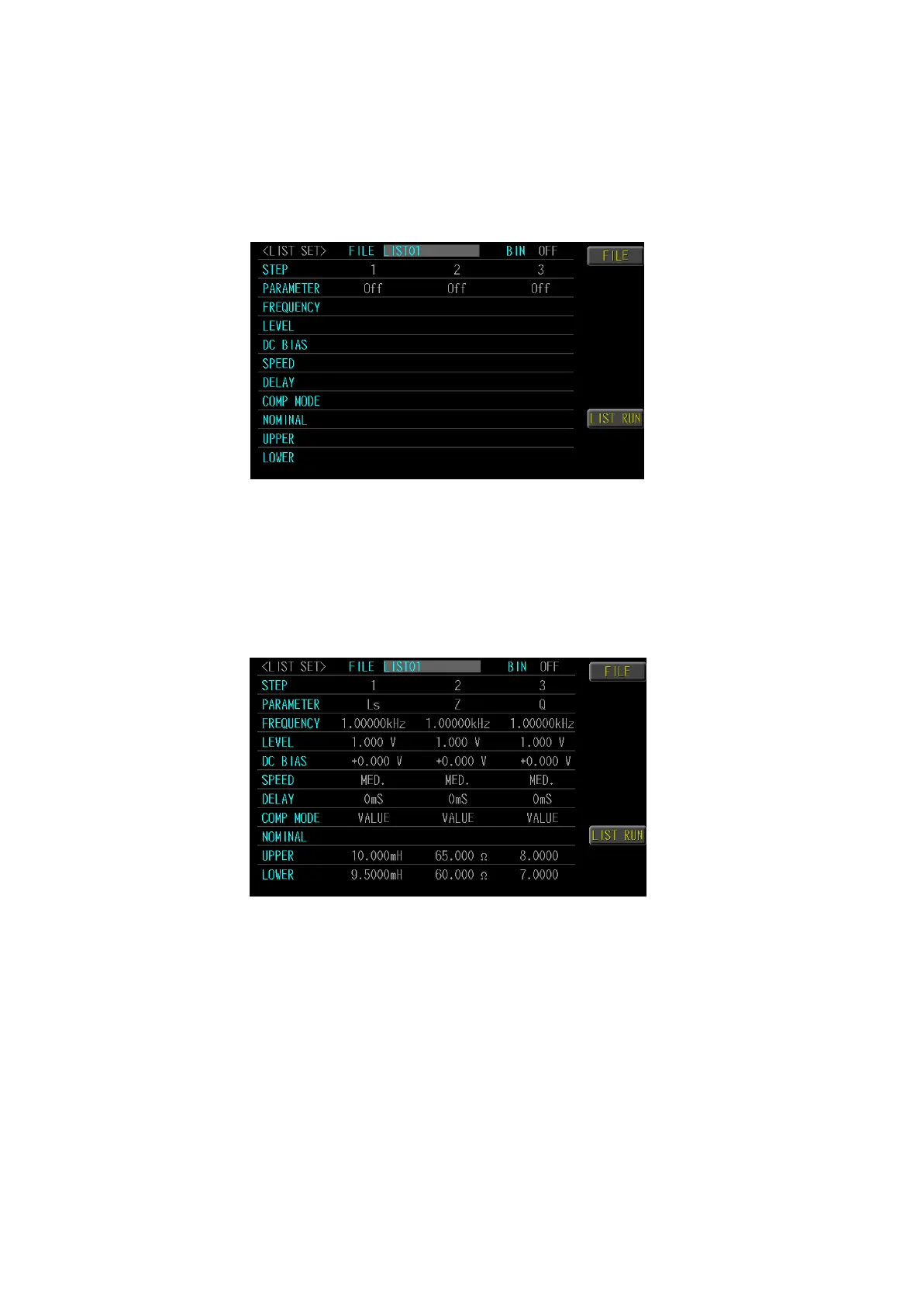33
5. LIST TEST
Press <Menu> key and select <LIST SET> for executing the multi-step setup.
The measurement frequency or measurement signal level differs for each panel
allows you to simply evaluate the characteristics of the DUT. Such function can
be used in the production line or the automation test and, at most, 15 testing
steps can be set.
5.1 LIST SET
Select <LIST SET> function key. Press left/right <Direction> key to select Step
1~15 STEP, and press up/down <Direction> key to select PARAMETER,
FREQUENCY, LEVEL, DC BIAS ,SPEED, DELAY, COMP MODE, NOMINAL,
UPPER and LOWER. After being set, select <List Run> key to access multi-step
testing page.