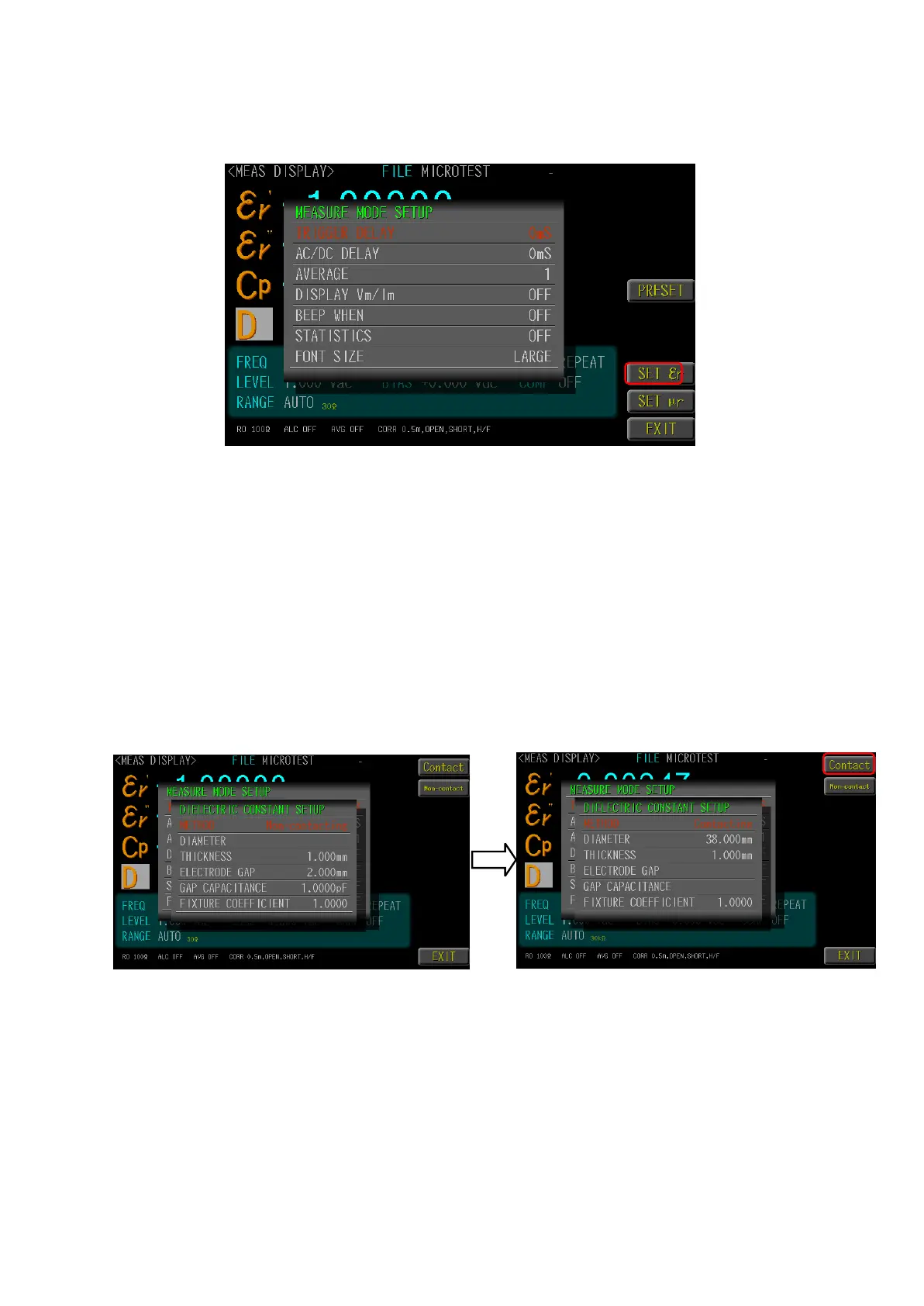24
4.14 SET ε
r
Selected <SETUP> function key then selected <SET εr> function key to access the
<DIELECTRIC CONSTANT SETUP> page for setting up ε
r
.
4.15 Dielectric Coefficient Measurement Method
The <Contact> or <Non-contact> can be selected according to the tested material. If
selecting the <Contact> measuring method, the user needs to set up the
<DIAMETER> of polarity plate for the fixture and the <THICKNESS> of the tested
material and <fixture correction coefficient>.
If selecting the <Non-contact> measuring method, the user needs to set up the
<THICKNESS> of the tested material as well as the <GAP> between the polarity
plate of the fixture and the <EMPTY CAPACITACE> and <fixture correction
coefficient>.
Fixture correction coefficient: This is the compensation parameter used for fixture Fx-
0000c7 or Fx-000c20.