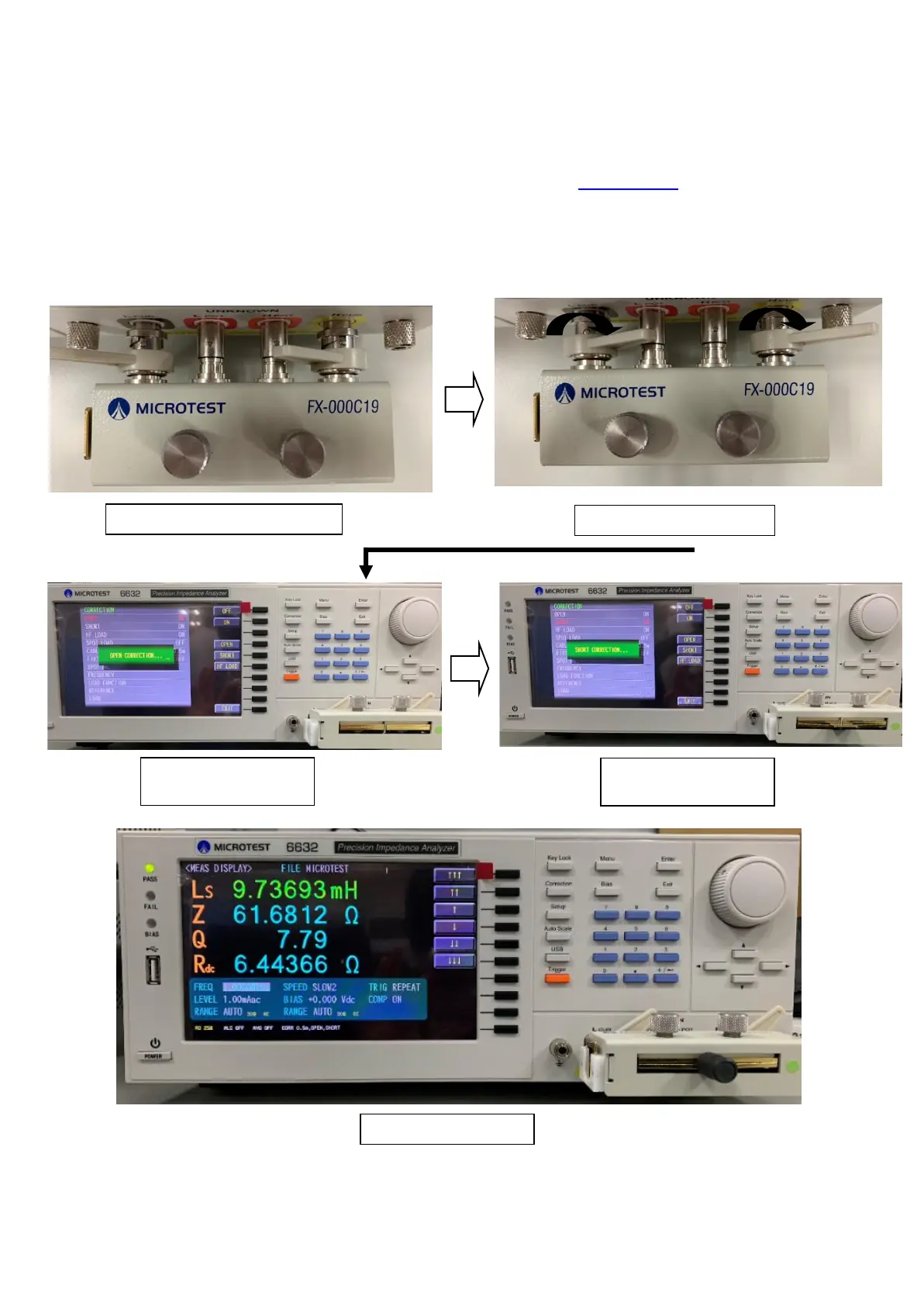14
3.4.4
Fixture Connecting
When connecting the fixture, it is required to discharge the power of Test
Piece thoroughly. Turn the latches on both sides of the fixture to left until
aligning with the small protruding point on the BNC port. Push the fixture
down to the end and then rotate the latch rightward for fixing the fixture.
Next, execute O/C and S/C trimming (See 7. Correction) and load the
measured Test Piece in-between both locking plates on the fixture. Then
fasten the screws to secure the Test Piece and the measuring process
can be started.