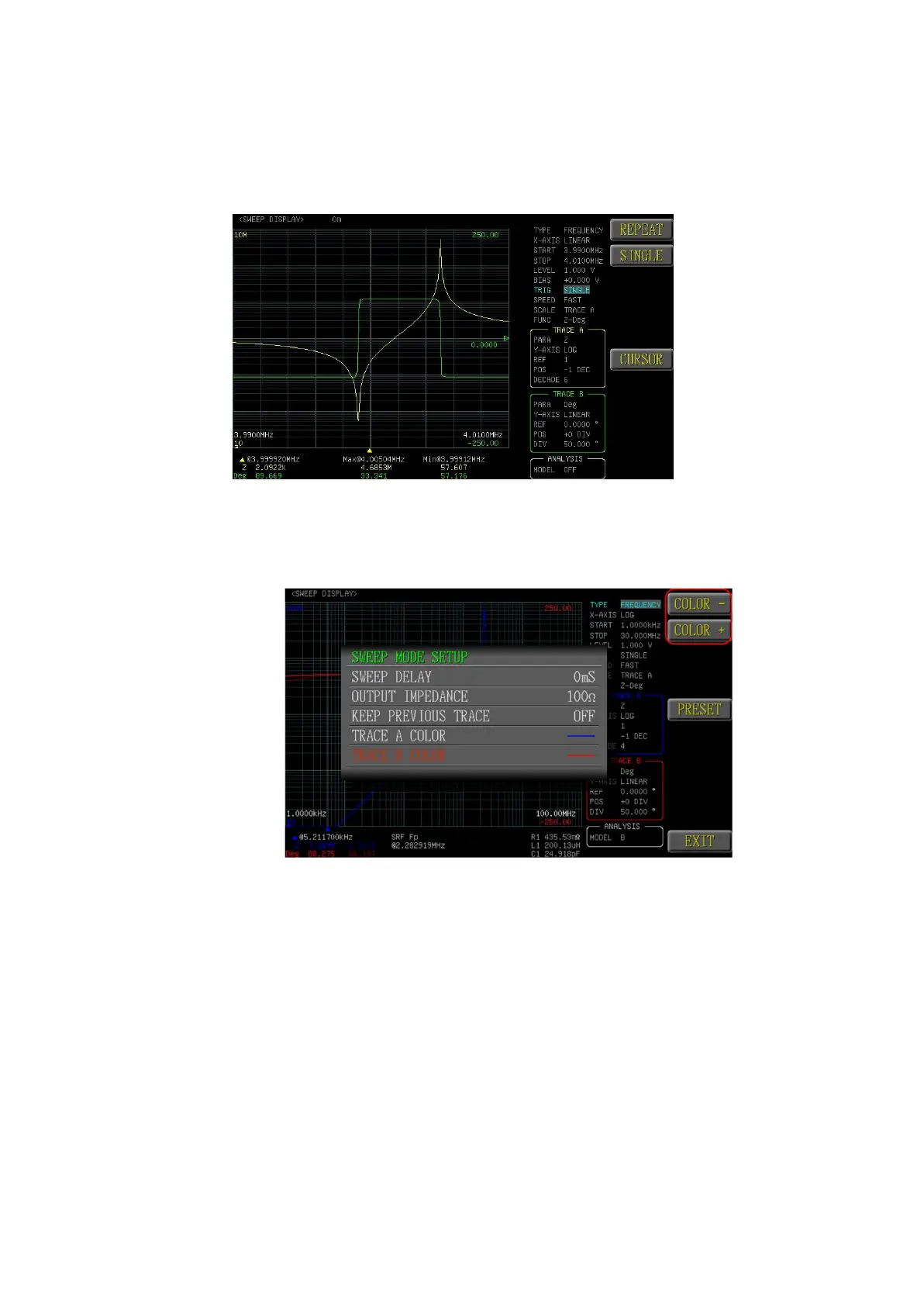39
6.1.3 KEEP PREVIOUS TRACE
When <KEEP PREVIOUS TRACE> is selected <ON>, the graph drawn
for the last sweeping remains and is overwritten with a brighter graph for
the most recent measurement results.
When<KEEP PREVIOUS TRACE> is selected <OFF>, the graph drawn
for the last measurement is deleted and a graph for the most recent
sweeping results is drawn.
6.1.4 TRACE A/B COLOR
Use the <COLOR -> and <COLOR +>function key to set the color of
trace A/B.
6.1.5 PRESET
It resets the Sweep mode setup. <TYPE-FREQUENCY>; <XAXIS-
LOG>; <START-20Hz>; <STOP-3/5/10/20/30MHz>; <LEVEL-1V>;
<TRIG-SINGLE>; <SPEED-FAST>; <SCALE-TRACE A>; <FUNC-Z-
DEG>; <SWEEP DELAY-0mS>; <OUTPUT IMPENANCE-100Ω>;
<KEEP PREVIOUS TRACE-OFF>; <TRACE A COLOR-yellow>;
<TRACE B COLOR-green>.