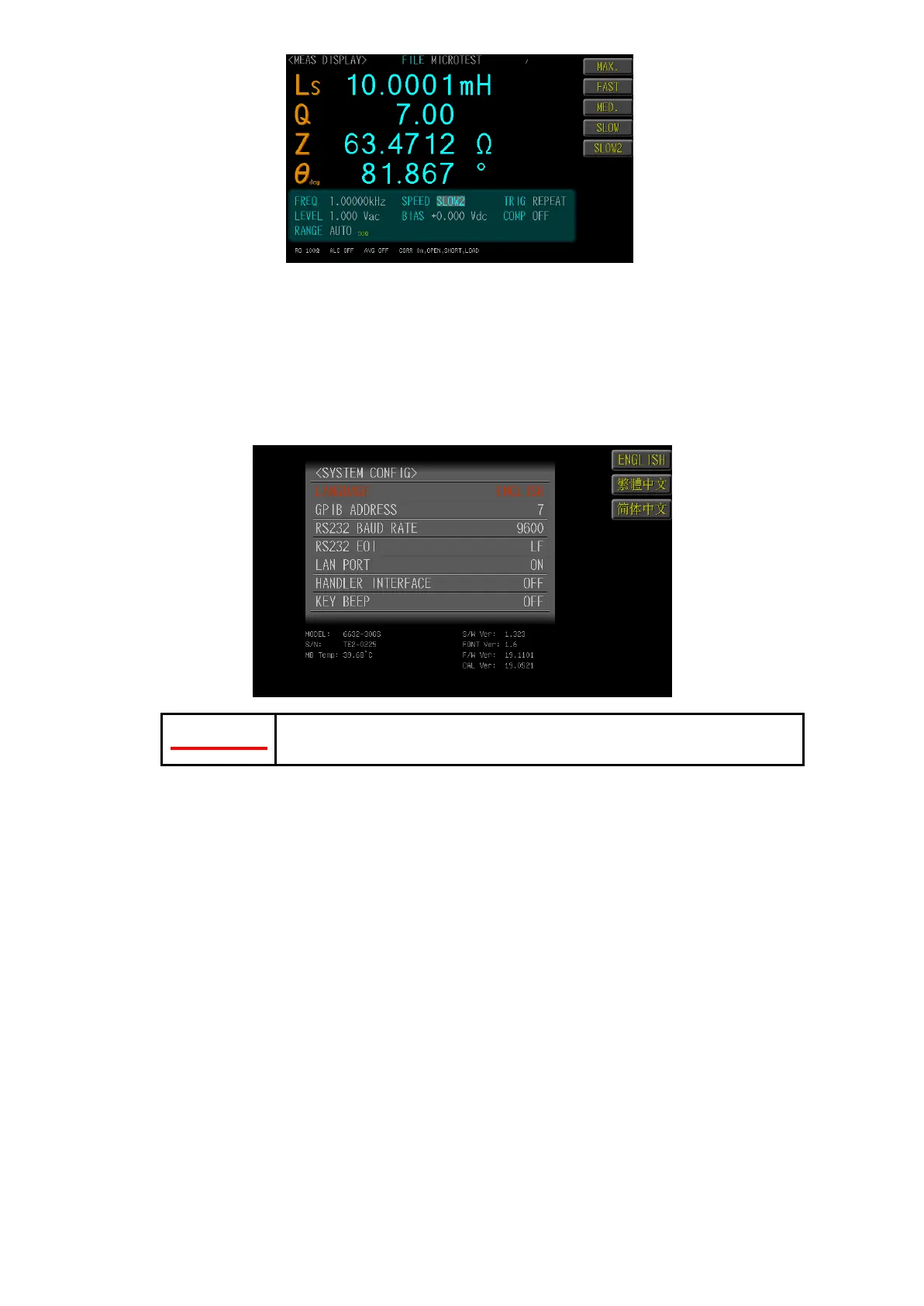53
8. SYSTEM CNOFIG
Press <Menu> key and then select <SYSTEM> mode for accessing the SYSTEM
CONFIG page. The 6632 Precision Impedance Analyzer supports 3 language
interfaces, <English>, <Traditional Chinese> and <Simplified Chinese>. The
language can be preset with the function key.
8.1 LANGUAGE
Under SYSTEM CONFIG page, select <LANGUAGE> and use
<English>,<Traditional Chinese> and <Simplified Chinese> function key to set
the language interface.
8.2 GPIB ADDRESS
Under SYSTEM CONFIG page, select <GPIB ADDRESS> and set the GPIB
Address within the range of 1~30 withthe numeric keypad.
8.3 RS232 BAUD RATE
Under SYSTEM CONFIG page, select <RS232 BAUD RATE> and use <14400>,
<19200>, <38400>, <56000> and <115200> function key to set the RS232
Baud Rate.
8.4 RS232 EOI
Under SYSTEM CONFIG page, select <RS232 EOI> and use <LF>, <CR> and
<LF+CR> function key to set the RS232 End Of Identify.