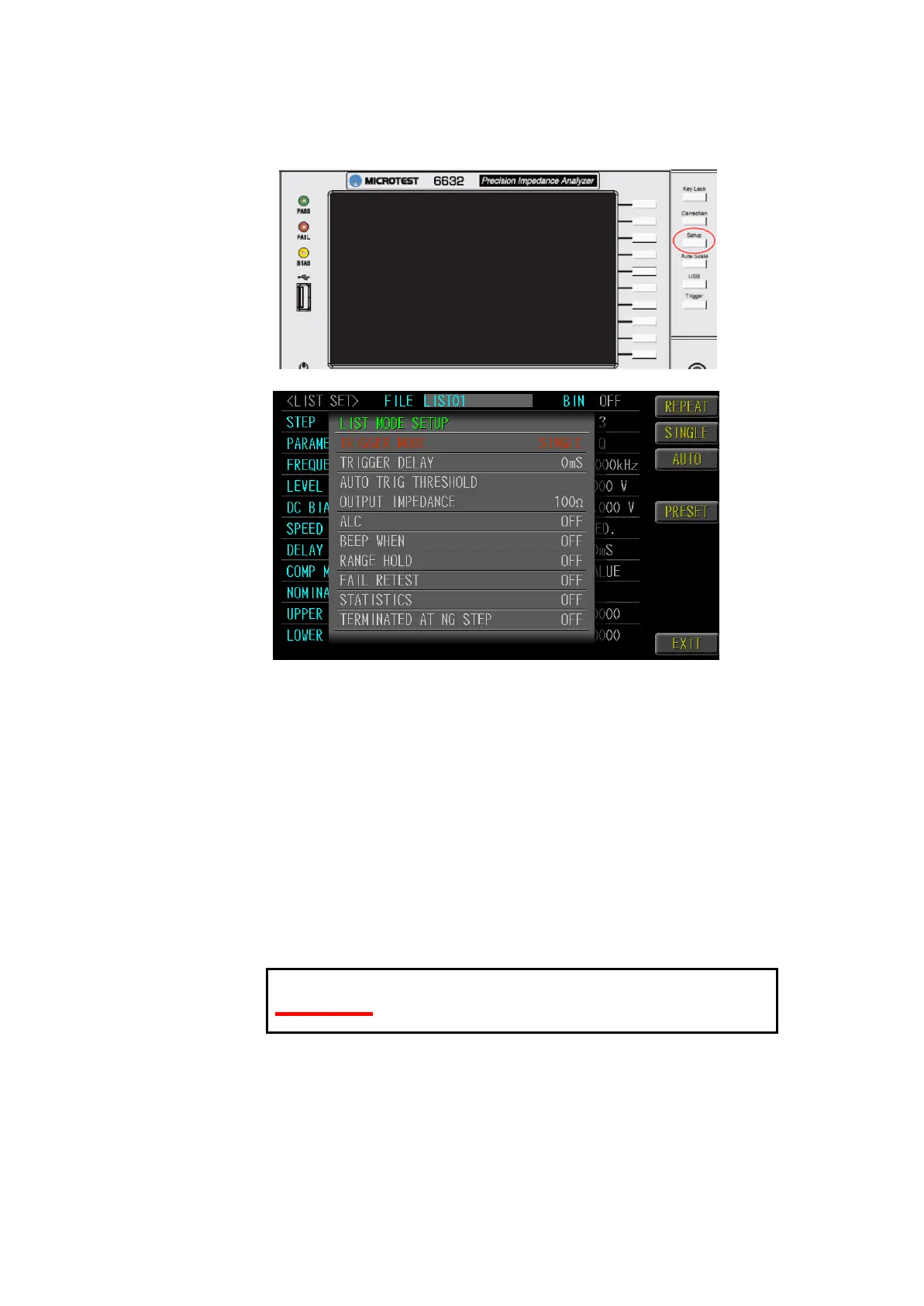34
5.2 LIST MODE SETUP
Under the <LIST SET> or <LIST RUN> page, selected <SETUP> function key
and you can access the <LIST MODE SETUP> page for executing the
measuring setup.
5.2.1 TRIGGER MODE
It <REPEAT><SINGLE><AUTO> three different types of trigger can be
set. Selecting <REPEAT> option, the instrument will execute the
measuring continuously. Selecting <SINGLE> option, it must be
activated by pressing <Trigger> key (signal), the measuring will be
repeated with each pressing of <Trigger> key (signal). Selecting <AUTO>
option, the measuring will start automatically, when the DUT measuring
circuit connects incorrect.
5.2.2 TRIGGER DELAY
Set the trigger delay time, and such function is normally used by the
automated equipment.
The trigger delay time is set as 0-5000mS. If
exceeding the high limit value, it will be adjusted back
to 5000mS by the system automatically.
5.2.3 Automatic trigger determination point mode
Sets the trigger mode as automatic detection; the automatic trigger
determination can be set from 0.01uA ~ 20000.00uA as the trigger
determination point.