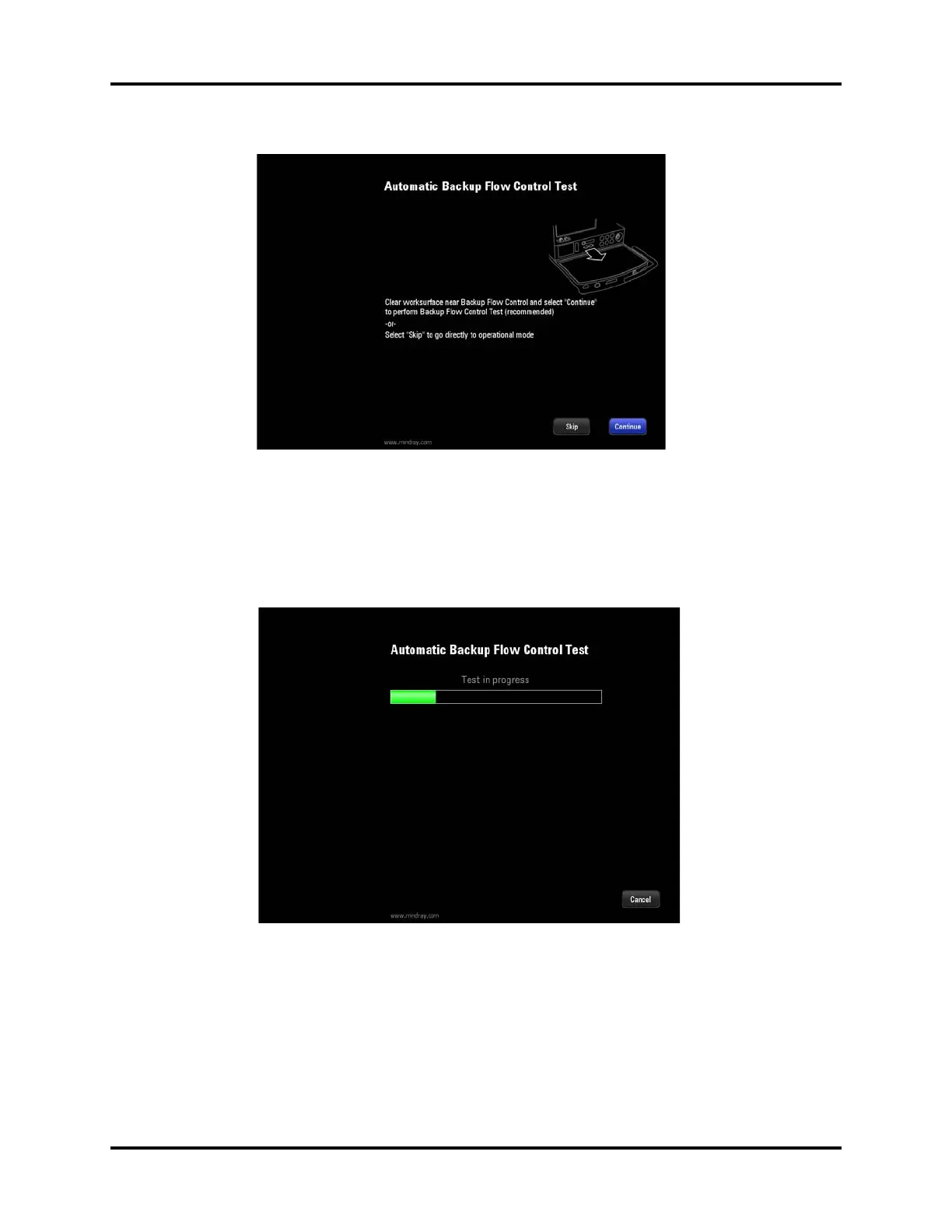Functional Tests Installation Guide
2 - 28 046-006272-00 A7™ Service Manual
FIGURE 2-39 Automatic Backup Flow Control Test
1. Set up the machine as per the instructions on the screen. Then, select Continue to execute
automatic backup flow control test.
2. The ongoing Automatic Backup Flow Control Test is as shown below. You can select Cancel to
cancel the ongoing test.
FIGURE 2-40 Automatic Backup Flow Control Test In Progress
The following screen is displayed if the automatic backup flow control test is failed. If so, you can
select Retry to repeat the test or accept the result to enter Standby mode.