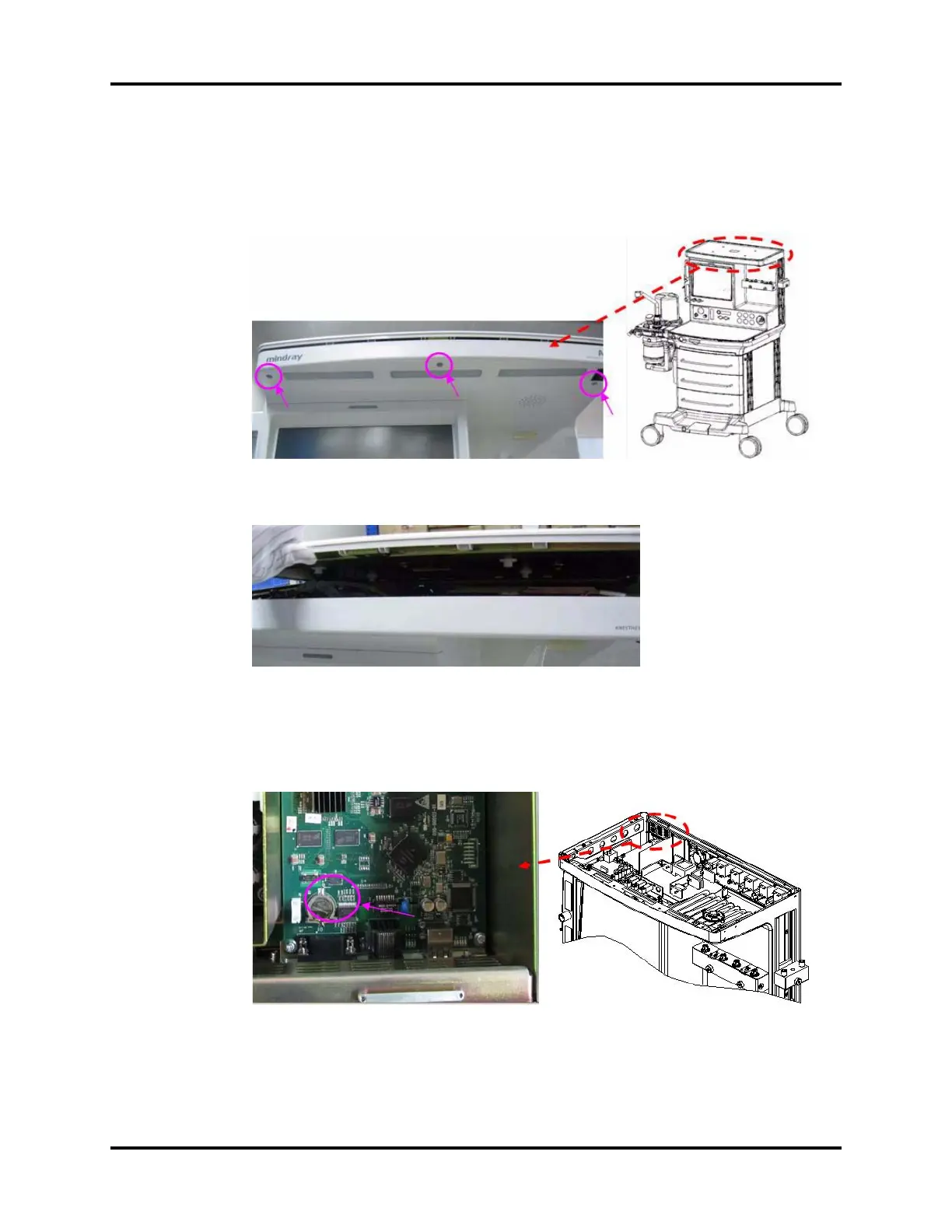Disassemble the Assemblies Repair and Disassembly
6 - 14 046-006272-00 A7™ Service Manual
6.2.2 Disassemble Hardware Box
6.2.2.1 Remove the Top Plate of the Hardware Box
1. Unscrew the three screws from the top plate of the hardware box.
FIGURE 6-22
2. Lift off the top plate to remove it.
FIGURE 6-23
6.2.2.2 Remove the Cell Battery from the CPU Board
1. Remove the top plate assembly.
2. Remove the cell battery from the CPU board.
FIGURE 6-24