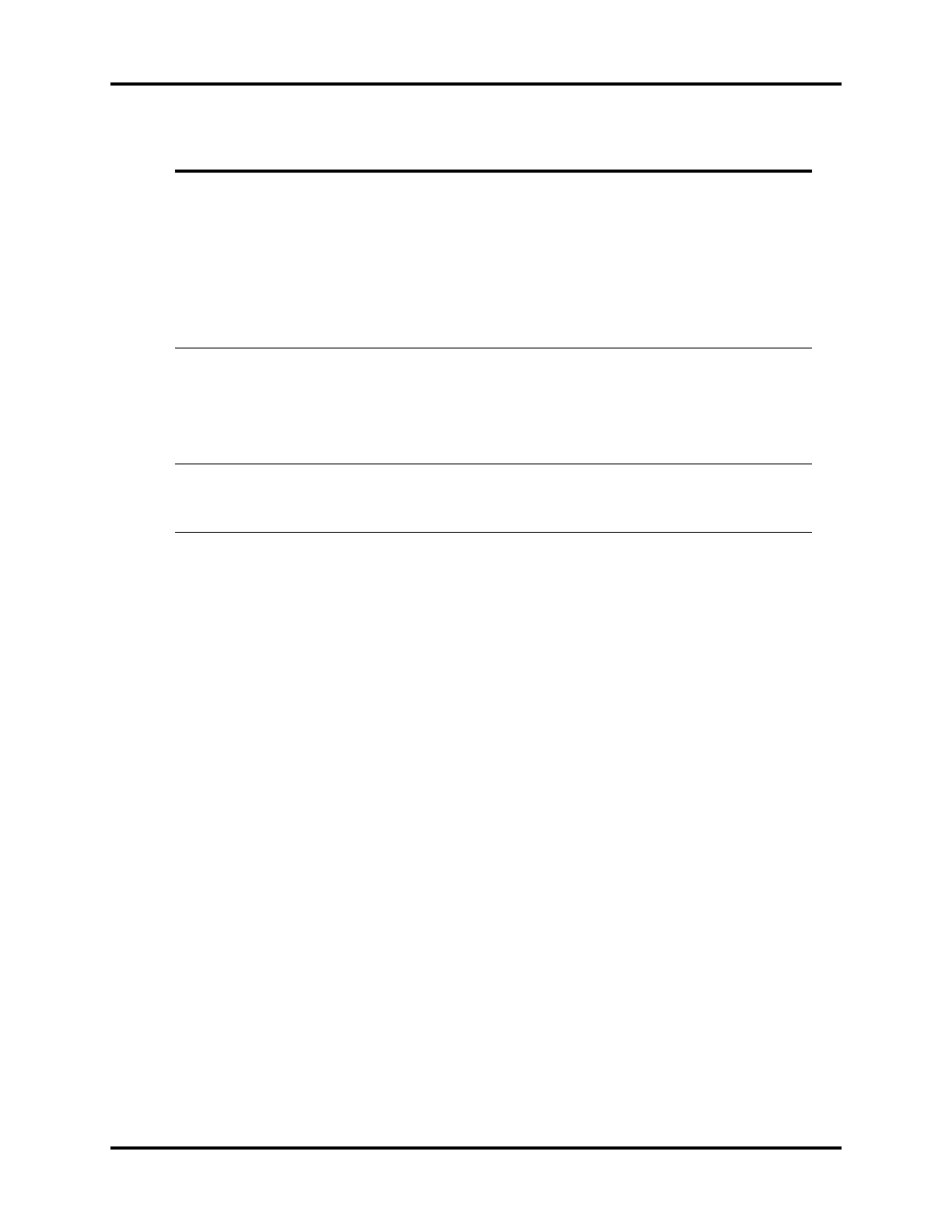A7™ Service Manual 046-006272-00 4 - 45
Calibration System Calibration
4.3.4 Pressure and Flow Zeroing (Service)
During the operation of the anesthesia machine, pressure and flow are zeroed automatically at a
specific interval. You can also zero pressure and flow manually in the factory maintenance menu.
Manual zeroing can eliminate the measurement deviations caused by zero offset immediately. The
anesthesia machine system provides the function of automatic flow and pressure zeroing at a specific
interval. Zeroing is performed automatically at 5min, 15min, 30min, and 60min respectively after
ventilation starts. After that, automatic zeoring is performed once every 120 minutes. During
mechanical ventilation, before automatic zeroing, the three-way valve is opened and closed for
flushing valve. During zeroing or three-way valve opening and closing, the waveform will be
depressed.
[00 02 00 00] is displayed. The maximum value cannot be found.
1. Diagnose by using the valve diagnostic
tools: (1) open the PEEP valve with 4000DA.
The pressure measured by the VT can reach
at least
90cmH2O.
(2) close the PEEP valve. Increase the
opening of PEEP valve with certain DA. The
AD value collected by the airway pressure
sensor has the tendency of becoming
bigger. Re-calibration is recommended if
the above two conditions are satisfied.
2. Replace the PEEP valve.
[00 04 00 00] is displayed. The minimum value cannot be found.
1. Diagnose by using the valve diagnostic
tools: open the PEEP valve within the range
of 0~2000DA. The AD value collected by the
inspiratory pressure sensor has the
tendency of becoming bigger. Re-
calibration is recommended.
2. Replace the PEEP valve.
[FF FF FF FF] is displayed. Communication error occurs.
1. Restart the machine.
2. Check the communication cable.
3. Check for communication error alarm
messages. Replace the board.
Failure description Possible cause Recommended action