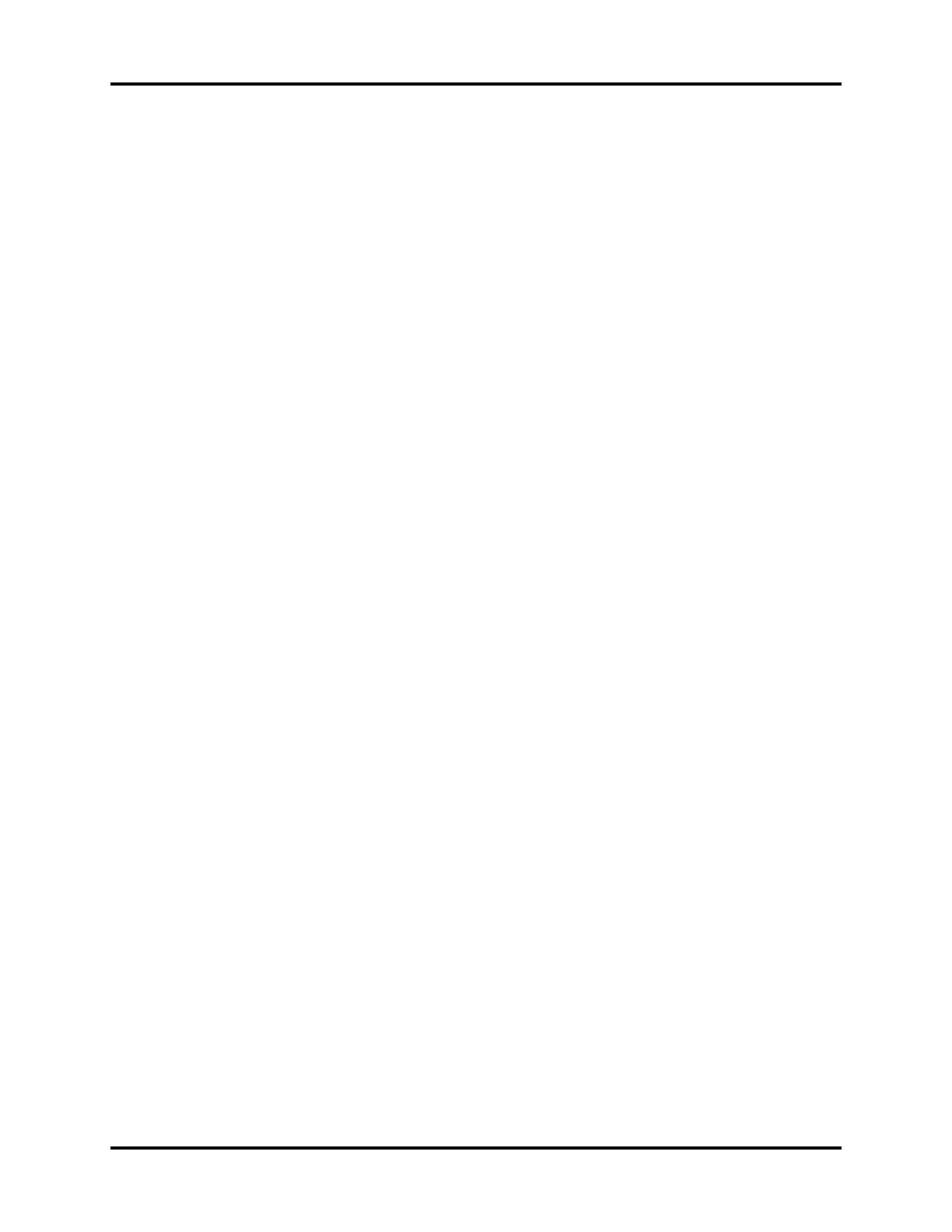A7™ Service Manual 046-006272-00 2 - 49
Installation Guide Alarms and Fail safe Functions
2.7.4 Peak Pressure Alarms Test
1. Set the PEAK low alarm limit to the lowest setting.
2. Set the PEAK high alarm limit set point about 5 to 8 digits below the Peak Pressure displayed on
the screen.
3. Verify the following (high) peak pressure alarms activate:
• Paw Too High message appears on the screen.
• An alarm tone sounds.
• Inspiration ends and expiration begins as the pressure meets the high alarm limit.
4. Set the PEAK high alarm limit to the highest setting.
5. Verify the Paw Too High message disappears.
6. Set the PEAK low alarm limit to 70 (cmH2O).
7. Verify the following (low) peak pressure alarms activate:
• Paw Too Low message appears on the screen.
• An alarm tone sounds.
8. Set the PEAK low alarm limit to the lowest setting.
9. Verify the Paw Too Low message disappears.
2.7.5 Minute Volume Alarm Test
1. Set the MV High alarm limit to the highest setting and then set the MV Low alarm limit to the
highest setting.
2. Verify the following alarms activate:
• MV Too Low message appears on the screen.
• An alarm tone sounds.
3. Set the MV Low alarm limit to the lowest setting.
4. Verify the MV Too Low message disappears.
5. Set the MV High alarm limit to the lowest setting.
6. Verify the following alarms activate:
• MV Too High message appears on the screen.
• An alarm tone sounds.
7. Set the MV High alarm limit to the highest setting.
8. Verify that the MV Too High message disappears.
9. Set the mechanical Auto/Manual switch to MANUAL.
10. Set all fresh gas flows to 0.
11. Press End Case button to enter the standby mode.