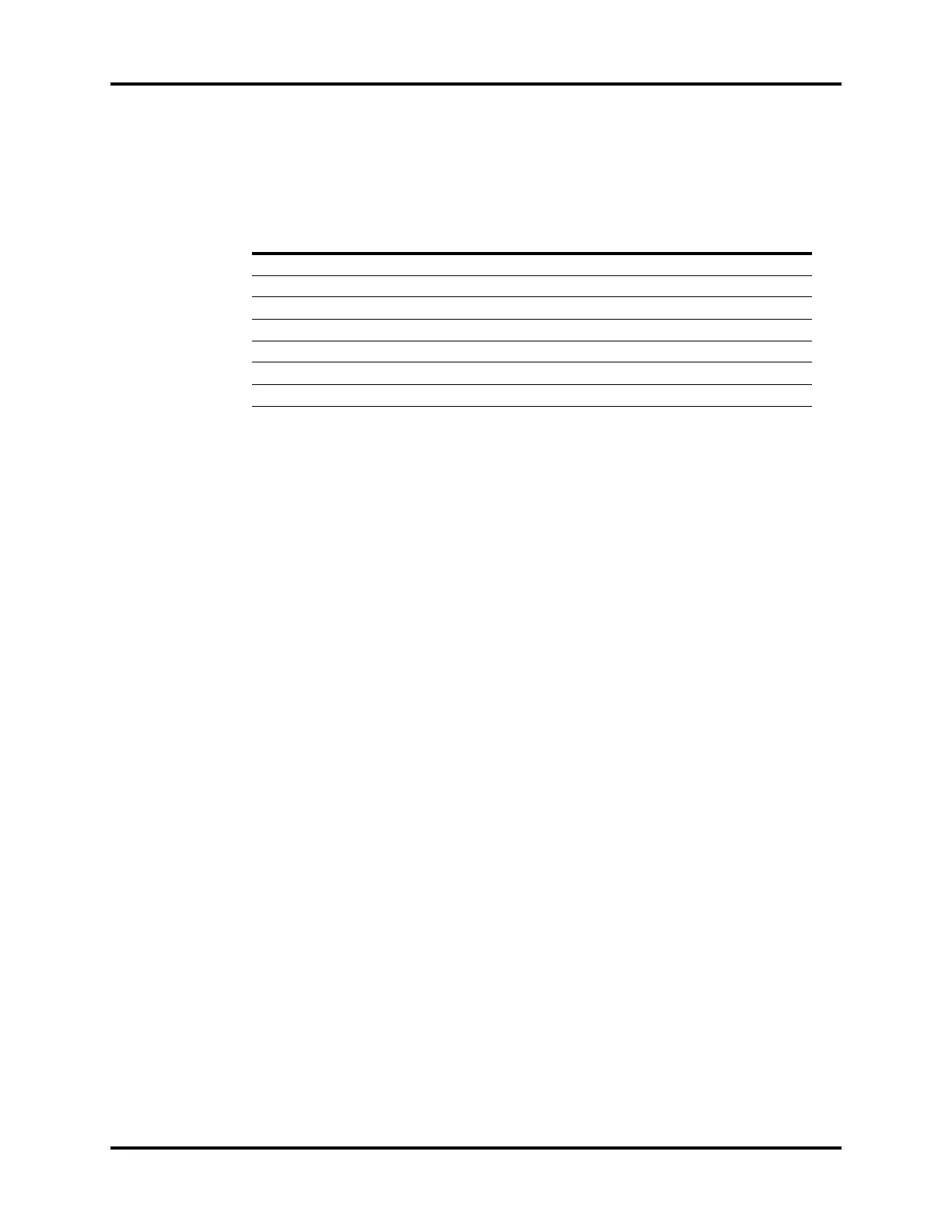A7™ Service Manual 046-006272-00 2 - 47
Installation Guide Performance Verification
2.6.9 Pressure Support (PS) Ventilation Mode Test
1. Set the O2 flow to 1 L/min and set the N2O and AIR flow rates to minimum flow.
2. Set the ventilator controls to:
3. Press Set Mode button to begin ventilation.
4. Begin triggering breaths by slightly squeezing the test lung and releasing. Maintain a
continuous breath rate.
5. Verify that a pressure waveform and all ventilation parameters appear on the screen.
6. Verify that the Peak Pressure reading on the display is ±2 the value of
Δ P + PEEP.
7. Stop triggering breaths.
8. Verify that after 15 seconds the ventilator delivers a breath and displays the message Apnea
Ventilation.
9. Verify the system ventilates with a frequency of 4 bpm.
Ventilator Controls Ventilator Settings
Ventilation Mode PS
Min Rate 4
ΔP 20
Trigger 3
PEEP Off
Tslope 0.2
Apnea Ti 5