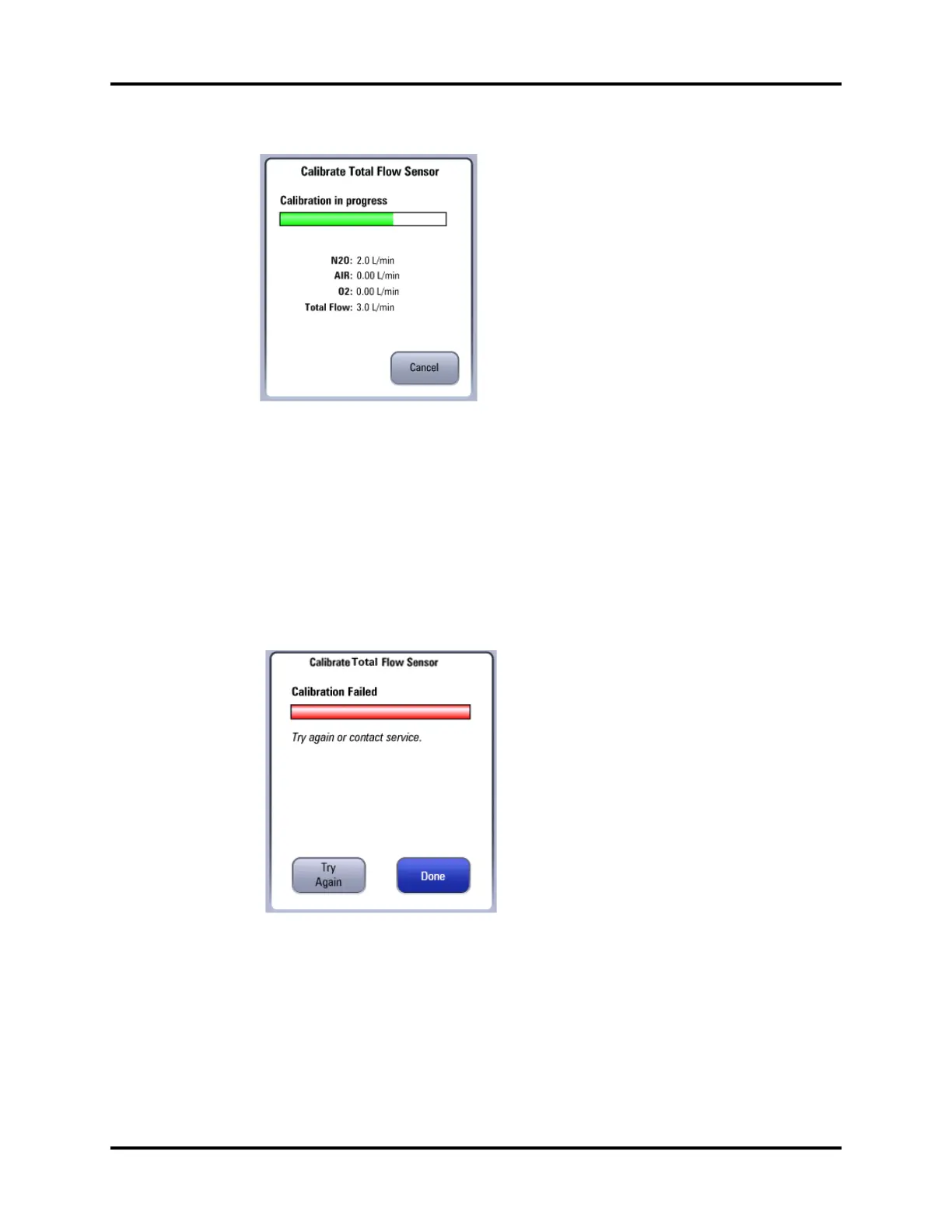System Calibration Calibration
4 - 54 046-006272-00 A7™ Service Manual
FIGURE 4-70
NOTE: Realtime fresh gas flow is displayed on the [Calibrate Total Flow Sensor]
screen. Normally, only N2O and total flow values are greater than 0, and
N2O and total flow values ascend with the increase of calibration
progress. Air and O2 values should be 0 or less than 0 all the time.
4. The following screens are displayed after calibration is completed.
The screen shown below is displayed if total flow sensor calibration fails. Select [Try Again] to
calibrate again or [Done] to exit calibration.
FIGURE 4-71
5. The screen shown below is displayed after successful total flow sensor calibration. Select [Done]
to exit calibration.