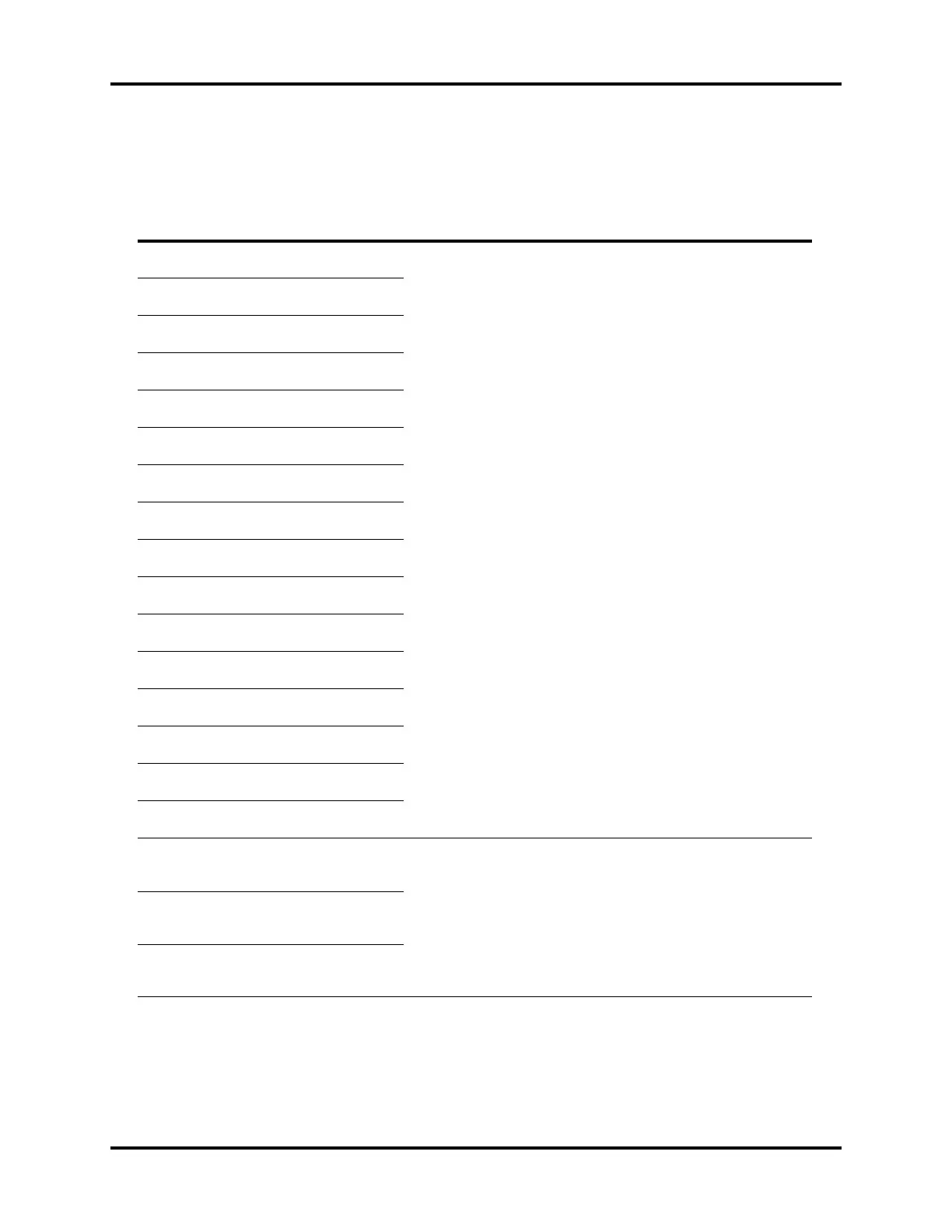Technical Alarms Check Repair and Troubleshooting
5 - 12 046-006272-00 A7™ Service Manual
5.2.4.1 EFCS Failure Alarm Numbering Conventions
ID No Cause Solution
0x00000001
CPU AVDD Voltage
Too Low
1. Restart the machine.
2. If the problem still persists, it belongs to hardware failure. It may be cable
failure or board failure. Re-plug cables J1 and J3 of EFCS board.
3. If the problem still persists after cable re-plugging, replace with a new 0632
EFCS VCM board PCBA and return the faulty board to R&D.
0x00000002
CPU AVDD Voltage
Too High
0x00000004
CPU DVDD
Voltage Too Low
0x00000008
CPU DVDD
Voltage Too High
0x00000010
CPU DVCC Voltage
Too Low
0x00000020
CPU DVCC Voltage
Too High
0x00000040
FPGA VPP Voltage
Too Low
0x00000080
FPGA VPP Voltage
Too High
0x00000100
FPGA DVCC
Voltage Too Low
0x00000200
FPGA DVCC
Voltage Too High
0x00000400
FPGA3.3V Voltage
Too Low
0x00000800
FPGA3.3V Voltage
Too High
0x00001000
FPGA1.2V Voltage
Too Low
0x00002000
FPGA1.2V Voltage
Too High
0x00004000
AVCC Voltage Too
Low
0x00008000
AVCC Voltage Too
High
0x00010000
Three-way valve
power-off voltage
too low
1. Restart the machine.
2. If the problem still persists, check if cable J5 of EFCS board is normally
connected.
3. Consider to replace the three-way valve if cable connection is normal.
4. If the problem still persists after replacement, replace with a new 0632 EFCS
VCM board PCBA and return the faulty three-way valve or board to R&D.
0x00020000
Three-way valve
power-off voltage
too high
0x00040000
Three-way valve
power-on voltage
too high