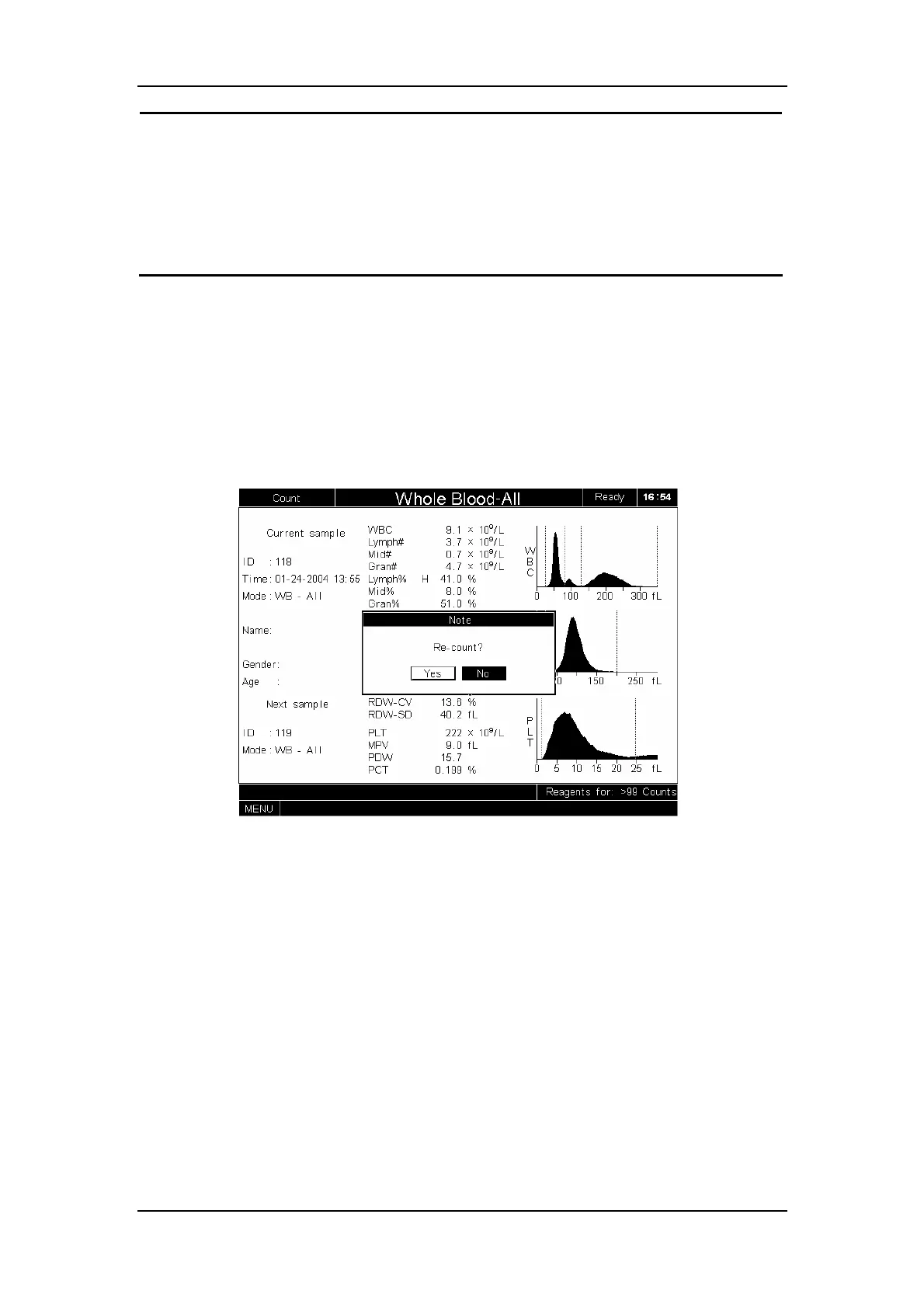Operating Your Analyzer
6-16
area and the results of all the related parameters will be invalidated. See
Chapter 11 Troubleshooting Your Analyzer for solutions.
z If the ambient temperature is outside the specified operating range, the
analyzer will alarm you for abnormal ambient temperature and the analysis
results may be unreliable. See Chapter 11 Troubleshooting Your Analyzer for
solutions.
6.7.3 Special Functions
Recount (optional function)
If the system detects clog or bubbles during the analysis, or you don’t satisfied with the result
and press [F5], a dialog box will pop up to ask you whether you want to have a re-count
(analyze this sample again), as Figure 6-10 shows.
Figure 6-10 “Re-count” dialog box
If you don’t want to re-count this sample, CLICK “No”; otherwise, CLICK “Yes” to enter the
“Re-count” screen, as Figure 6-11 shows. This “Re-count” screen is similar to the “Count”
screen, except the lower sub-area of the Sample Information area is tiled “Re-count” as
opposed to “Next sample”. The sample ID remains unchanged.
