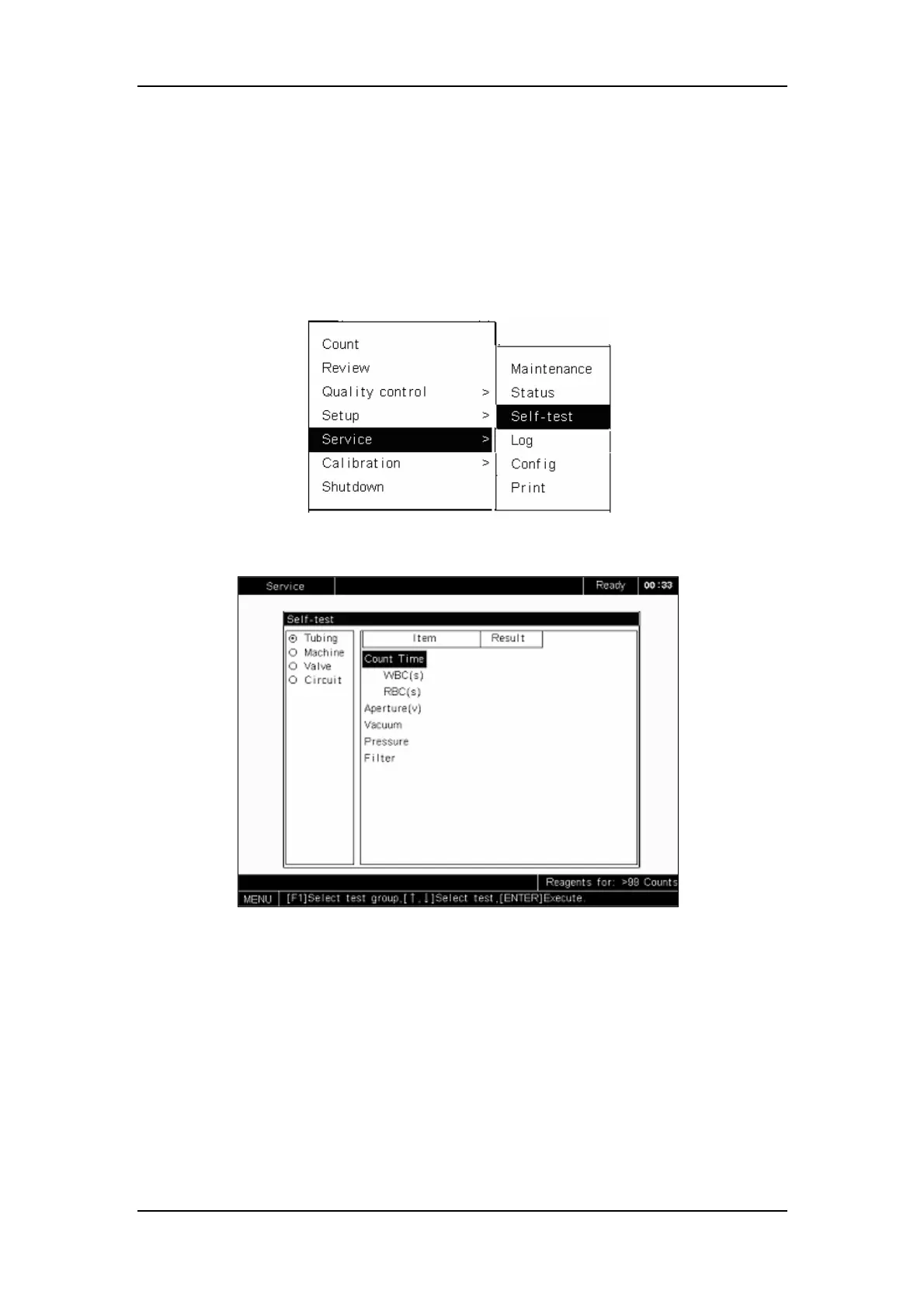Maintaining Your Analyzer
10-24
10.5 Using the “Self-test” Program
The system self-test is a major way to locate system errors. Follow the instructions given
below to view and check the available self-test items.
Press [MENU] to enter the system menu and SELECT “Service → Self-test”, as Figure
10-35 shows, to enter the “Self-test” screen, as Figure 10-36 shows.
Figure 10-35 System menu
Figure 10-36 “Self-test” screen
This screen can be interpreted as follows:
Test Groups area (on the left)
This area displays the test groups. The available self-test items are divided into four groups,
“Tubing”, “Machine”, “Valve” and “Circuit”.
Press [F1] to select the desired group. The selected group is preceded by a ⊙.
Test Result area (on the right)
