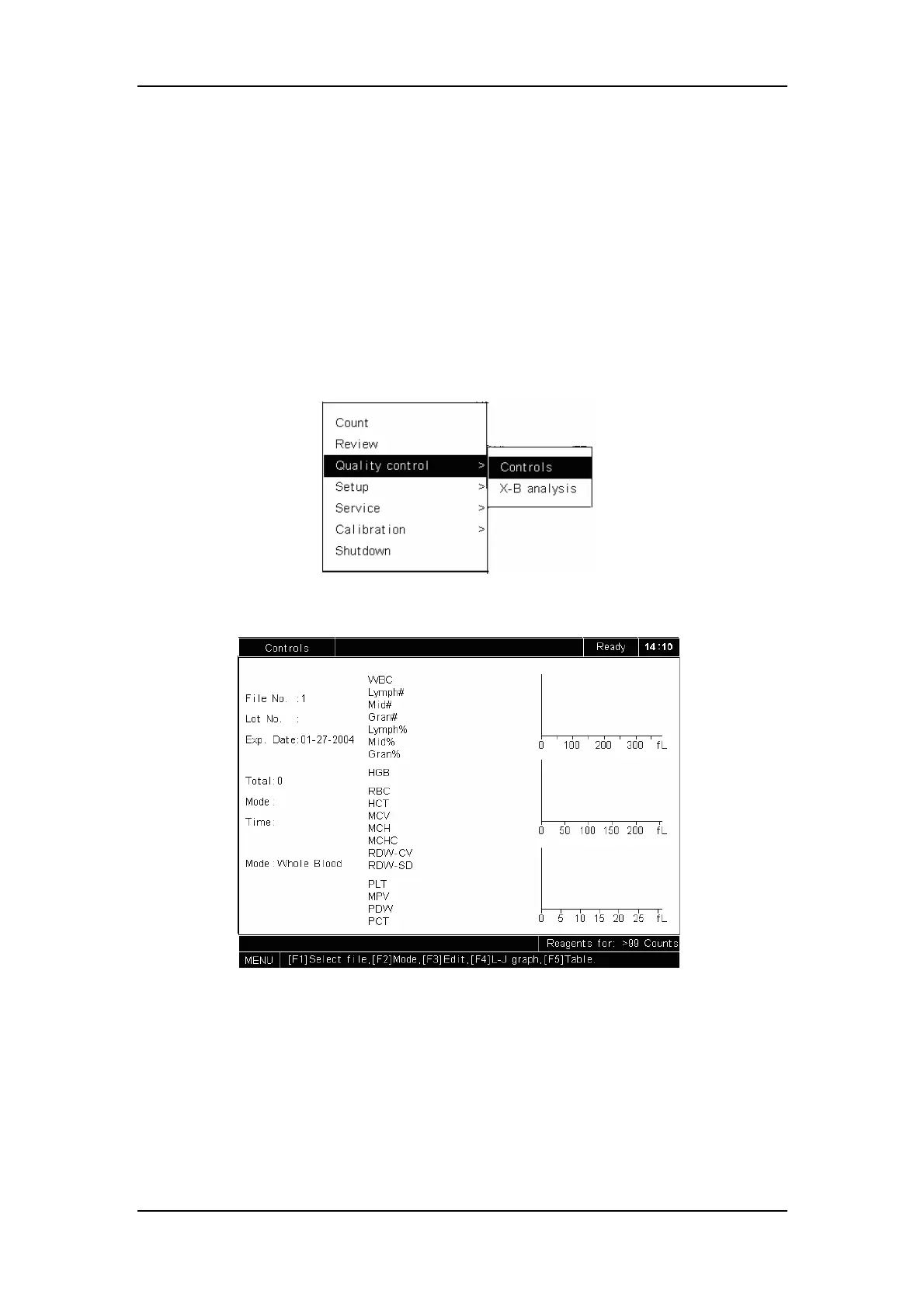Using the QC Programs
8-2
8.2 QC With Controls
8.2.1 QC Editing
Entering the “Controls” screen
Press [MENN] to enter the system menu. SELECT “Controls” (Figure 8-1), to enter the
“Controls” screen, as Figure 8-2 shows. At the QC screen you can include a maximum of 12
parameters, WBC, RBC, HGB, PLT, HCT, MCV, MCHC, MCH, Lymph%, Lymph#, Gran% and
Gran# into a QC run.
Figure 8-1 System menu
Figure 8-2 “Controls” screen
Selecting a QC file
The analyzer provides 9 QC files for you to save QC settings and results. Every QC file can
save the results of a maximum of 31 QC runs. When the saved QC results have reached the
maximum number, the newest result will overwrite the oldest. You can press [F1] to switch the
QC files and the number will be given on the upper left of the screen. After selecting the QC
file, press [F2] to select the “Whole Blood” or “Prediluted” mode.
