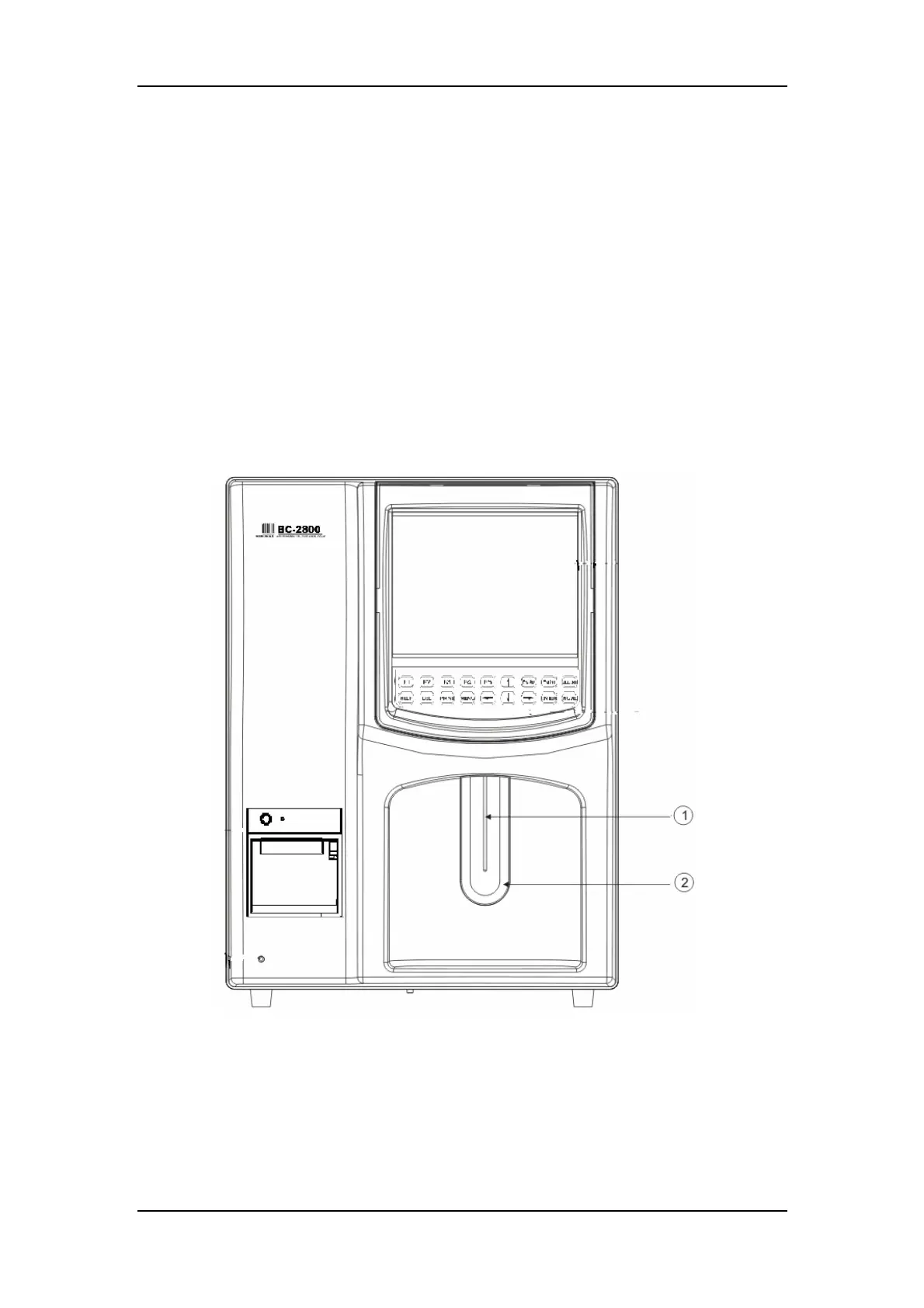Understanding Your Analyzer
2-6
2.3.1 LCD
The LCD is located on the front panel of the analyzer, as Figure 2-4 shows. It displays all
alphanumeric and graphic data.
2.3.2 Input Devices
The input devices include the aspirate key, built-in keypad and PS/2 keyboard.
Aspirate key
The aspirate key is located behind the sample probe, as Figure 2-4 shows. You can press the
key to start the selected run cycle or dispense diluent.
Figure 2-4 Sample probe and aspirate key
1.Sample probe 2. Aspirate key
