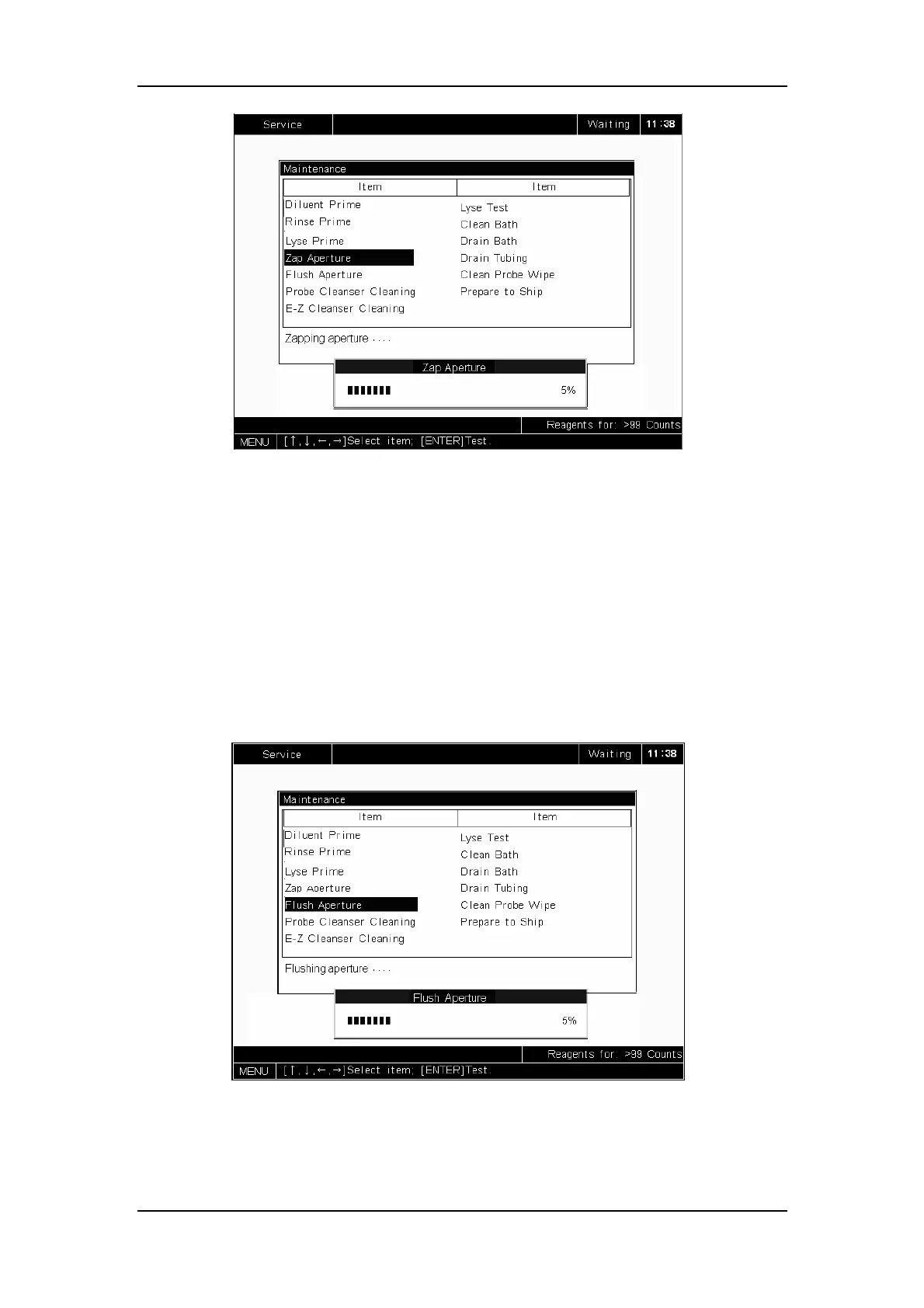Maintaining Your Analyzer
10-8
Figure 10-6 Zapping aperture
10.3.5 Flush Aperture
You can perform the “Flush aperture” procedure to flush the apertures to unclog the
apertures or prevent clogging.
At the “Maintenance” screen, SELECT “Flush aperture” to flush the aperture and the
flushing progress will be displayed at the bottom of the screen, as Figure 10-7 shows. When
the flushing is done, the screen will return to the initial state.
Figure 10-7 Flushing apertures
