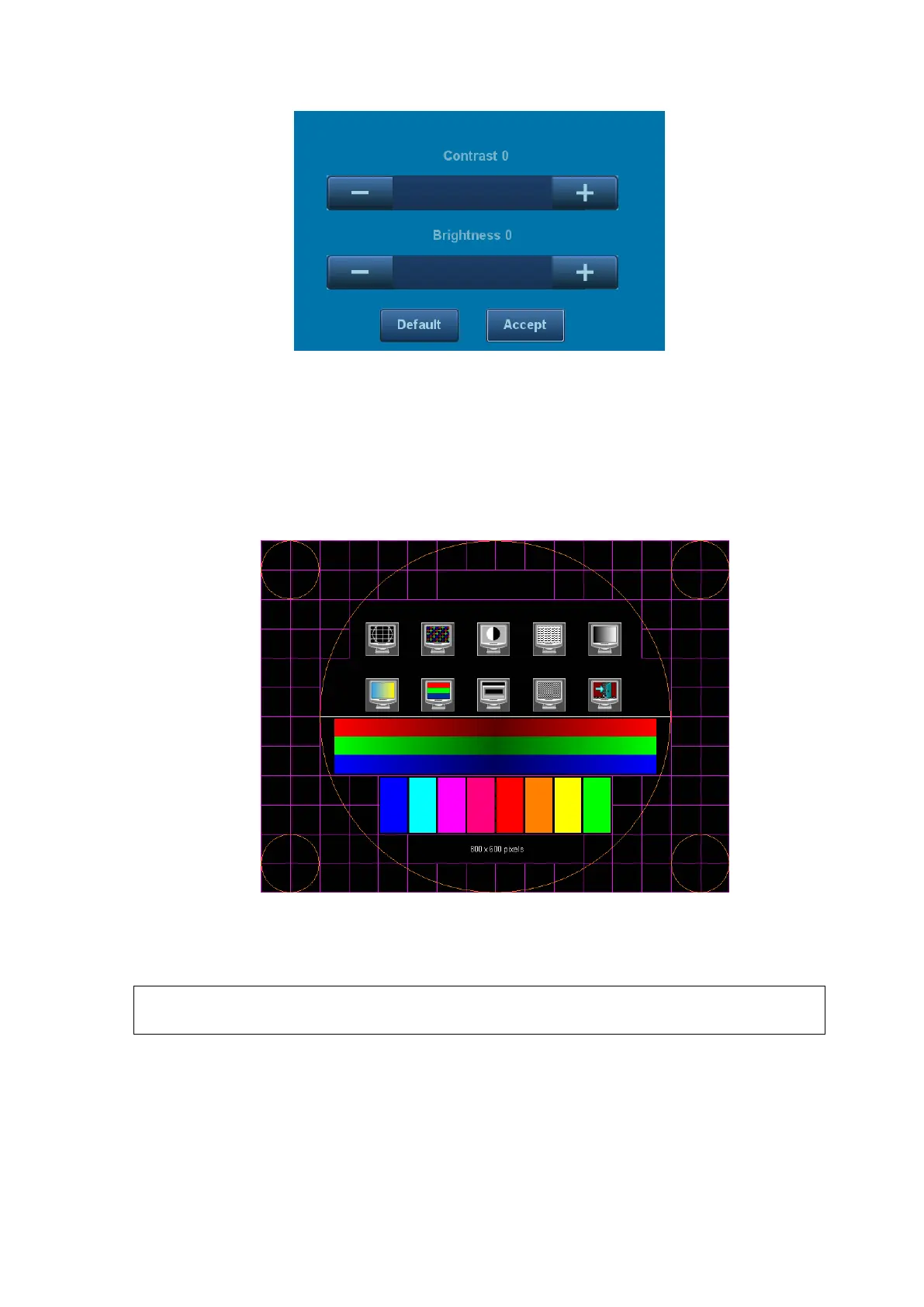7-8 Adjustments
7.2.2 Touch Screen Test
1. Log on as the "Service"; refer to chapter 6.1 for details.
2. Press the [F10] key on the keyboard to enter setup menu, and click [Maintenance] to enter the
screen.
3. Click [Setup] and select [Test Touch Screen] to enter the screen, test methods are the same as
in main screen test.
The difference is that in the touch screen test, you should click the touch screen rather than press
[Set] in the main screen test; and click the corresponding icon on the touch screen rather than the
main screen.
After changing the 10.4 inch LCD screen, parameter setting must be performed
before using.
7.3 Control Panel Adjustment
Control Panel Position Adjustment
Press the control lever downwards for about 30° to rotate the control panel ±45°. Press the lever
downwards for about 60° to move the control panel upwards or downwards.