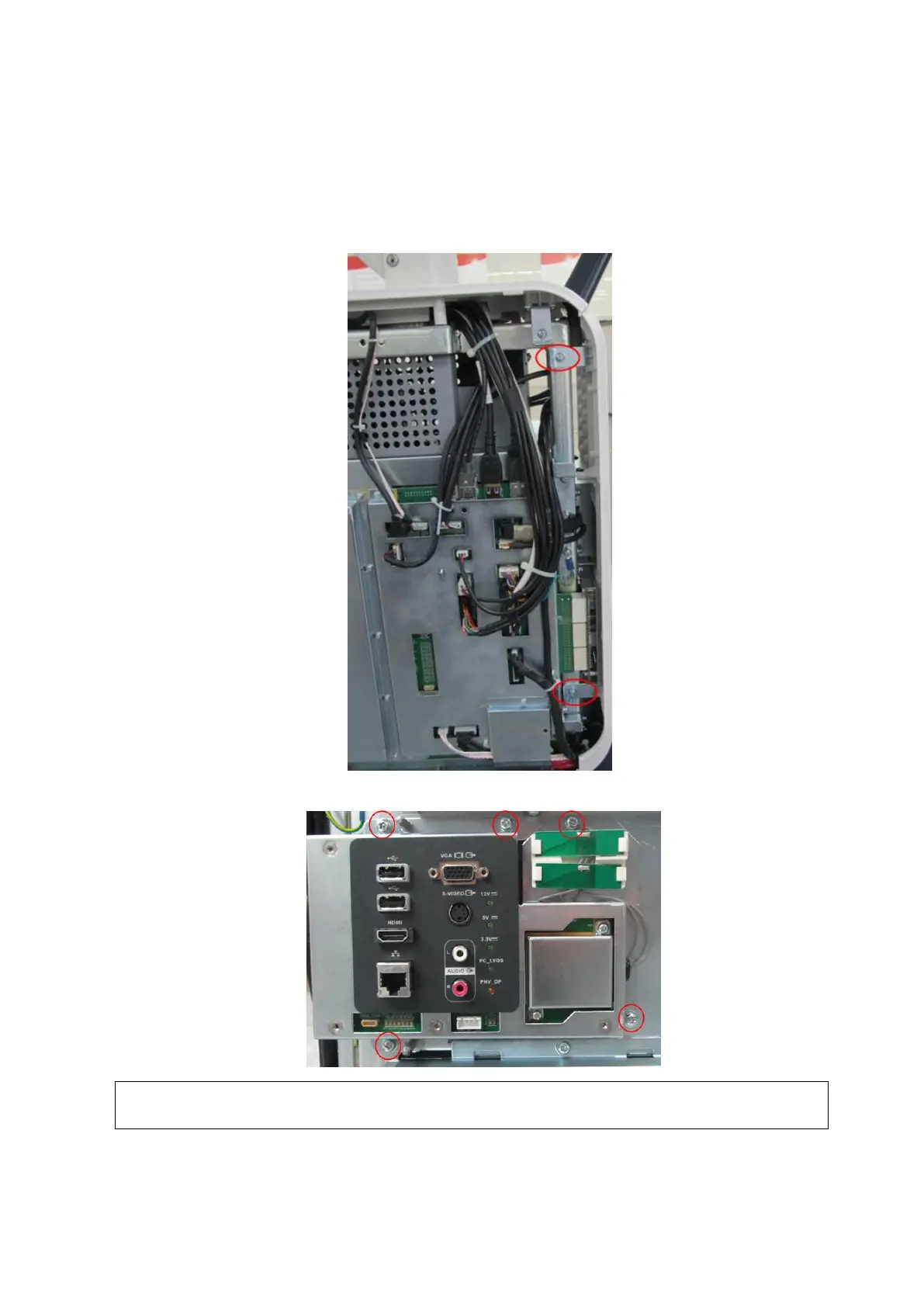9-12 Structure and Assembly/Disassembly
9.3.6 IO Board/WIFI Board
The disassembly tool: cross-headed screwdriver (M3, M4), anti-electrostatic glove
1. Follow step 1 and step 2 in Chapter 9.3.2 to remove left and right side panels.
2. Unscrew two M4 X 8 screws fixing the rear cover, and remove the rear cover.
3. Unscrew five M4 X 8 screws. Hold IO board assembly to lift it upwards.
4. Unscrew two M3 X 8 screws on WIFI shield, and remove the shield.
Aim the hole at the bolt in the process of installation. To avoid the damage to the
pins, snap the socket into place.