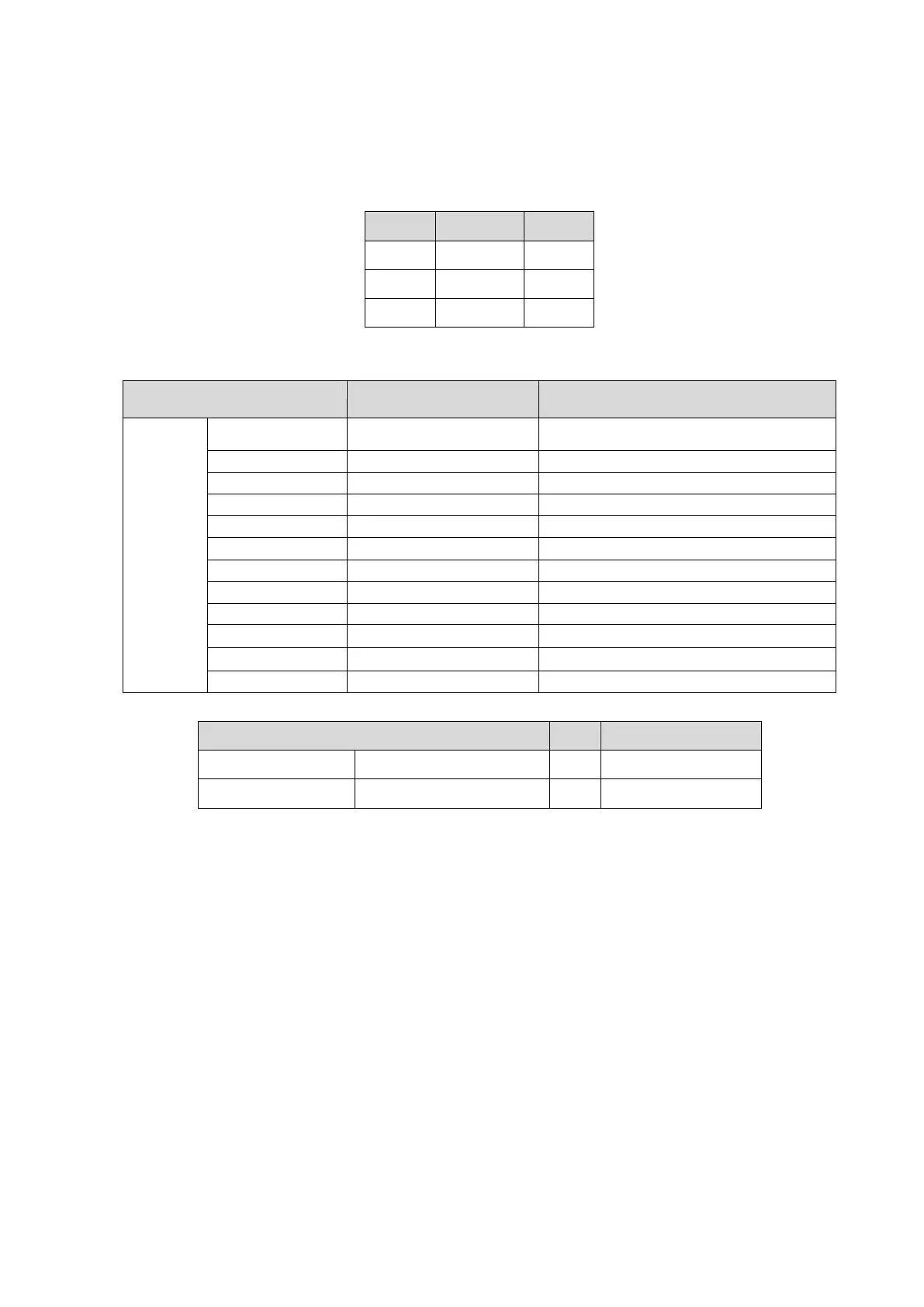6-8 Software Installation &Maintenance
6.7 Introduction on Hard disk's Partitions
The entire capacity of the system hard disk is 128 GB. The details are shown as follows:
Data distribution on each drive is shown as follows:
1. D drive
Data directory of drive D
StressEcho protocol template
Cache for Stress Echo application data
Temporary file backed up by DICOM
2. E drive
Directory structure of the data saved in E drive