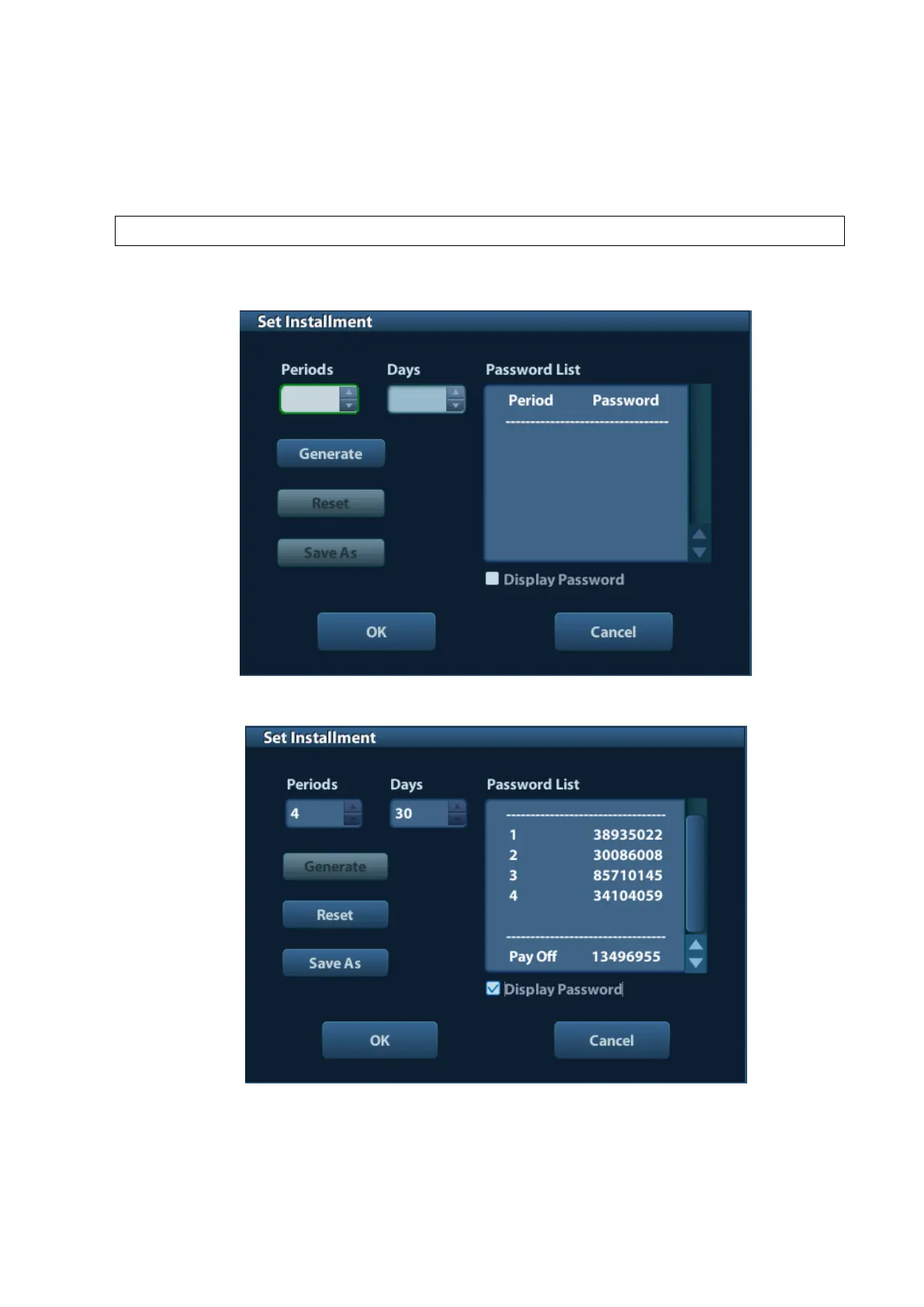6-2 Software Installation &Maintenance
6.2 Set Installment
If the customer purchases the product with the installment, the service can set installment and the
installment password will be generated by the system automatically.
Log on the system with the identity of Service before perform system maintenance.
1. Press [Setup]. Select [Maintenance] → [Setup] → [Installment]. Click [Set Installment], and set
the times of the installment in “Periods” list. Set the time interval of each installment in “Days”
list, as shown below.
2. Click [Generate], and tick off “Display Password”. The password generated by the system will
be displayed in “Password List”, as shown below.
Take the Figure above as an example.
Note: the first time installment is the down payment.
a) The system creates each 4 installment password for 4 times installment.