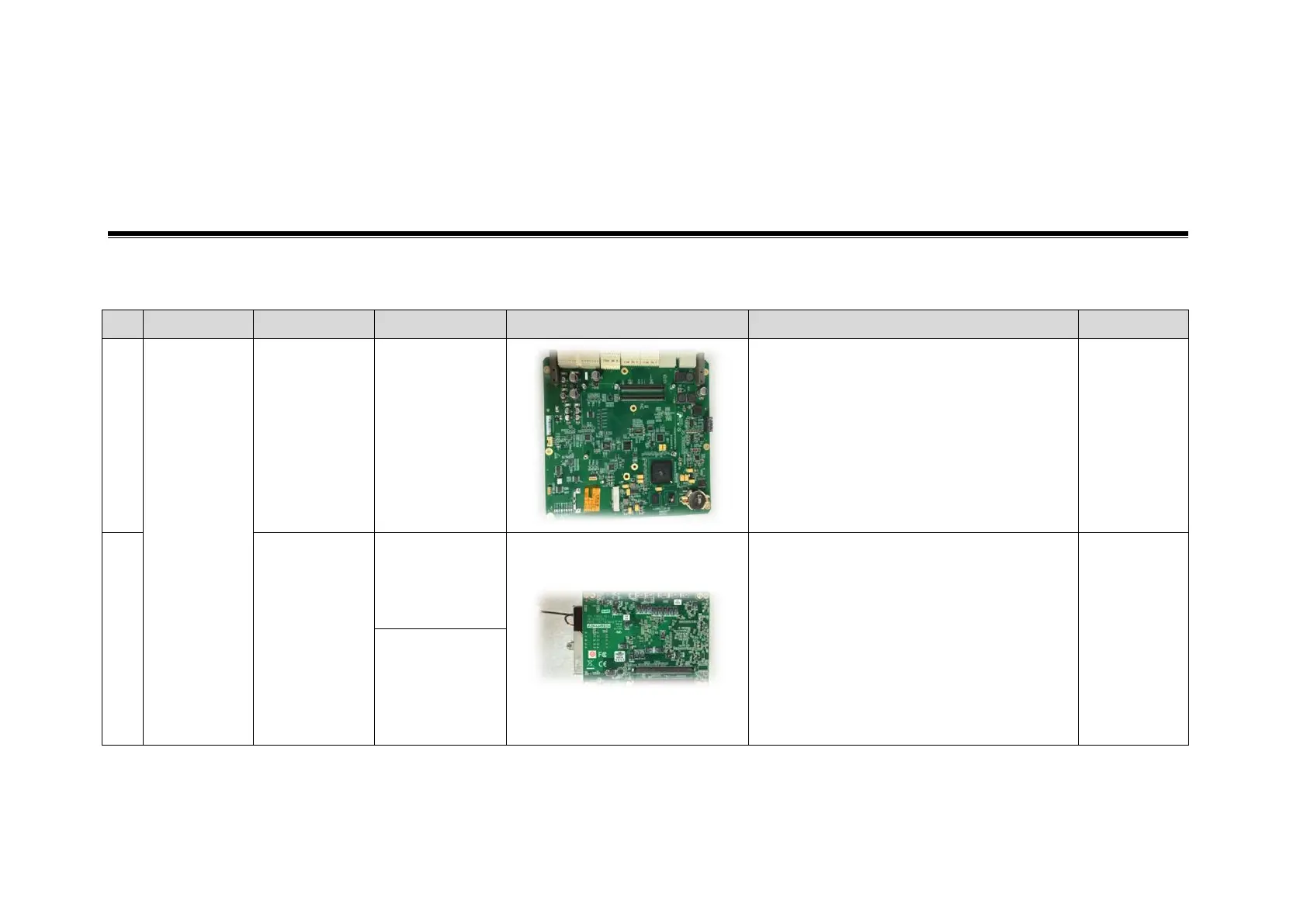Compatibility remarks:
When using Old PC module, the
software version should be:
OS version: V3.0 or lower
Doppler version: no limitation
When using new PC module, the
software version should be:
OS version: V4.0 or higher
Doppler version: 02.00.00 (Rev19070)
or higher