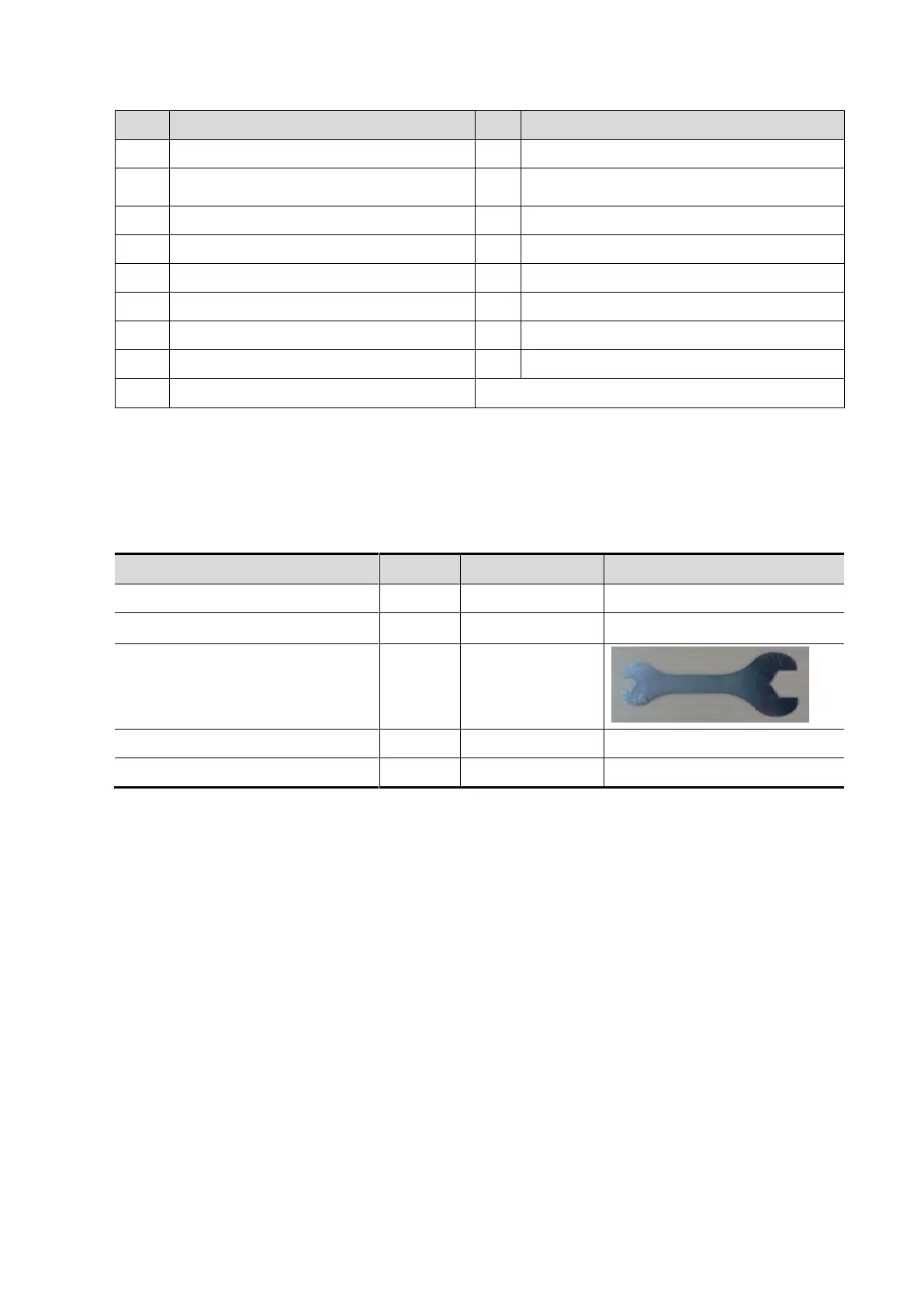9-2 Structure and Assembly/Disassembly
Display (monitor) assembly
Right side-panel assembly of main unit
Top cover assembly of the control panel
The cart and the keyboard assembly
Bezel assembly of main unit
Left side-panel assembly of main unit
Rear cover assembly of main unit
The cover of lower support arm
The cover of upper support arm
9.2 Preparation
9.2.1 Disassembly Tools Required
Anti-electrostatic glove: 1 pair.
9.2.2 Engineers Required
The disassembly should be performed by professionals from Mindray or the staff who are qualified
for the maintenance after the training.
9.2.3 Disassembly Requirements
Be prepared before disassembling ultrasound device.
1. Stop scanning the patient and capturing images. Shut down the device and cut off AC power
supply. Unplug AC power supply cable.
2. Lock the casters to prevent the device from moving in the disassembly.
3. Get the disassembly tools prepared.
