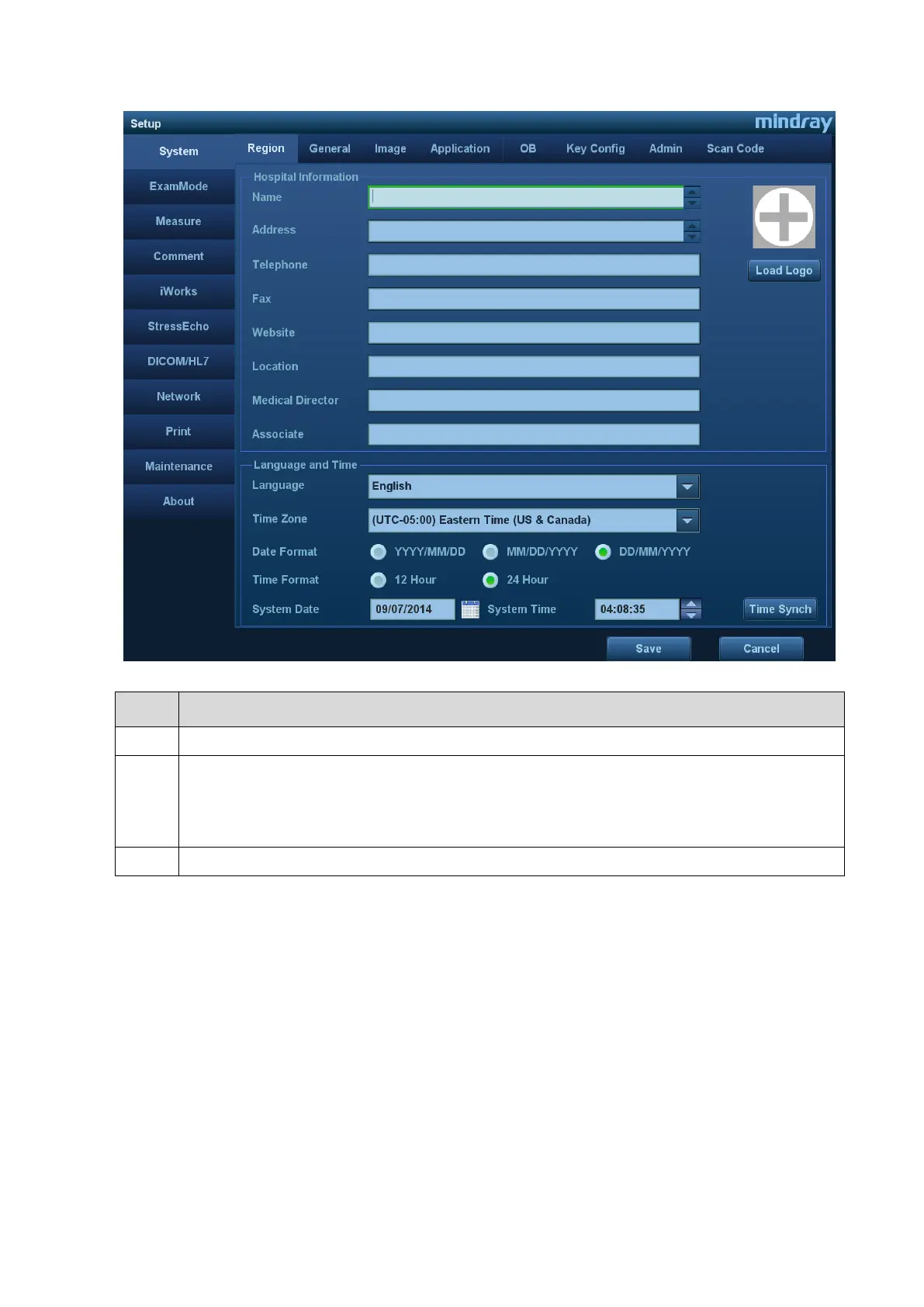System Installation 3-17
The following settings can be performed on the System Preset screen.
Region: preset the hospital name, date and time, and select the language.
Key Config: preset the function of user defined keys (Print, Save, P, F3, F4, F5, F6 and
F12) and the footswitch, key lightness, key volume and trackball speed can be adjusted.
You can also define the gesture.
General: preset the time in standby mode, set the brightness/contrast of the display.
3.5.4 Print Preset
See chapter “3.4.2 Installing a Graph / Laser Printer” and “3.4.3 Installing Video Printer” for details.
3.5.5 Network Preset
You can set DC-70 system as a hotspot. When other devices (with available wireless network
function) are connected to the DC-70 system, DICOM, iStorage and network print function can be
implemented this way.
Turn on hosted network function:
1. Select [Wireless Network Connection] page in Network Preset screen.
2. Confirm the Wi-Fi is enabled: you see [Disable Wifi] in the screen.