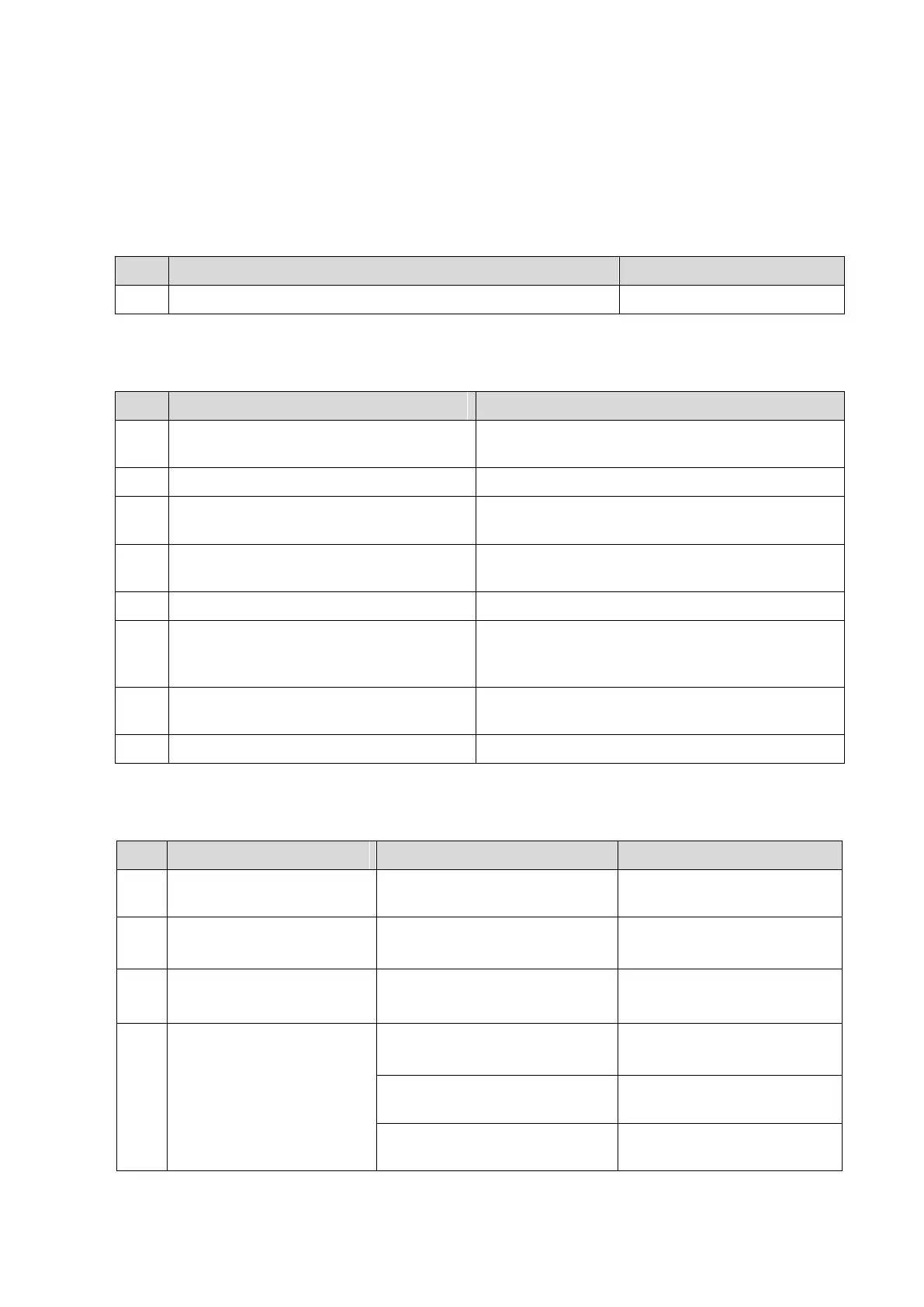Troubleshooting of Regular Malfunctions 13-9
13.6 Control Panel Failure
13.6.1 Related Modules or Boards
13.6.2 Key Points Supporting Troubleshooting
Key Points Supporting Troubleshooting
Backlight of the control panel
Confirm whether the control panel is powered on
normally;
Key sound of the control panel.
Confirm whether the buzzer works normally
Response to general function keys on
control panel.
Response to general key on numeric
key board.
Confirm whether it is numeric keyboard error or
PCBA error.
Response to trackball operation
Response to the sliding potentiometer
Confirm whether the error of a single sliding
potentiometer or the control panel PCBA is
corrupted.
Confirm whether the error of a single encoder or
the control panel PCBA is corrupted.
Self test for control panel test
Available to error diagnosis.
13.6.3 Troubleshooting of Control Panel
Check the control panel for
key block.
Some or a certain key fails
Errors on key board PCBA or
silicon keys.
Replace key board PCBA or
silicon keys.
Some or a certain key on
the small keyboard fails.
Trackball failed or
abnormal
Dirt or obstacles jam in the
trackball groove.
Open and clean the groove
Improper settings of trackball
speed in system preset;
Degenerated trackball
performance
