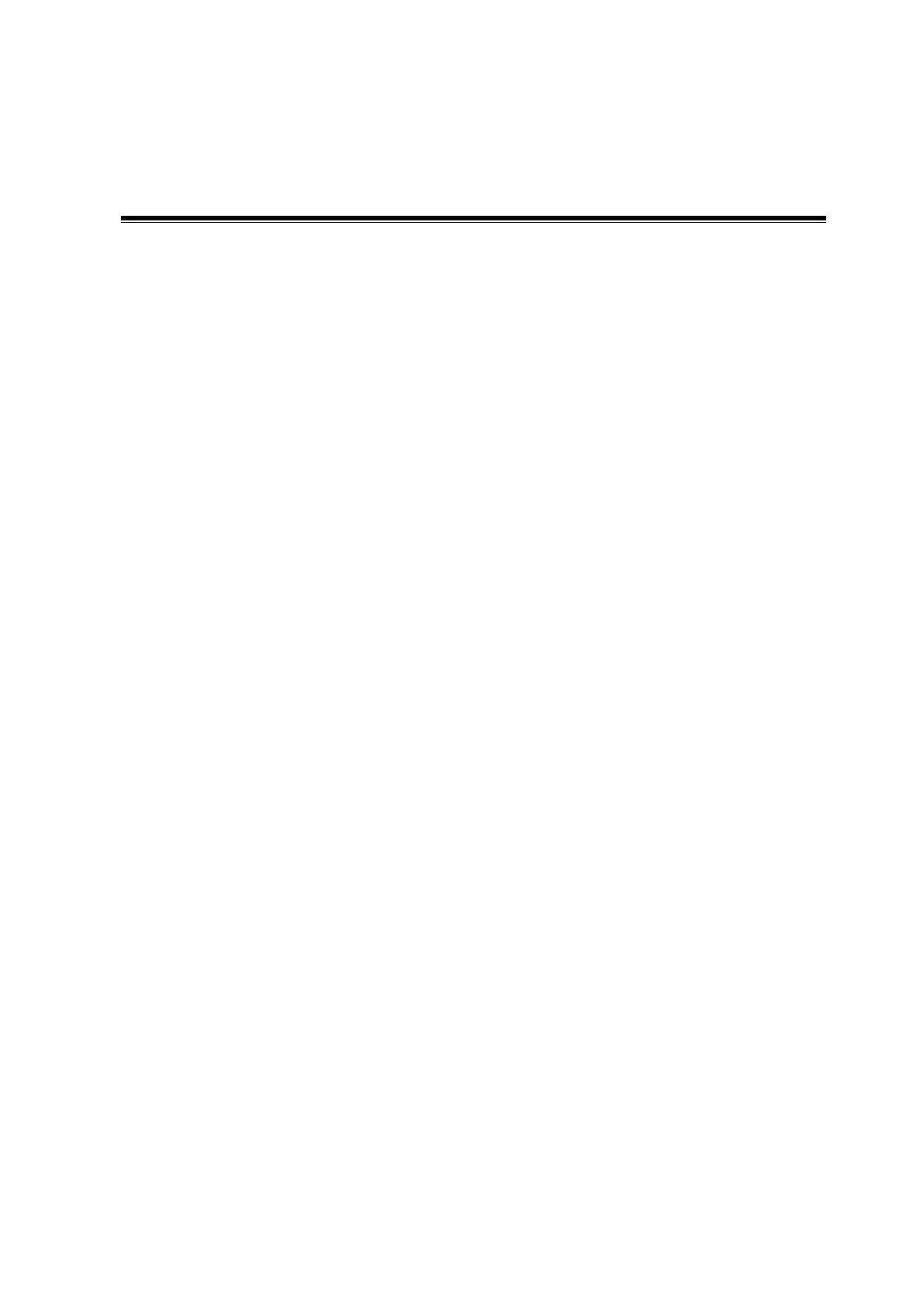Description of Self Test Items C-1
Appendix C Description of Self
Test Items
C.1.1 Z0101 Hard Disk Verify Test
Top test item
N/A
Test content
Traverse all hard disk files from Doppler installation directory, compare and verify the files with the
archived hard disk data.
Analysis to test failure
The information “Failed to open the result file” indicates there is no verification file. The
information “The failed CRC: current verification value (verify failed file path; correct verification
value)” indicates the hard disk data is corrupted.
Suggestion to failure test
Restore the hard disk data; replace the file under DCN7 directory in C local disk with the
CRC_Result.txt from the restore package.
C.1.2 Z0201 PC Module and MF FPGA Interconnection
Test
Top test item
N/A
Test content
Test LPC interface communication between PC module and MF FPGA.
Analysis to test failure
Check whether Windows device manager recognizes Ultrasound MultiFunction Device. It cannot
be recognized only with the drive not being installed properly.
The drive goes wrong if the test result appears Error.
PC module and DSP FPGA has communication error if the test result is FAIL.
Suggestion to failure test
Restore the device (OS+doppler) if the drive is not recognized.
Restart the device to perform the self test if the test result appears Error. It is necessary to restore
the device (OS+doppler) if Error re-appears.
It is recommended to replace CPU if the test result appears FAIL.
