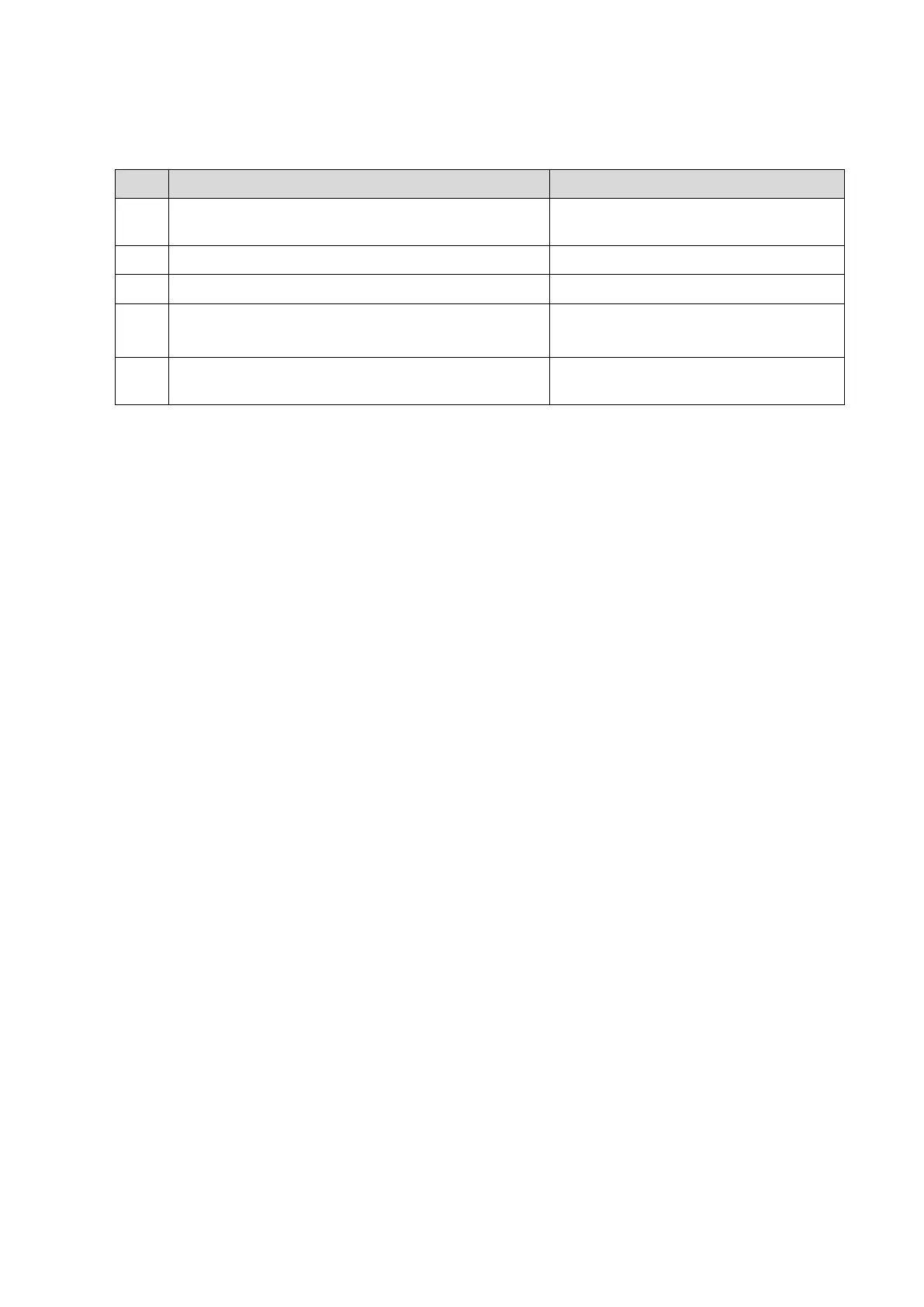Troubleshooting of Regular Malfunctions 13-7
13.5.2 Key Points Supporting Troubleshooting
Key Points Supporting Troubleshooting
Working conditions of each USB interface and the
parts available on USB.
See the distribution of USB
Self test for Microphone Interface Test
Output conditions of video interfaces for S-video
and VGA.
Printing condition of video printer.
Check whether the output of
connected video printer works well.