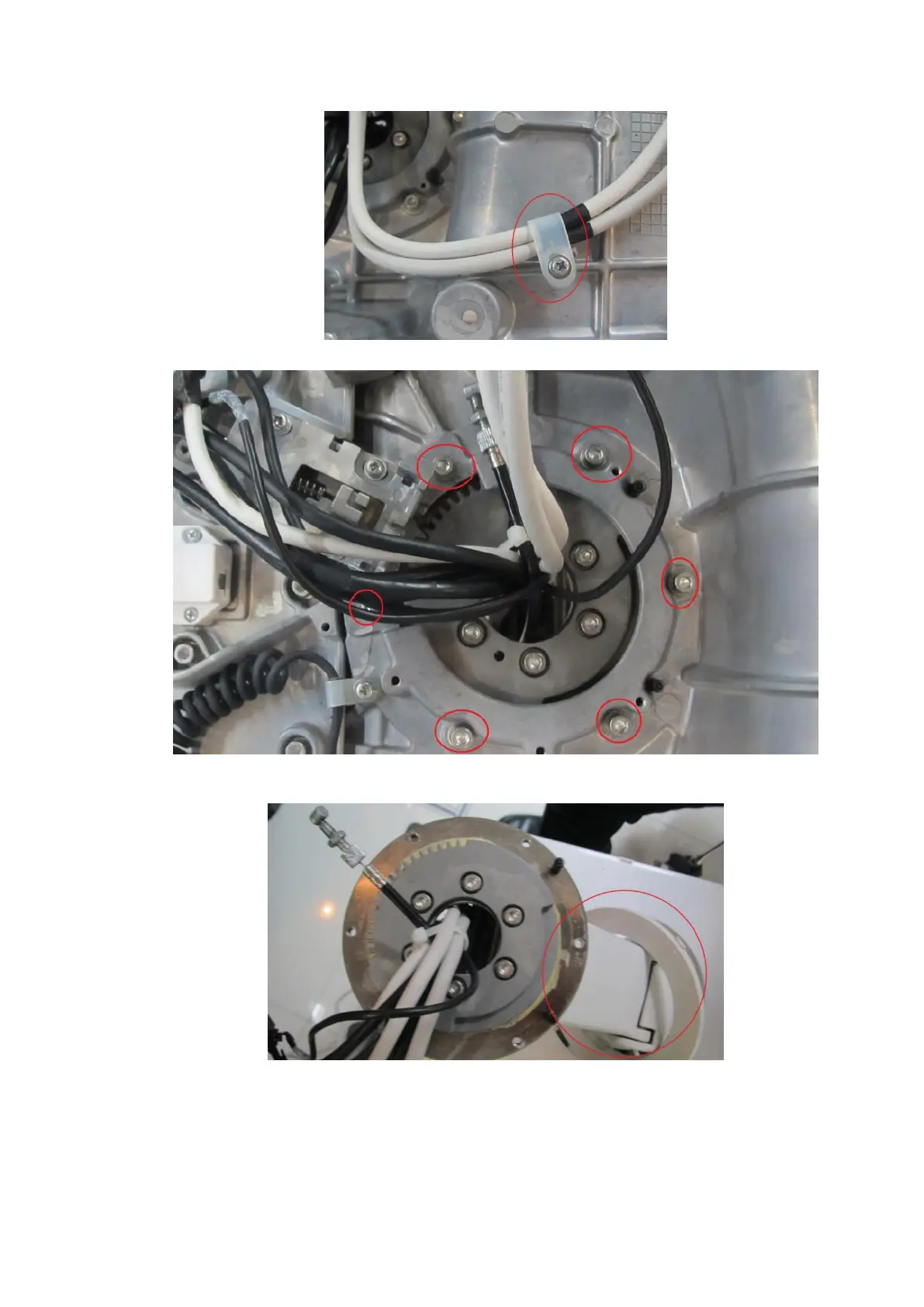Structure and Assembly/Disassembly 9-39
6. Unscrew six M6 X 20 screws on the flange plate.
7. Remove the frame of the keyboard. Rotate the white plastic circle on the mechanical arm to
remove the white plastic circle.
8. Unscrew six M6 X 20 screws. Take the data cable out of the inner to remove the support arm
assembly of the control panel.