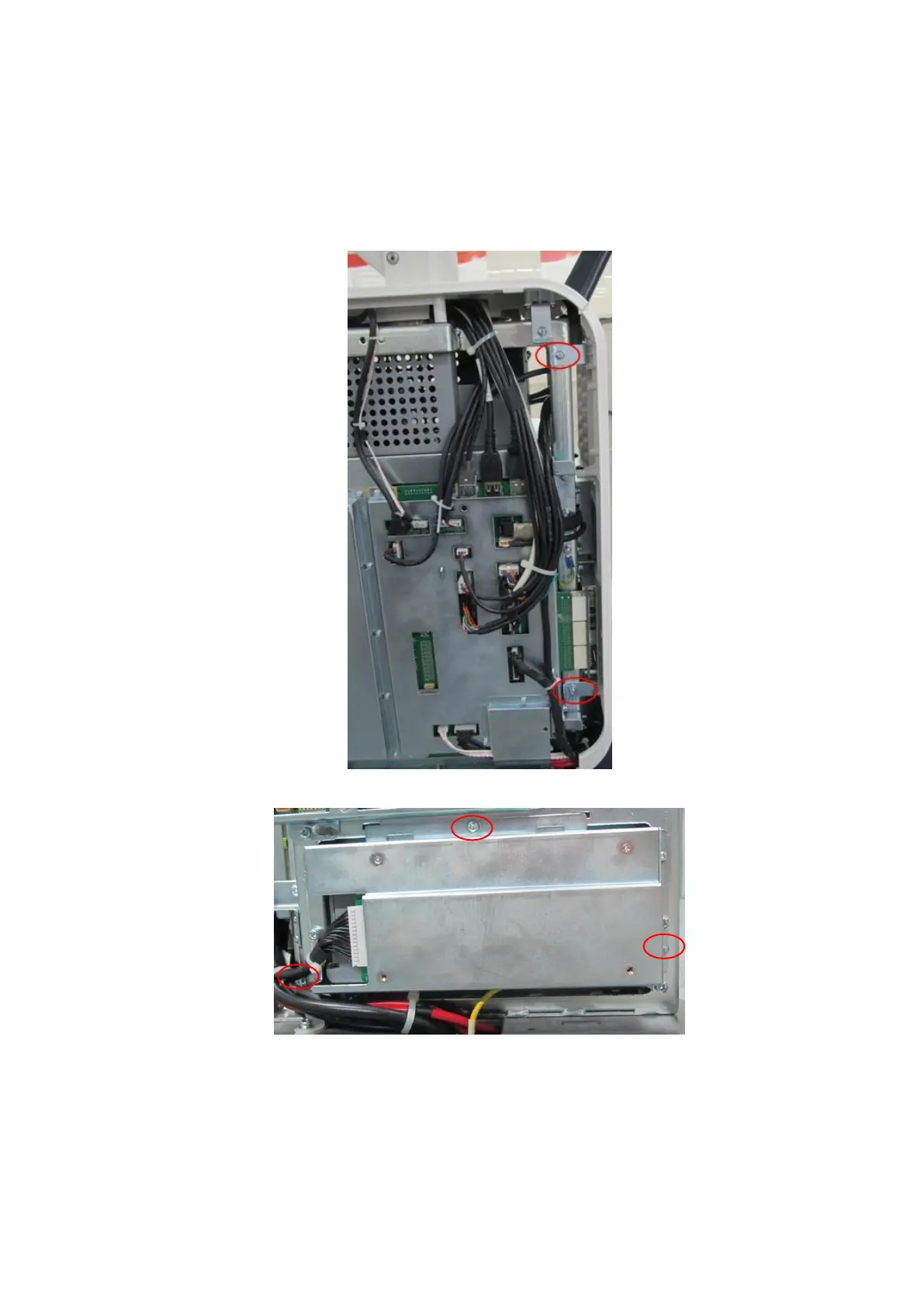Optional Installation/Assembly 10-7
10.2.2 Battery Assembly
The disassembly tool: cross-headed screwdriver (M3, M4), anti-electrostatic glove
1. Remove the left/right side panels (refer to chapter 9.3.2).
2. Unscrew two M4 X 8 screws fixing the rear cover, and remove the rear cover.
3. Fix three M4 X 8 screws. Add the clasp. Plug the cables and assemble the battery assembly.
4. Plug the cables of the battery assembly into corresponding sockets on the motherboard.
