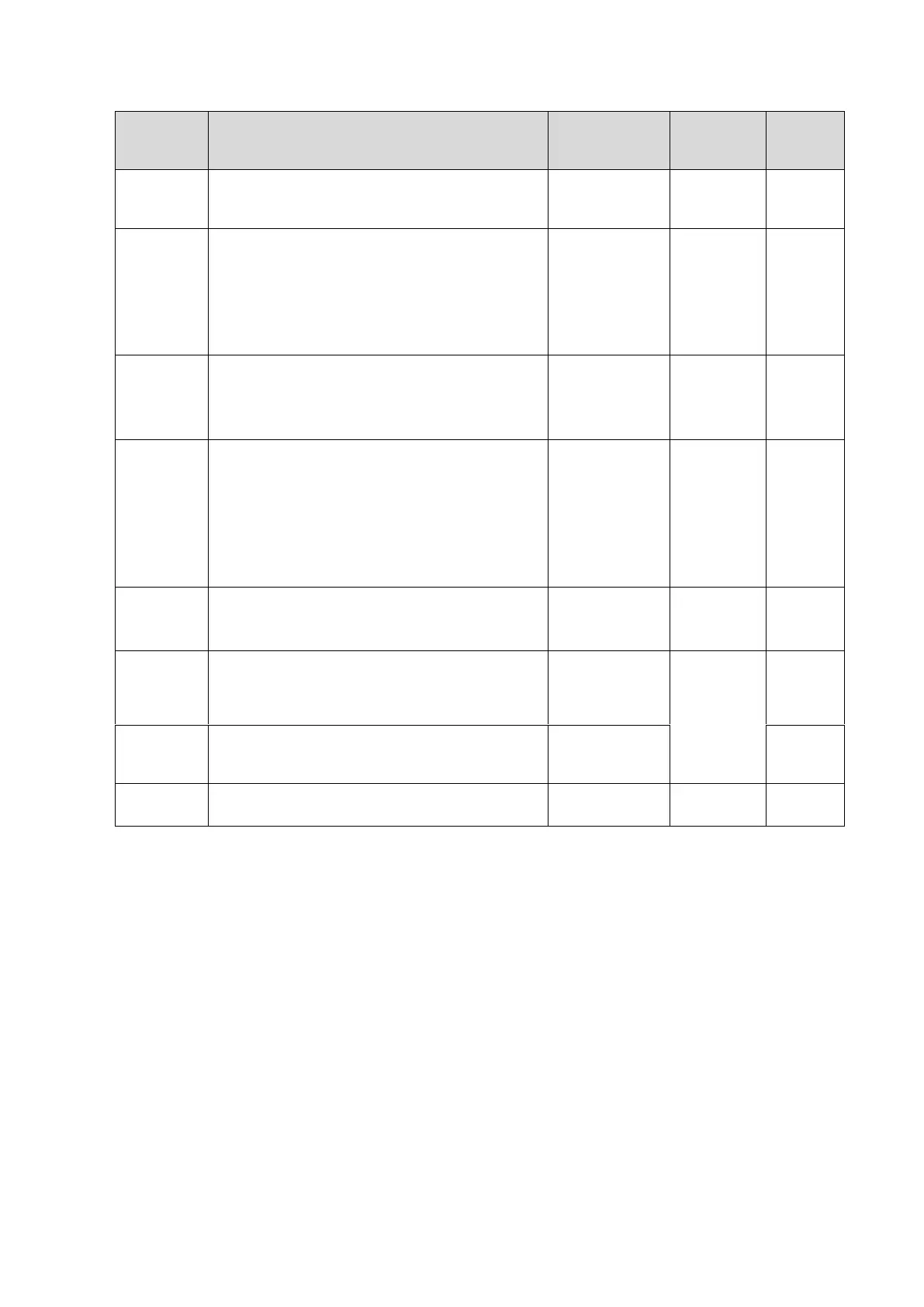System Diagnosis and Support 11-7
Starting
stagnatio
n reason
Generate measure preset, peripheral and network,
KMP package of images and the preset server of the
network storage
Set area information, language, font library, input
method;
create control factory;
config GUI layer;
set menu item;
initialize function library;
create UICenter
configure application layer;
keyboard initialization;
configure user’s access and remote desktop
management
Be careful of
the
keyboard
Initializing
ultrasound
peripheral…
Configure file dialog box;
Initialize print library;
Battery monitoring, PHV monitoring;
Load print task icon;
Configure low consumption;
Configure USB manager and burn manager;
Initialize video review device
Configure
the
peripherals.
Be careful of
the battery.
Initializing
ultrasound
image…
Create ECG receiving thread
Set virtual machine; initialize virtual machine
Create front-back object tree (ultrasys, etc.)
Initializing
ultrasound
application
…
Add function package of measurement menu;
register application interface for the patient to be
measured.
Patient
information
library
Initialization
completed
…
Configure the patient information manager
(UPatientApp)