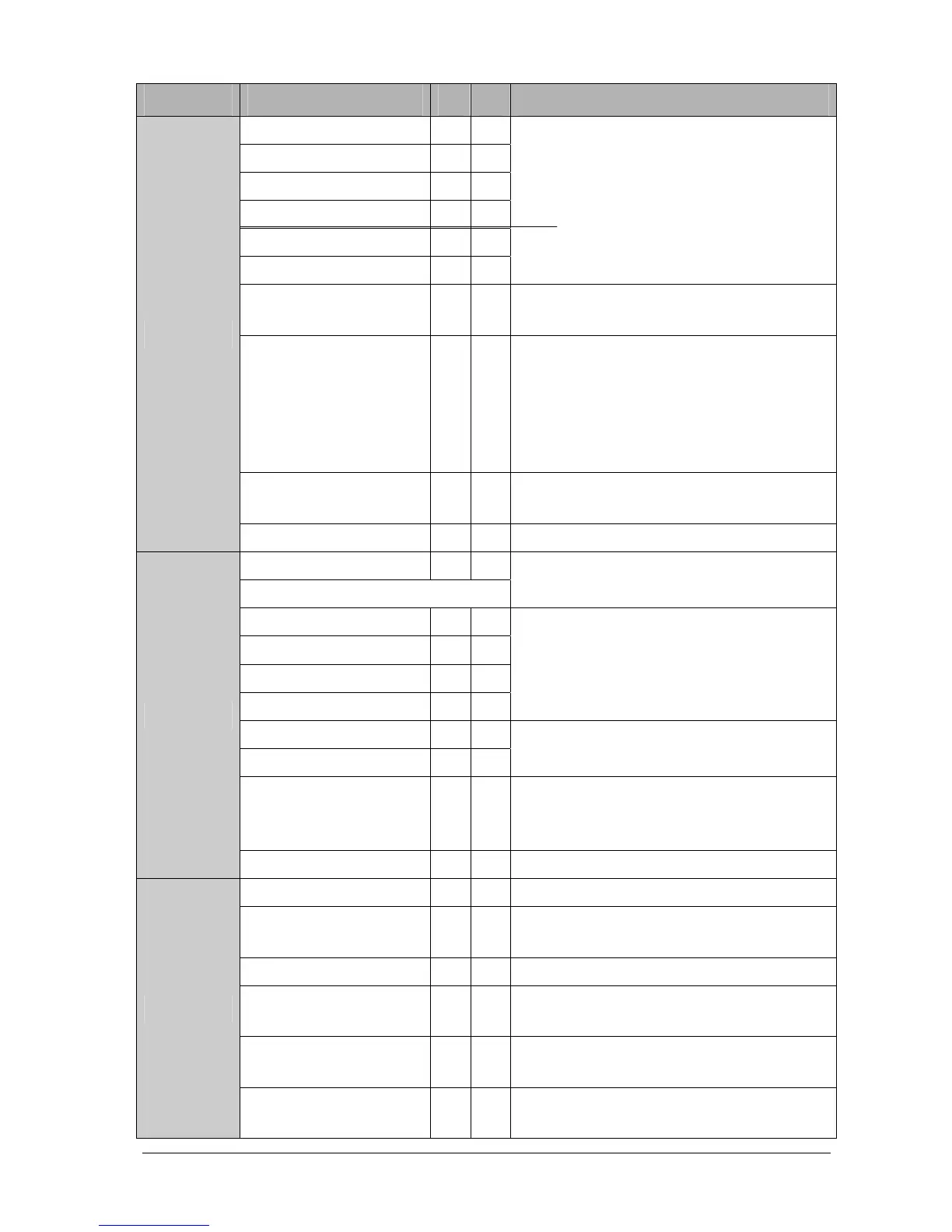Passport 12/Passport 8 Operator’s Manual D-7
Measurement Alarm message L I Cause and solution
Power
12V Too High H C
There is a problem with the system power supply.
Restart the monitor.
12V Too Low H C
5V Too High H C
5V Too Low H C
3.3V Too High H C
3.3V Too Low H C
Battery Too Low H C
Connect the monitor to an AC power source and allow
the batteries to charge.
Different Battery Voltages M C
The two batteries have different charge capacity, or the
batteries unspecified have been used, or there is a
problem with the batteries. Make sure that correct
batteries are used and the batteries are not damaged,
or replace the batteries.
Battery Power Overload H C
The power consumption of the equipment is too high.
Power the monitor using an AC power source.
RT Clock Not Exist H C Contact your service personnel.
Recorder
Recorder Init Err N L A
Restart the monitor.
N is within 1 to 8.
Recorder SelfTest Err L A
Stop the recording and restart the monitor.
Recorder Comm Err L A
Recorder S. Comm Err L A
Recorder Unavailable L A
Recorder Vlt High L C
An error occurred to the system power supply. Restart
the monitor.
Recorder Vlt Low L C
Recorder Head Hot L C
The recorder has been working for too long time. Stop
the recording and resume the recording till the
recorder’s printhead cools down.
Rec Paper Wrong Pos. L A Re-load the recorder paper.
System
IP Address Conflict L A Set a new IP address.
No CMS L A The monitor is disconnected from the CMS. Check
network connection.
Other Bed Disconnected L A Check network connection.
PWR interrupted. Check meas.
state
L A Power supply failed accidently. Check the
measurements when the monitor restarts.
Restoring Last Config. Failed L A Restart the monitor. If the problem persists, there may
be an EEPROM failure. Contact your service personnel.
Loading Default Config.
Failed.
L A Restart the monitor. If the problem persists, there may
be an EEPROM failure. Contact your service personnel.
